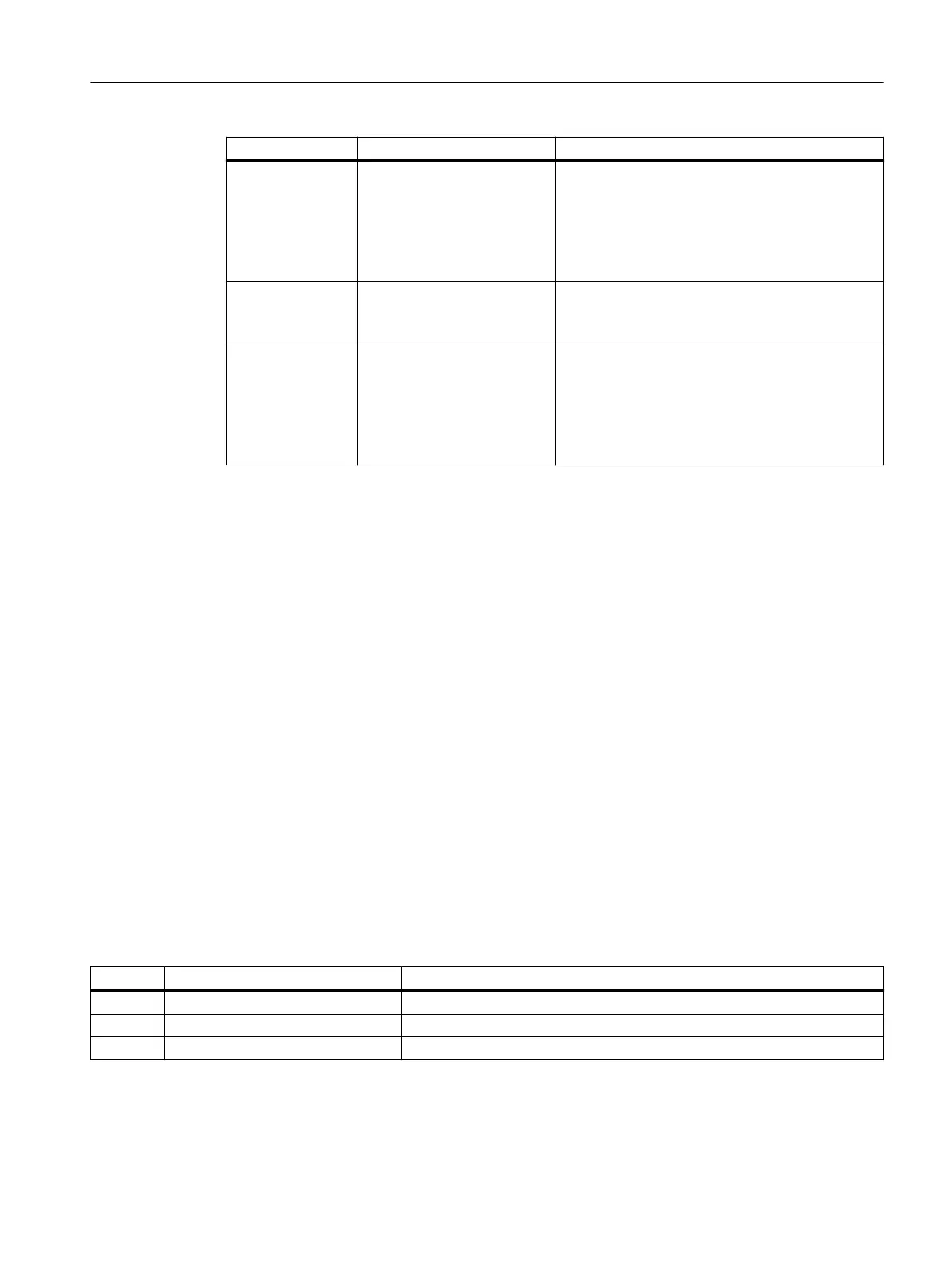Parameter Description Setting
p2119[0…19] Changing message type, type Sets the message type for the selected fault or
alarm.
1: Fault
2: Alarm
3: No message
Factory setting: 1
p2126[0…19] Changing the acknowledg‐
ment mode, fault number
Selects the faults for which the acknowledge mode
is to be changed.
Factory setting: 0
p2127[0…19] Changing the acknowledg‐
ment mode
Sets the acknowledgment type for the selected
fault:
1: Acknowledgment only using POWER ON
2: Immediate acknowledgment after removing the
fault cause
Factory setting: 1
For more information about this function, see function diagram 8075 and parameter
description in the List Manual.
9.6 List of alarms and faults
Overview
A message comprises a letter followed by the relevant number.
The letters have the following meaning:
A.... Alarm code ....
F.... Fault code ....
The expressions have the following meaning:
CU/Power Module/power unit
All refer to an Electronic Module.
For example, replacing a CU, Power Module, or power unit
means replacing an Electronic Module.
Important alarms and faults
Number Cause Remedy
F01000 Software fault in CU Replace CU.
F01001 Floating Point Exception Switch CU o and on again.
F01015 Software fault in CU Upgrade rmware or contact technical support.
Alarms, faults and system messages
9.6List of alarms and faults
SINAMICS G115D Wall Mounted distributed drive
Operating Instructions, 07/2023, FW V4.7 SP14, A5E52808211A AA 381
