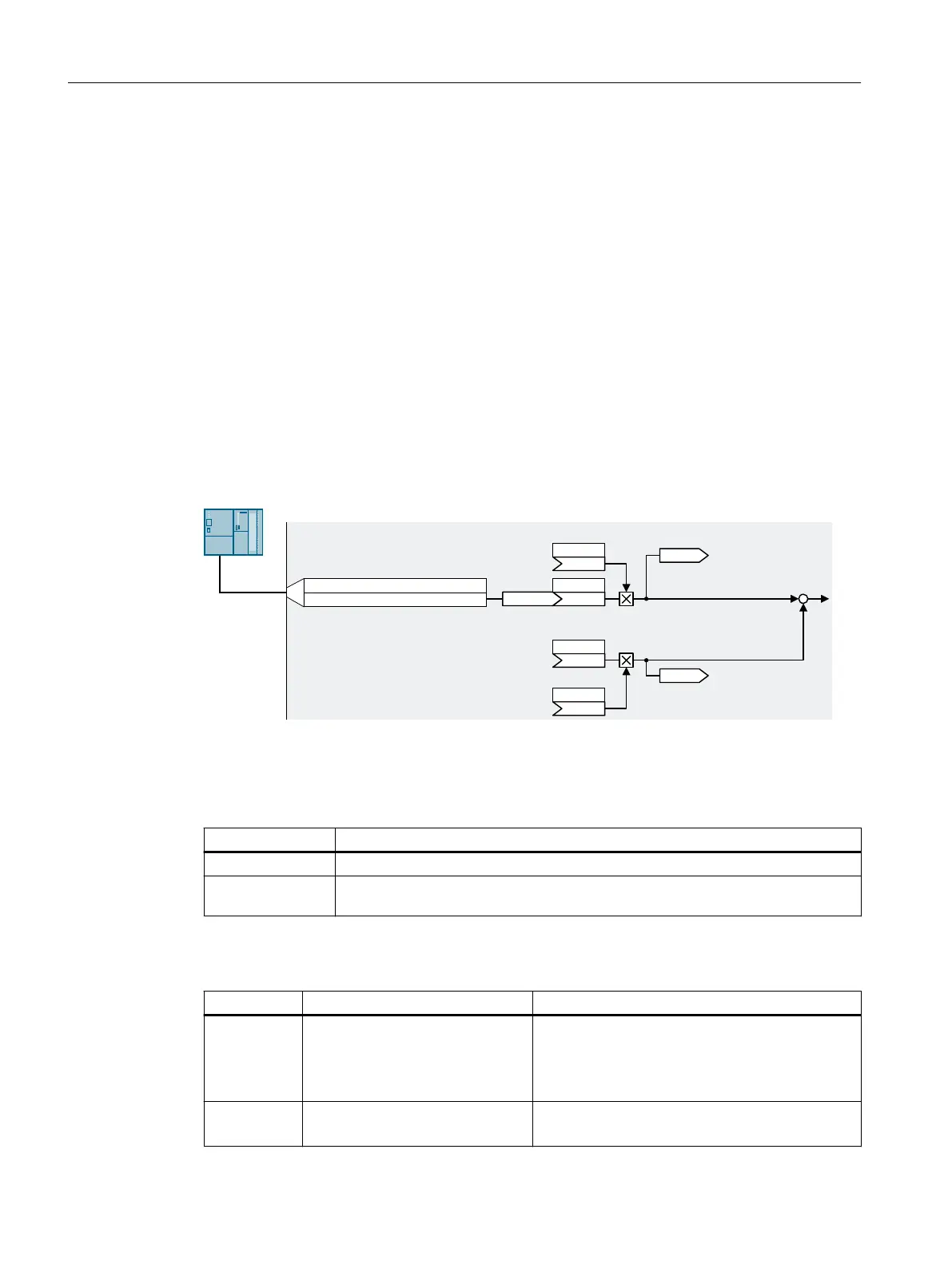Under the following conditions, the converter switches from the main setpoint to other
setpoints:
• When the technology controller is active and appropriately interconnected, its output
species the motor speed.
• When jogging is active.
• When controlling from a Startdrive PC tool or the SINAMICS G120 Smart Access.
7.17.2 Specifying the setpoint via the eldbus
Function description
In the quick commissioning, you dene the preassignment for the converter interfaces.
Depending on what has been preassigned, after quick commissioning, the receive word PZD02
can be interconnected with the main setpoint.
0DLQVHWSRLQW
6FDOLQJ
6FDOLQJ
6XSSOHPHQWDU\VHWSRLQW
5HFHLYHZRUG3='
5HFHLYHZRUG3='
S
S
S
U
U
S
U>@
Example
Setting with receive word PZD02 as setpoint source:
Parameter Description
p1070 = 2050[1] Interconnects the main setpoint with the receive word PZD02 from the eldbus.
p1075 = 2050[1] Interconnects the supplementary setpoint with receive word PZD02 from the eld‐
bus.
Parameters
Parameter Description Setting
p1070[0...n] CI: Main setpoint Signal source for the main setpoint. The factory
setting depends on the converter.
Converter with PROFINET interface: [0] 2050[1]
Converter without PROFINET interface: [0] 755[0]
p1071[0...n] CI: Main setpoint scaling Signal source for scaling the main setpoint.
Factory setting: 1
Advanced commissioning
7.17Setpoints
SINAMICS G115D Wall Mounted distributed drive
256 Operating Instructions, 07/2023, FW V4.7 SP14, A5E52808211A AA
