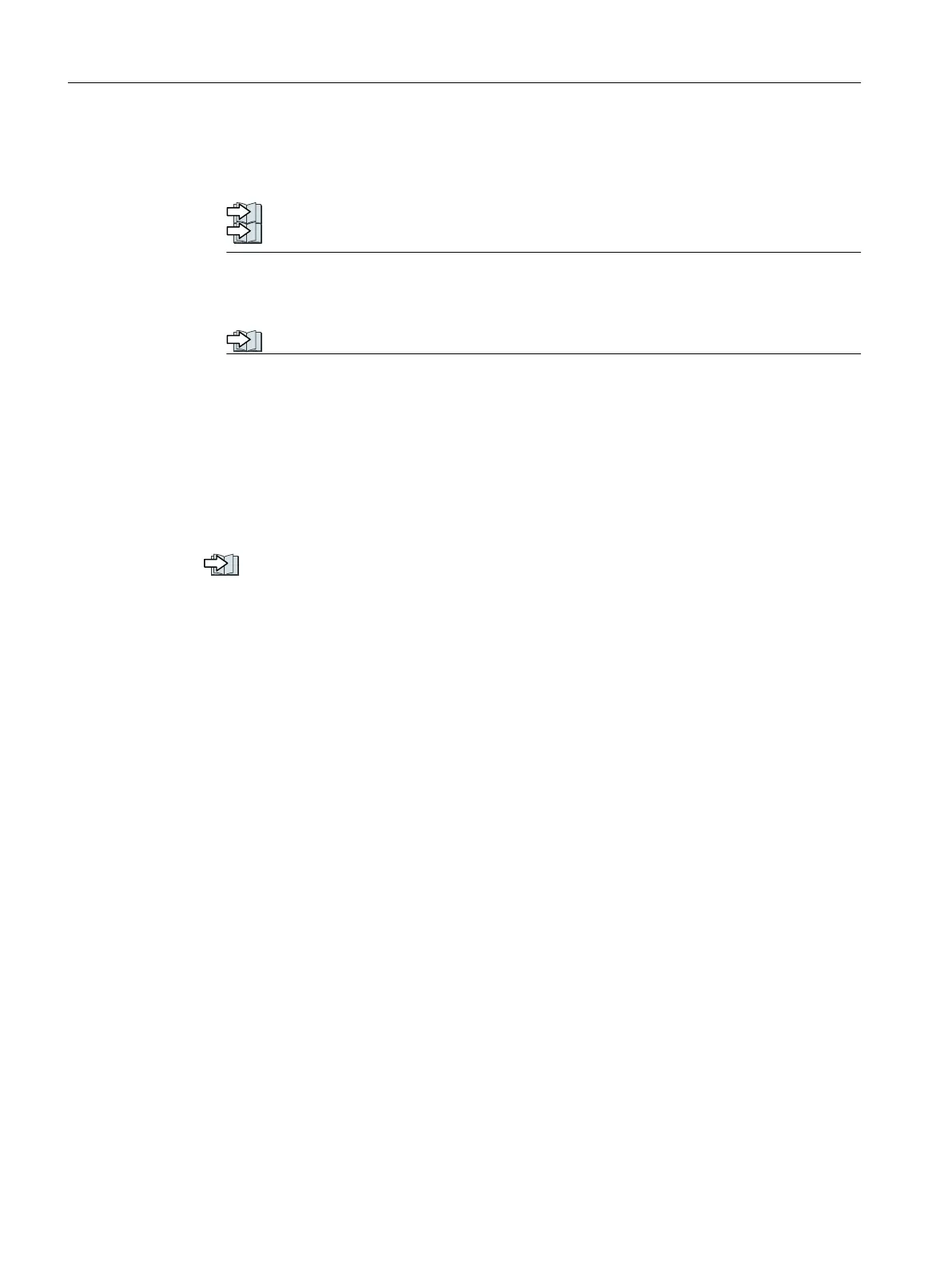6. Switch on all power supplies (line supply and external 24 V power supply) to the converter.
7. Transfer the backed-up converter settings from the external storage medium to the converter
with the new Electronic Module installed.
Memory card → converter (Page355)
PG/PC → converter (Page359)
Note
If you had not done data backup on an external storage medium before, recommission the
converter. For more information, see the following chapter:
Commissioning (Page105)
You have replaced the Electronic Module.
❒
Further information
If the new Electronic Module has been stored for more than one year, you have to reform the DC
link capacitors. Non-formed DC link capacitors can damage the converter in operation. For more
information about how to form the DC link capacitors, see the following chapter:
Forming DC link capacitors (Page59)
10.3.3 Replacing the fan unit
The G115D wall-mounted converter FSB (4 kW)/FSC is integrated with a fan unit.
The average service life of the fan is 40,000 hours. In practice, however, the service life may
deviate from this value. The dusty environment, in particular, can block up the fan. Make sure
that you replace the defective fan in time to ensure the proper operation of the converter
Precondition
• You have switched o the converter power supply before replacing the fan unit.
Corrective maintenance
10.3Replacing the spare parts
SINAMICS G115D Wall Mounted distributed drive
396 Operating Instructions, 07/2023, FW V4.7 SP14, A5E52808211A AA
