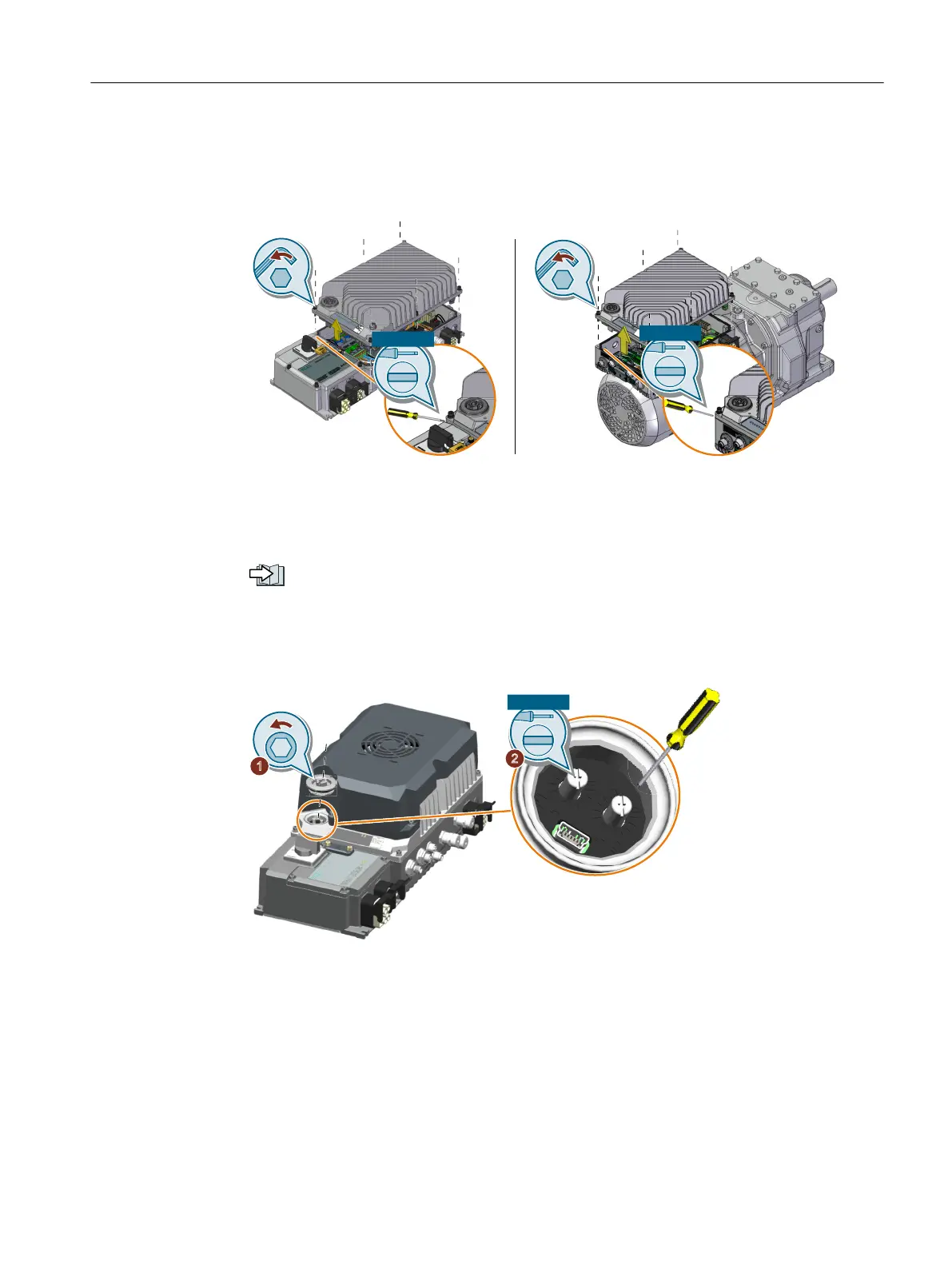3. Release the retaining screws (6 x M4) for the Electronic Module by using a 3 mm allen key,
and then remove the module.
Note: If you cannot easily remove the Electronic Module, use a at-bit screwdriver to lift one
corner and remove the module.
4. Install the new Electronic Module and tighten it with a tightening torque of 2.5 Nm (22.1
lbf.in).
Note: For G115D wall-mounted converter FSB (4 kW)/FSC, you need to remove the fan unit
from the old Electronic Module, and then to reinstall the fan unit on the new Electronic
Module.
Replacing the fan unit (Page396)
5. Remove the commissioning cover by using an S12 hex nut driver ①. Use a at-bit
screwdriver ② to adjust the value settings on the two electromechanical potentiometers to
be identical with the settings for the Electronic Module that was replaced. Reattach the
commissioning cover with a tightening torque of 2.5 Nm (22.1 lbf.in)
Corrective maintenance
10.3Replacing the spare parts
SINAMICS G115D Wall Mounted distributed drive
Operating Instructions, 07/2023, FW V4.7 SP14, A5E52808211A AA 395
