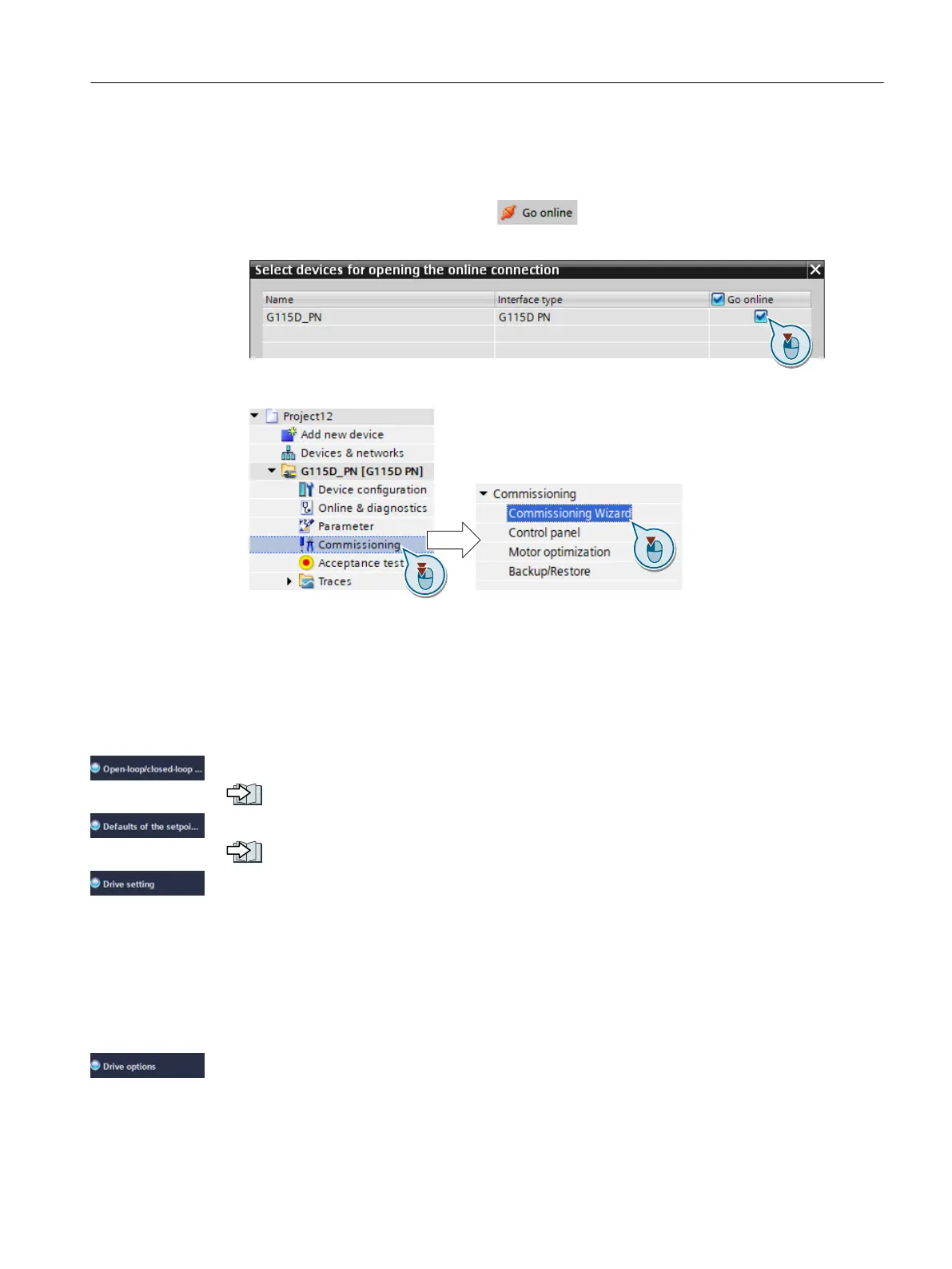6.4.2.3 Starting the Commissioning Wizard
Procedure
1. Select your project and click on the
button to establish the online connection.
2. In the following screen form, select the converter with which you wish to go online.
3. Once you are online, select the following command from the project tree:
You have started the Commissioning Wizard of the converter.
❒
6.4.2.4 Carrying out quick commissioning
Procedure
Select motor control mode.
Motor control (Page282)
Select the I/O conguration to pre-assign the converter interfaces.
Factory interface setting (Page82)
• Set the applicable motor standard and the converter supply voltage.
• Select the application for the drive:
– [0] Load cycle with high overload: for applications requiring a high dynamic performance,
e.g. conveyor systems.
– [1] Load cycle with low overload: for applications that do not require a high dynamic
performance, e.g. pumps or fans.
• Set the pulse frequency for the converter.
If an external braking resistor is installed, you must set the maximum permissible braking
power of the braking resistor.
Commissioning
6.4Quick commissioning
SINAMICS G115D Wall Mounted distributed drive
Operating Instructions, 07/2023, FW V4.7 SP14, A5E52808211A AA 119
