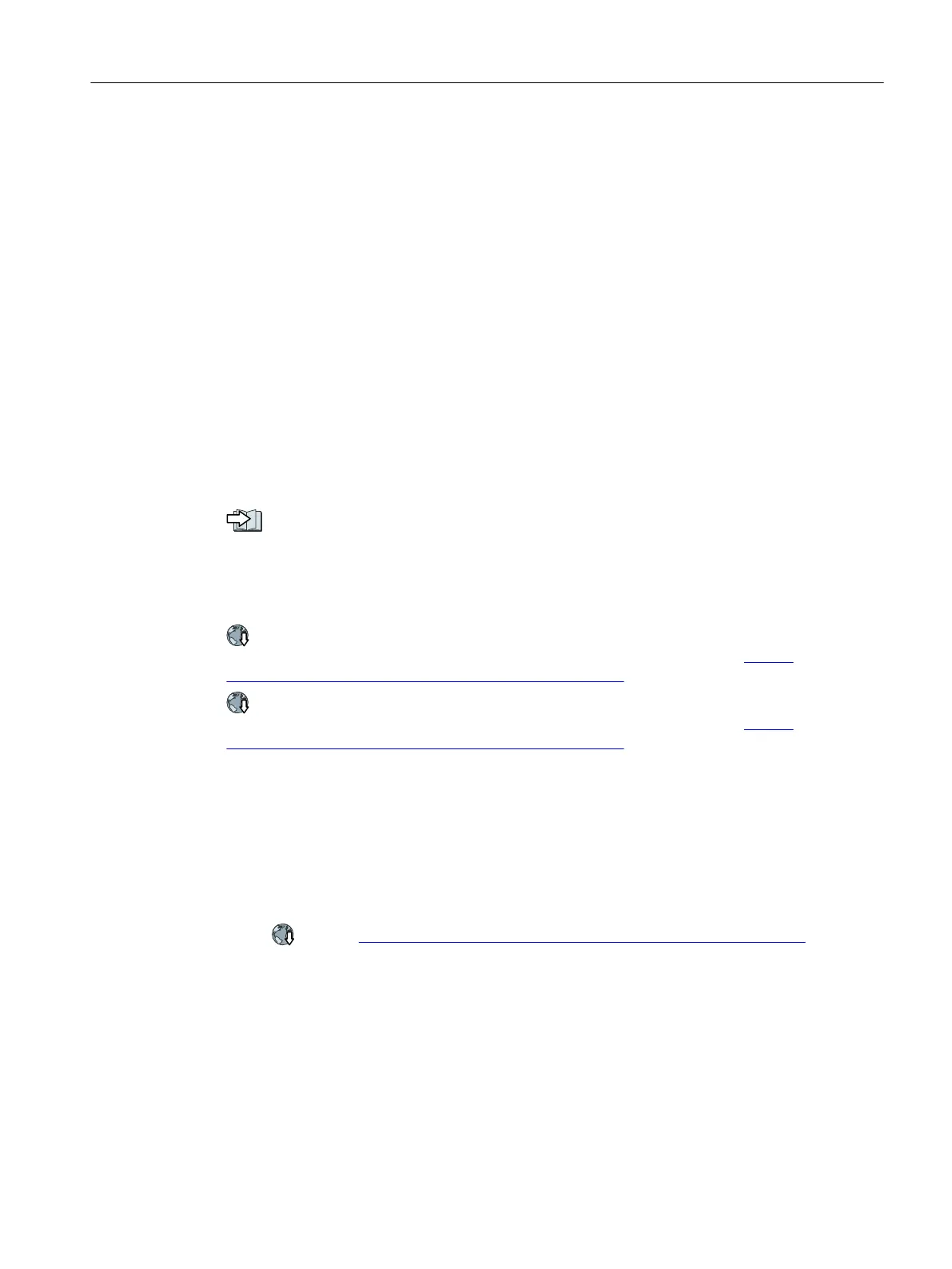The converter saves the device name in its EEPROM. If an optional memory card is inserted,
the converter saves the device name additionally on the memory card.
IP address
In addition to the device name, PROFINET also uses an IP address.
You have the following options to specify the IP address of the converter:
• You specify the IP address via an engineering software tool, e.g.Startdrive.
• The IO Controller assigns an IP address to the converter.
The converter saves the IP address in its EEPROM. If an optional memory card is inserted, the
converter saves the IP address additionally on the memory card.
Telegram
Set the same telegram in the converter as in the IO Controller. Interconnect the telegrams in the
control program of the IO Controller with the signals of your choosing.
Drive control via PROFINET (Page142)
Application examples
You can nd application examples for PROFINET communication on the Internet:
Controlling the speed of a SINAMICS G110M/G120/G120C/G120D with S7-300/400F
via PROFINET or PROFIBUS, with Safety Integrated (via terminal) and HMI (https://
support.industry.siemens.com/cs/ww/en/view/60441457)
Controlling the speed of a SINAMICS G110M/G120 (Startdrive) with S7-1500 (TO)
via PROFINET or PROFIBUS, with Safety Integrated (via terminal) and HMI (https://
support.industry.siemens.com/cs/ww/en/view/78788716)
5.13.6 Installing GSDML
Procedure
1. Save the GSDML to your PC.
– With Internet access:
GSDML (https://support.industry.siemens.com/cs/ww/en/view/26641490)
– Without Internet access:
Insert a memory card into the converter.
Set p0804 = 12.
The converter writes the GSDML as zipped le (*.zip) into directory /SIEMENS/SINAMICS/
DATA/CFG on the memory card.
2. Unzip the GSDML le on your computer.
3. Import the GSDML into the engineering system of the controller.
Wiring
5.13Connecting to PROFINET and Ethernet
SINAMICS G115D Wall Mounted distributed drive
Operating Instructions, 07/2023, FW V4.7 SP14, A5E52808211A AA 93
