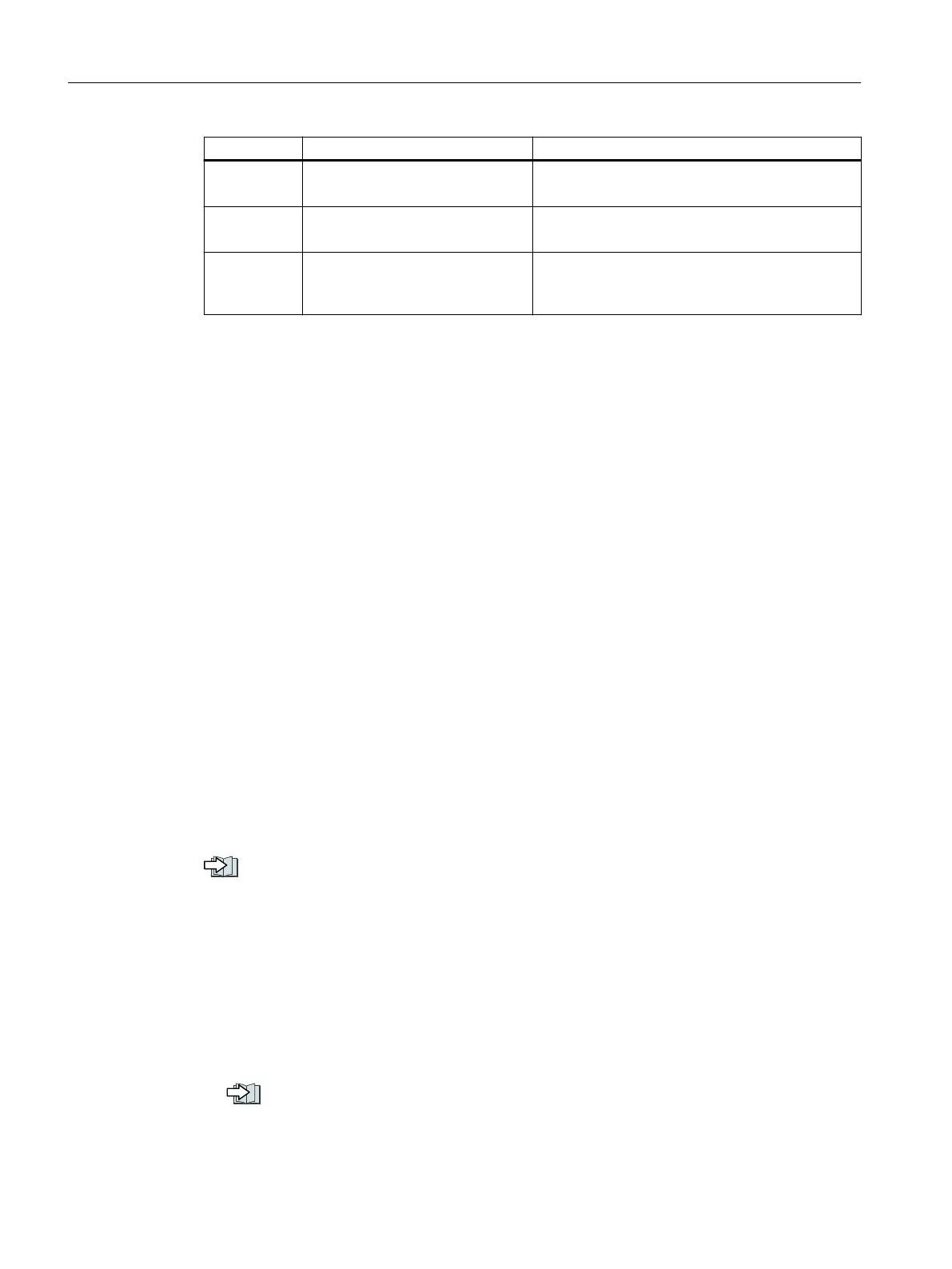Parameter Description Setting
p0820[0…n] BI: Drive data set DDS selection, bit
0
Sets the signal source to select DDS, bit 0.
Factory setting: 0
p0821[0…n] BI: Drive data set DDS selection, bit
1
Sets the signal source to select DDS, bit 1.
Factory setting: 0
p0826[0…n] Motor changeover, motor number Sets the freely assignable motor number for the
drive data set changeover.
Factory setting: 0
7.31 Activating licensed functions
7.31.1 Licensing
Purchasing a memory card with license
Procedure
1. Order a memory card - with or without rmware – with the license that you require.
2. Switch o the converter power supply.
3. Insert the card into the converter.
4. Switch on the power supply for the converter.
You have activated the licensed function.
❒
Purchasing a license and loading to a memory card
Requirement
You have a memory card without a license.
Recommended memory cards (Page347)
Procedure
1. Order the license for the function that you require.
2. You receive the "Certicate of License", it contains:
– the software order number
– the license number
– the delivery note number
3. Create the license key using the "WEB License Manager".
License key (Page343)
4. Insert the card into the converter.
Advanced commissioning
7.31Activating licensed functions
SINAMICS G115D Wall Mounted distributed drive
342 Operating Instructions, 07/2023, FW V4.7 SP14, A5E52808211A AA
