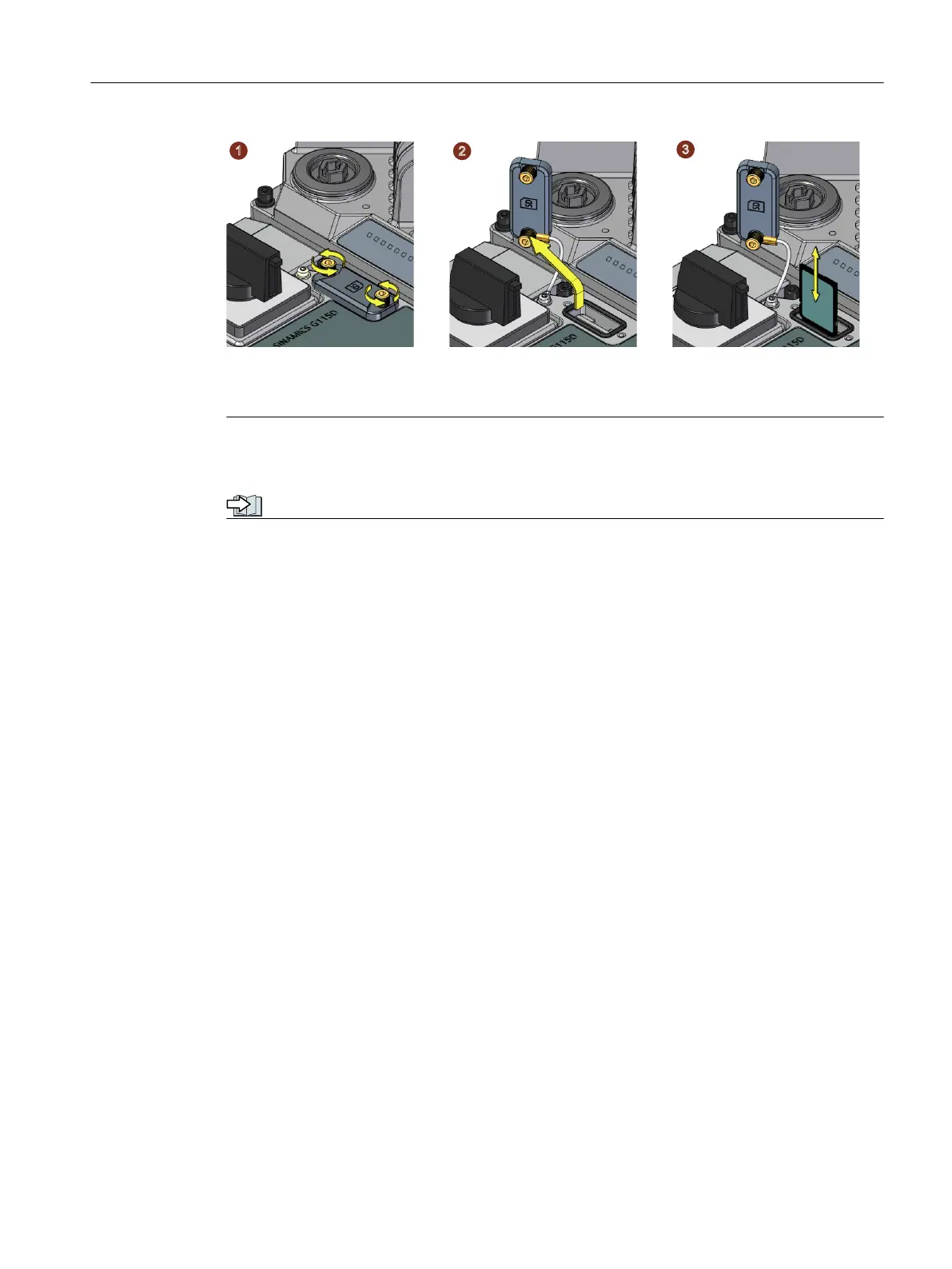)L[LQJV0VFUHZV
7LJKWHQLQJWRUTXH1POEILQ
Note
For more information about performing a converter rmware upgrade and downgrade by using
a memory card, see the following chapter:
Firmware upgrade and downgrade (Page401)
Further information
Using memory cards from other manufacturers
If you do not use a recommended SD memory card, you must format it as follows:
• Insert the card into your PC's card reader.
• Command to format the card:
formatx:/fs:fat or formatx:/fs:fat32 (x: Drive code of the memory card on your PC.)
Functional restrictions with memory cards from other manufacturers
The following functions are either not possible – or only with some restrictions – when using
memory cards from other manufacturers:
• Know-how protection is only possible with one of the recommended Siemens memory cards.
• Under certain circumstances, memory cards from other manufacturers do not support
writing or reading data from/to the converter.
8.1.2 Converter → Memory card
We recommend that you insert a memory card before switching on the converter power supply
for the rst time. The converter then automatically ensures that the actual parameter settings
are saved both in the converter as well as on the card.
Data backup and series commissioning
8.1Transferring settings using a memory card
SINAMICS G115D Wall Mounted distributed drive
Operating Instructions, 07/2023, FW V4.7 SP14, A5E52808211A AA 353
