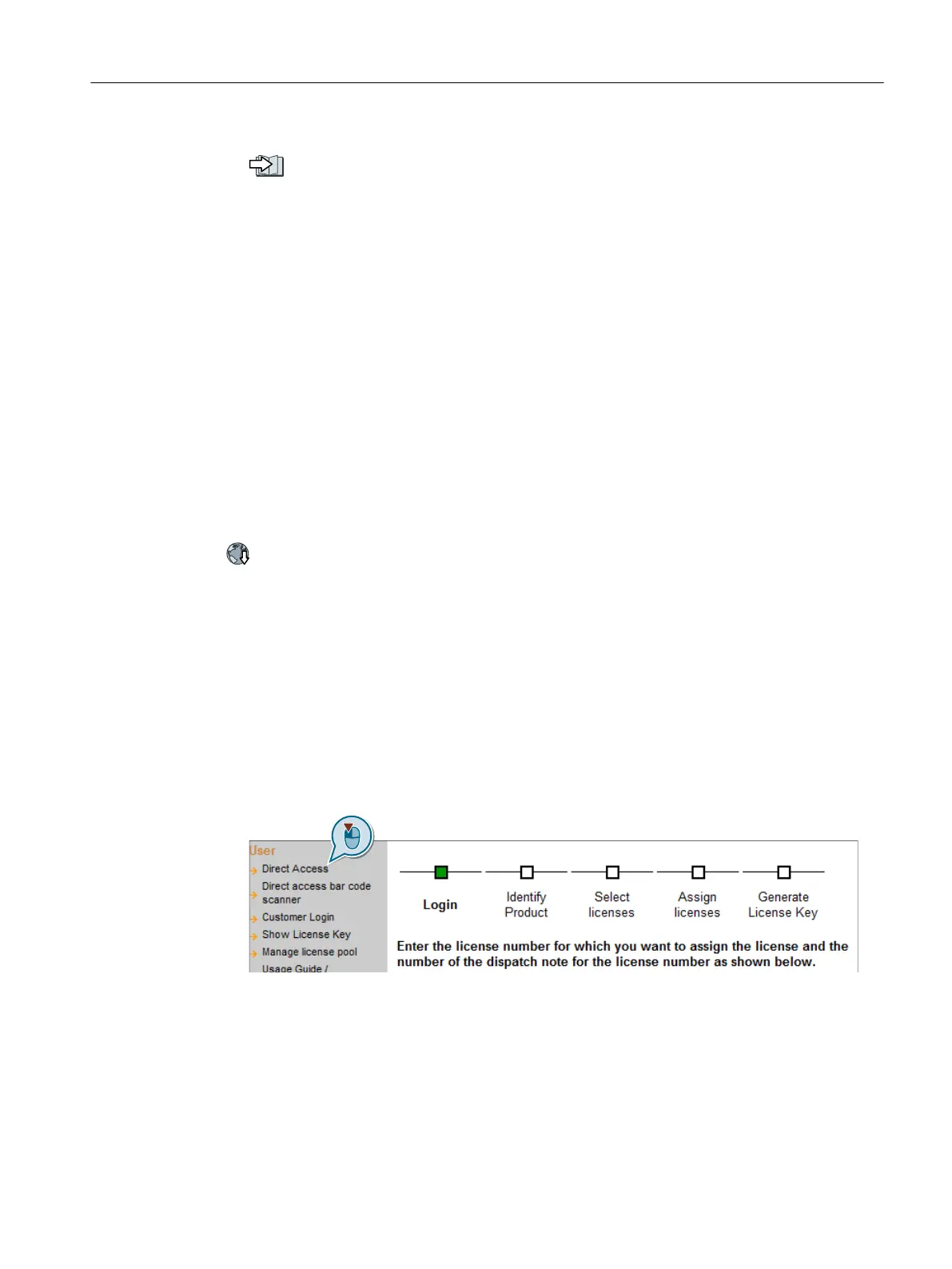5. Write the license key to the card using STARTER or BOP-2.
Writing the license key to the card (Page345)
6. Switch o the converter power supply.
7. Switch on the converter power supply again.
You have activated the licensed function.
❒
7.31.2 Creating or displaying the license key
Overview
The WEB License Manager has the following functions:
• Generate the license key for a new license
• Display the licenses on a card
WEB License Manager on the Internet:
AUTOHOTSPOT
Creating the license key using "WEB License Manager"
Requirements
• You know the license number and the delivery note number from the Certicate of License.
• You know the serial number of your memory card.
Procedure
1. Open the WEB License Manager.
2. Click "Direct access" in the WEB License Manager in the navigation bar.
3. Enter the license number and delivery note number from your Certicate of License.
4. Click "Next".
5. Progress display: "Identify product".
Enter the serial number of the memory card.
6. Select for "Product": SINAMICS G120
Advanced commissioning
7.31Activating licensed functions
SINAMICS G115D Wall Mounted distributed drive
Operating Instructions, 07/2023, FW V4.7 SP14, A5E52808211A AA 343
