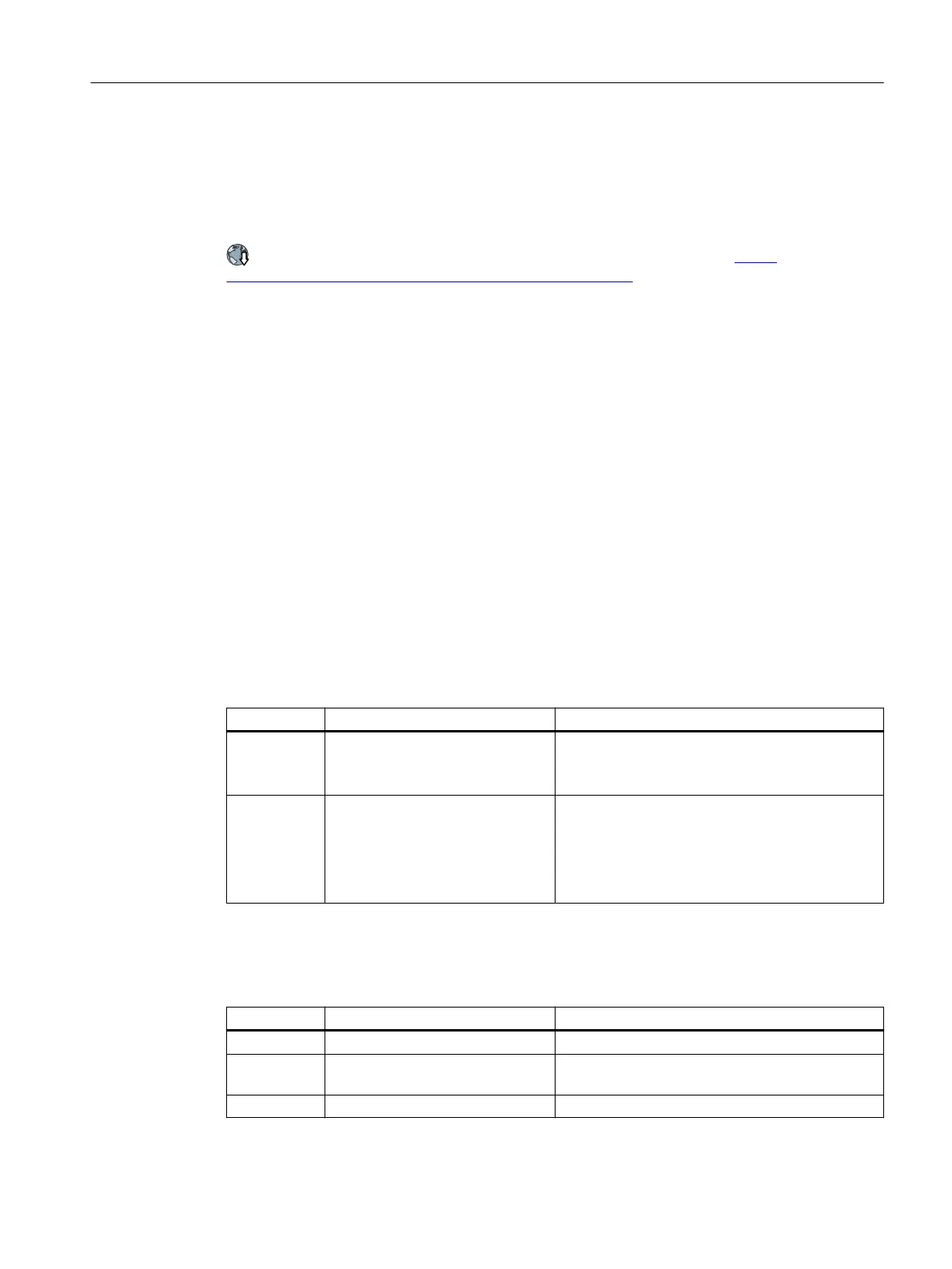8.3 Other ways to back up settings
In addition to the default setting, the converter has an internal memory for backing up three
other settings.
On the memory card, you can back up 99 other settings in addition to the default setting.
Additional information is available on the Internet: Memory options (http://
support.automation.siemens.com/WW/view/en/43512514)
8.4 Write protection
The write protection prevents unauthorized changing of the converter settings. If you are
working with Startdrive, write protection is only eective online. The oine project is not write-
protected.
Write protection is applicable for all user interfaces:
• Startdrive PC tool
• Parameter changes via eldbus
• SINAMICS G120 Smart Access
No password is required for write protection.
Function description
Activate and deactivate write protection
Parameter Description Setting
r7760 Write protection/know-how protec‐
tion status
Displays the status for the write protection and
know-how protection.
Bit 00: Write protection active
p7761 Write protection Setting for activating/deactivating the write protec‐
tion for adjustable parameters.
0: Deactivate write protection
1: Activate write protection
Factory setting: 0
Exceptions to write protection
Parameters that can be changed with active write protection
Parameter Description Setting
p0003 Access level Sets the access level to read and write parameters.
p0010 Drive commissioning parameter l‐
ter
Sets the parameter lter to commission a drive.
p0124[0...n] CU detection using LED Identication of the Control Unit using an LED.
Data backup and series commissioning
8.4Write protection
SINAMICS G115D Wall Mounted distributed drive
Operating Instructions, 07/2023, FW V4.7 SP14, A5E52808211A AA 361
