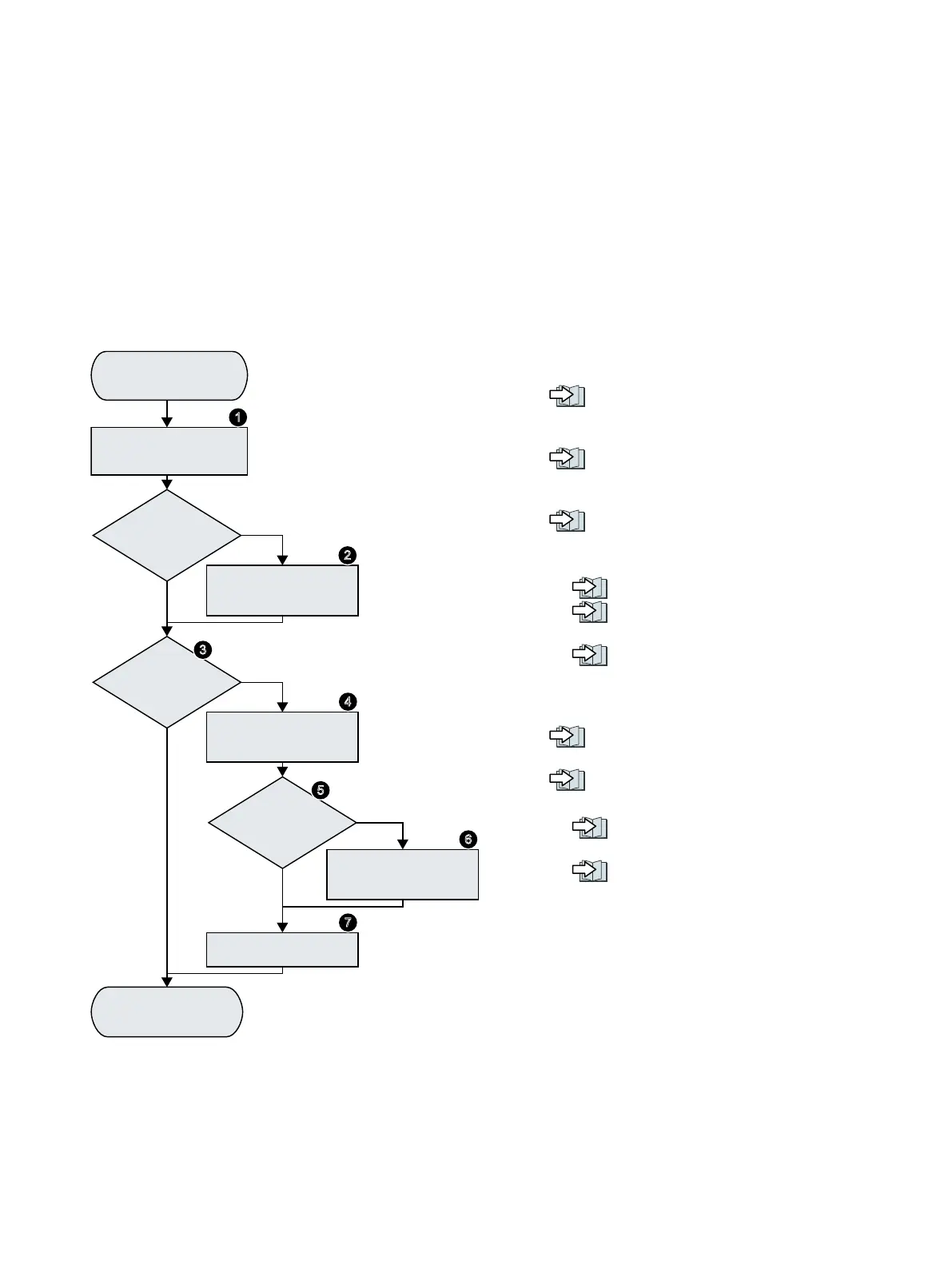Commissioning
6
6.1 Commissioning guidelines
Overview
7KHLQVWDOODWLRQLV
ILQLVKHG
&RPPLVVLRQLQJLV
FRPSOHWHG
3UHSDUHIRU
FRPPLVVLRQLQJ
3HUIRUPTXLFN
FRPPLVVLRQLQJ
,VWKH
IDFWRU\VHWWLQJ
VXIILFLHQW"
'RHVWKH
FRQYHUWHUKDYH
WKHIDFWRU\
VHWWLQJ"
,VTXLFN
FRPPLVVLRQLQJ
VXIILFLHQW"
1R
<HV
3HUIRUPH[WHQGHG
FRPPLVVLRQLQJ
%DFNLQJXSGDWD
1R
<HV
5HVWRUHWKHIDFWRU\
VHWWLQJV
1RRUXQNQRZQ
<HV
1. Dene the requirements to be met by the drive
for your application.
Preparing for commissioning (Page107)
2. Restore the factory settings of the converter if
necessary.
Restoring the factory settings (Page125)
3. Check if the factory setting of the converter is
sucient for your application.
Factory settings (Page107)
4. Perform quick commissioning of the drive in
one of the following ways:
– AUTOHOTSPOT
– Quick commissioning with a PC (Start‐
drive) (Page116)
– Quick commissioning with the SINAM‐
ICS G120 Smart Access (Page123)
5. Check if additional converter functions are re‐
quired for the application.
Advanced commissioning (Page129)
6. If necessary, adapt the drive.
Advanced commissioning (Page129)
7. Save your settings and perform data backup.
– Saving the settings in the converter
(RAM → EEPROM) (Page124)
– Data backup and series commissioning
(Page351)
SINAMICS G115D Wall Mounted distributed drive
Operating Instructions, 07/2023, FW V4.7 SP14, A5E52808211A AA 105
