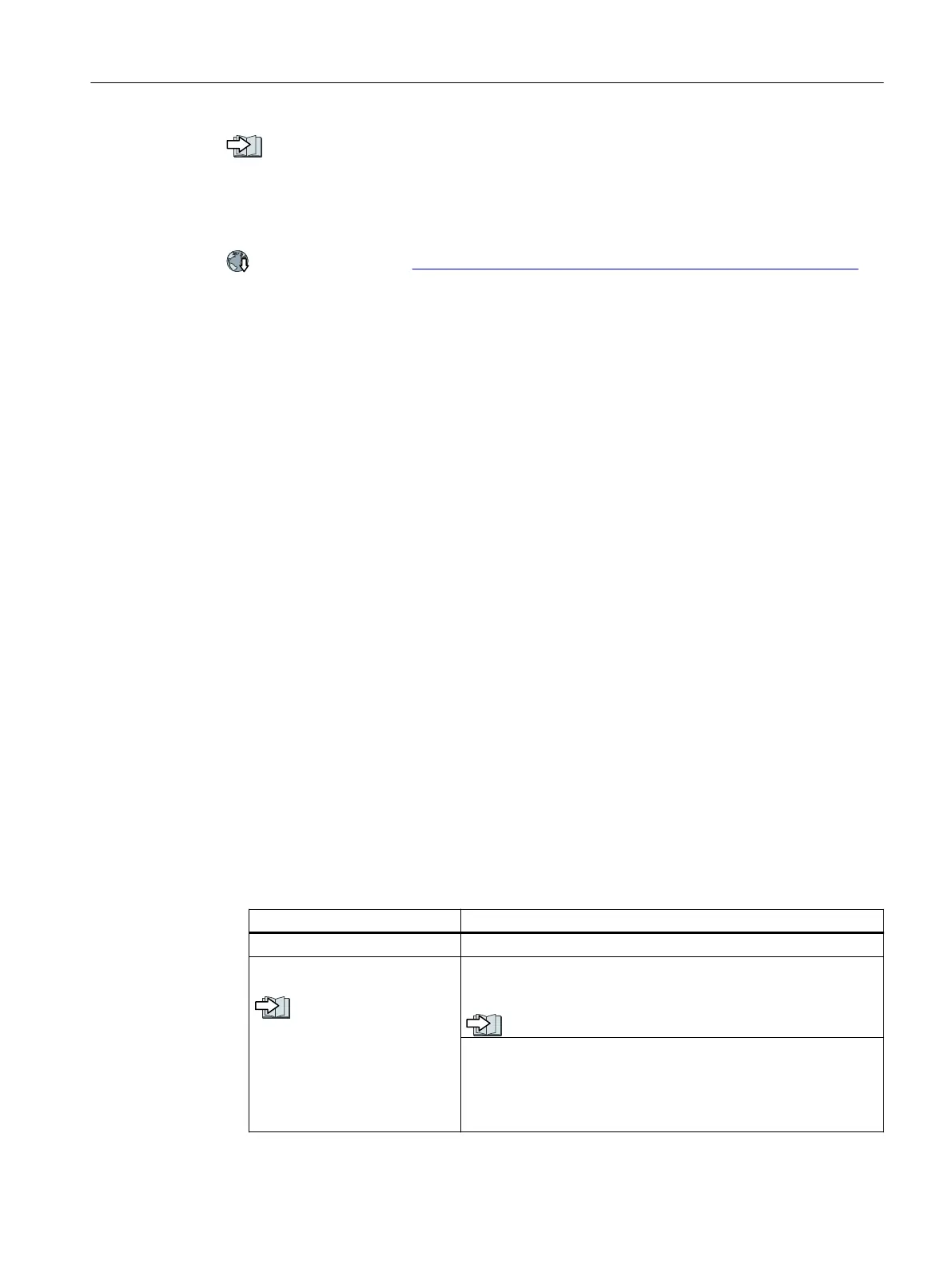Overview of the manuals (Page588)
Application example, "Read and write to parameters"
Further information is provided on the Internet:
Application examples (https://support.industry.siemens.com/cs/ww/en/view/29157692)
7.6 Drive control via Ethernet/IP
7.6.1 Conguring communication via Ethernet/IP
Overview
Ethernet/IP is real-time Ethernet, and is mainly used in automation technology.
Function description
To congure the converter's communication via Ethernet/IP, you must set the following
parameters:
Procedure
1. p2030=10
2. The following parameters must match your Ethernet conguration:
– p8921=IP address
– p8922=default gateway
– p8923=subnet mask
– p8920=station name
3. p8925=2
4. Select the Ethernet/IP prole:
SINAMICS prole ODVA AC/DC drive prole
p8980=0 p8980=1
Use p0922 to select the appro‐
priate telegram.
Telegrams (Page143)
p0922=1: The converter communicates via telegram 1. Other
telegrams are not possible. If necessary, however, you can extend
the telegram 1.
Expanding or freely interconnecting telegrams (Page154)
If necessary, set the following parameters:
• p8981
• p8982
• p8983
Advanced commissioning
7.6Drive control via Ethernet/IP
SINAMICS G115D Wall Mounted distributed drive
Operating Instructions, 07/2023, FW V4.7 SP14, A5E52808211A AA 157
