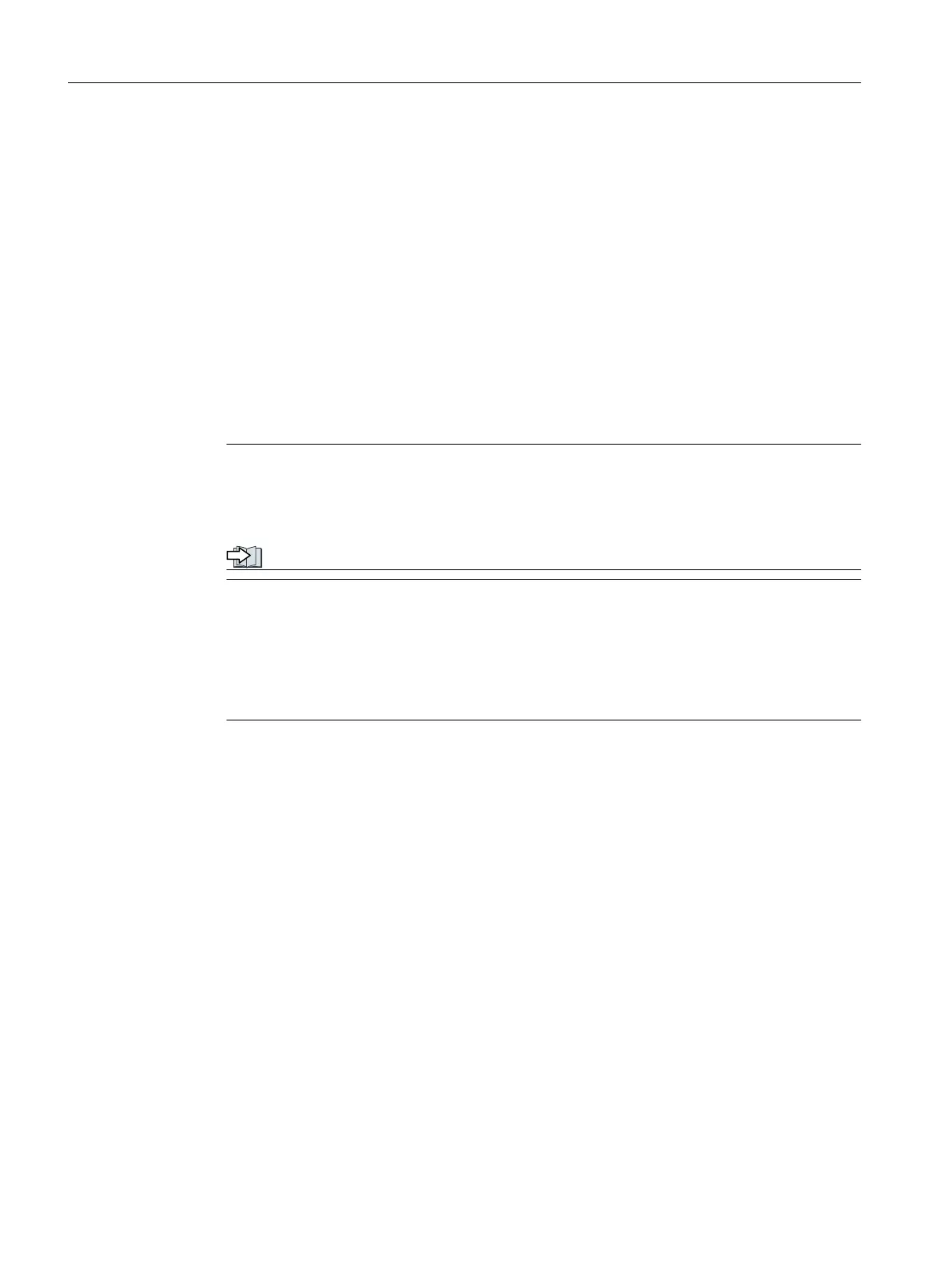You can transfer parameter settings from the converter to the memory card by the following
methods:
• Automatic transfer
• Transfer with Startdrive
• Transfer with SINAMICS G120 Smart Access
Automatic transfer
Precondition
The converter power supply has been switched o.
Procedure
1. Insert an empty memory card into the memory card slot.
Note
Accidental rmware update
If the memory card contains a converter rmware, the converter may perform a rmware
update after the supply voltage has been switched on.
Firmware upgrade and downgrade (Page401)
Note
Accidental overwrite of the converter settings
When the supply voltage is switched on, the converter automatically accepts the settings
already backed up on the memory card. If you use a memory card on which settings are
already backed up, you will overwrite the settings of the converter.
• Use an empty memory card for the rst automatic back-up of your settings.
2. Switch on the converter power supply.
After the converter power supply has been switched on, it copies all modied parameters to
the memory card.
❒
Transferring using Startdrive
Precondition
• A memory card is inserted in the converter.
• Connection between the PG/PC and converter has been properly established via a USB cable
or the eldbus.
• You have installed the Startdrive commissioning tool on your PG/PC.
Data backup and series commissioning
8.1Transferring settings using a memory card
SINAMICS G115D Wall Mounted distributed drive
354 Operating Instructions, 07/2023, FW V4.7 SP14, A5E52808211A AA
