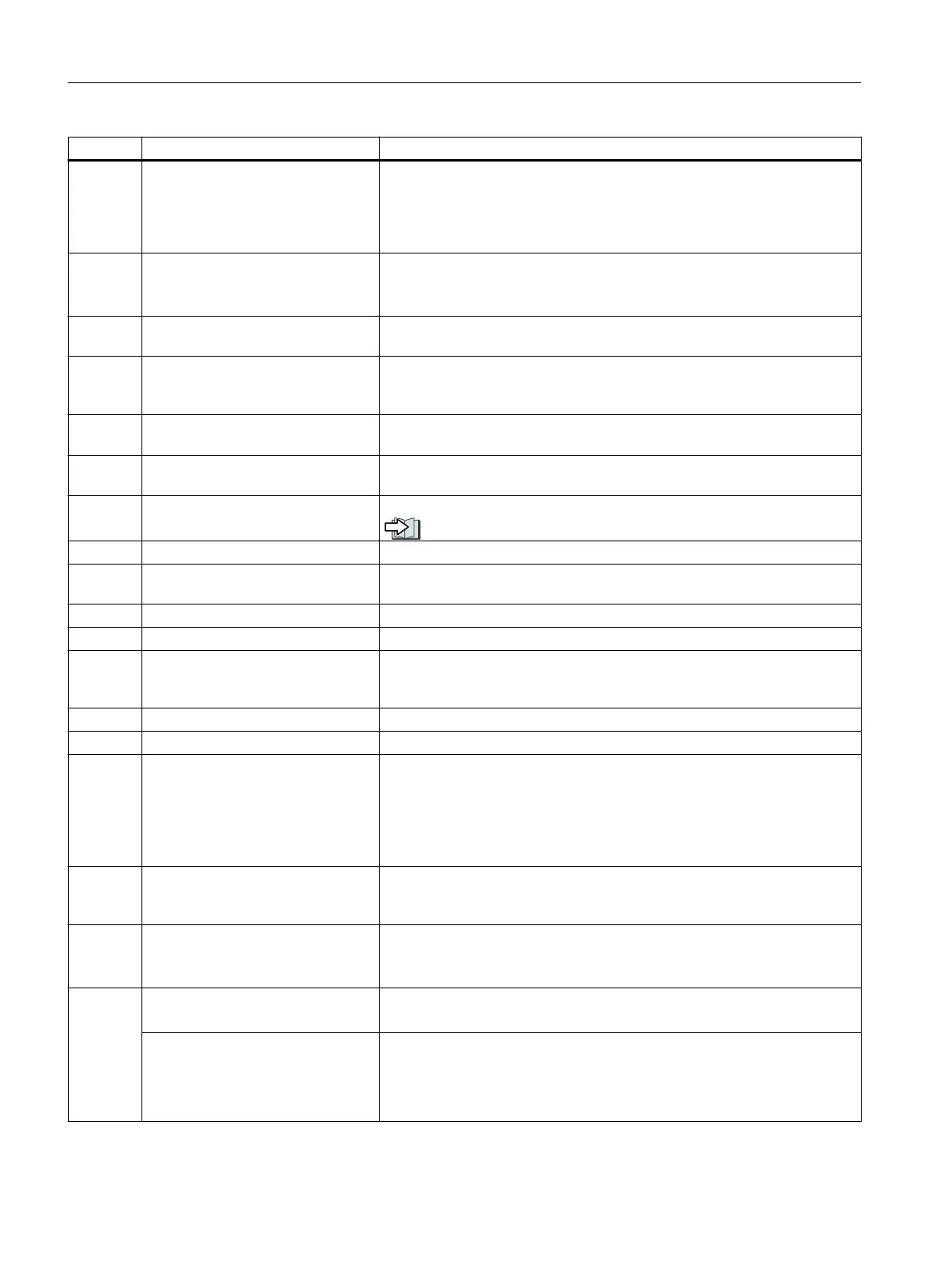Number Cause Remedy
F01018 Power-up aborted more than once
1. Switch the module o and on again.
2. After this fault has been output, the module is booted with the factory
settings.
3. Recommission the converter.
A01028 Conguration error Explanation: Parameterization on the memory card has been created with a
dierent type of module (article number, MLFB)
Check the module parameters and recommission if necessary.
F01033 Unit switchover: Reference parame‐
ter value invalid
Set the value of the reference parameter not equal to 0.0 (p0304, p0305,
p0310, p0596, p2000, p2001, p2002, p2003, r2004).
F01034 Unit switchover: Calculation of the
parameter values after reference
value change unsuccessful
Select the value of the reference parameter so that the parameters involved
can be calculated in the per unit notation (p0304, p0305, p0310, p0596,
p2000, p2001, p2002, p2003, r2004).
F01040 Parameters must be saved Save parameters (p0971).
Switch CU o and on again.
F01044 Loading of memory data card defec‐
tive
Replace memory card or CU.
A01101 Memory card not available Insert a memory card or disable the warning A01101.
Activating message for a memory card that is not inserted (Page 357)
F01105 CU: Insucient memory Reduce number of data records.
F01122 Frequency at the probe input too
high
Reduce the frequency of the pulses at the probe input.
F01205 CU: Time slice overow Contact technical support.
F01250 CU hardware fault Replace CU.
F01512 An attempt has been made to estab‐
lish an conversion factor for scaling
which is not present
Create scaling or check transfer value.
A01590 Motor maintenance interval lapsed Carry out maintenance and reset the maintenance interval (p0651).
F01662 CU hardware fault Switch CU o and on again, upgrade rmware, or contact technical support.
A01910
F01910
Setpoint timeout The alarm is generated when p2040 ≠ 0 ms and one of the following causes
is present:
• The bus connection is interrupted
• Communications error (CRC, parity bit, logical error)
• An excessively low value for the eldbus monitoring time (p2040)
F03505 Analog input, wire break Check the connection to the signal source for interrupts.
Check the level of the signal supplied.
The input current measured by the analog input can be read out in r0752.
A03560 Local/Remote keyswitch in the "O"
position
Set the keyswitch to another position (e.g. "Local" or "Remote").
Note: Active faults are acknowledged if the keyswitch is turned from the
"O" position to "Local" or "Remote".
A03561 A03561(0): Local drive control
The Local/Remote keyswitch is set to "Local" and the drive is controlled lo‐
cally. If required, set the keyswitch to "Remote" and control it remotely.
A03561(1): Remote drive control
(e.g. via Startdrive) failed because
the Local/Remote keyswitch is set to
"Local"
• Set the keyswitch to "Remote" position for remote control
• Deactivate remote control for local control
Note: Active faults are acknowledged if the keyswitch is turned from the
"O" position to "Local" or "Remote".
Alarms, faults and system messages
9.6List of alarms and faults
SINAMICS G115D Wall Mounted distributed drive
382 Operating Instructions, 07/2023, FW V4.7 SP14, A5E52808211A AA
