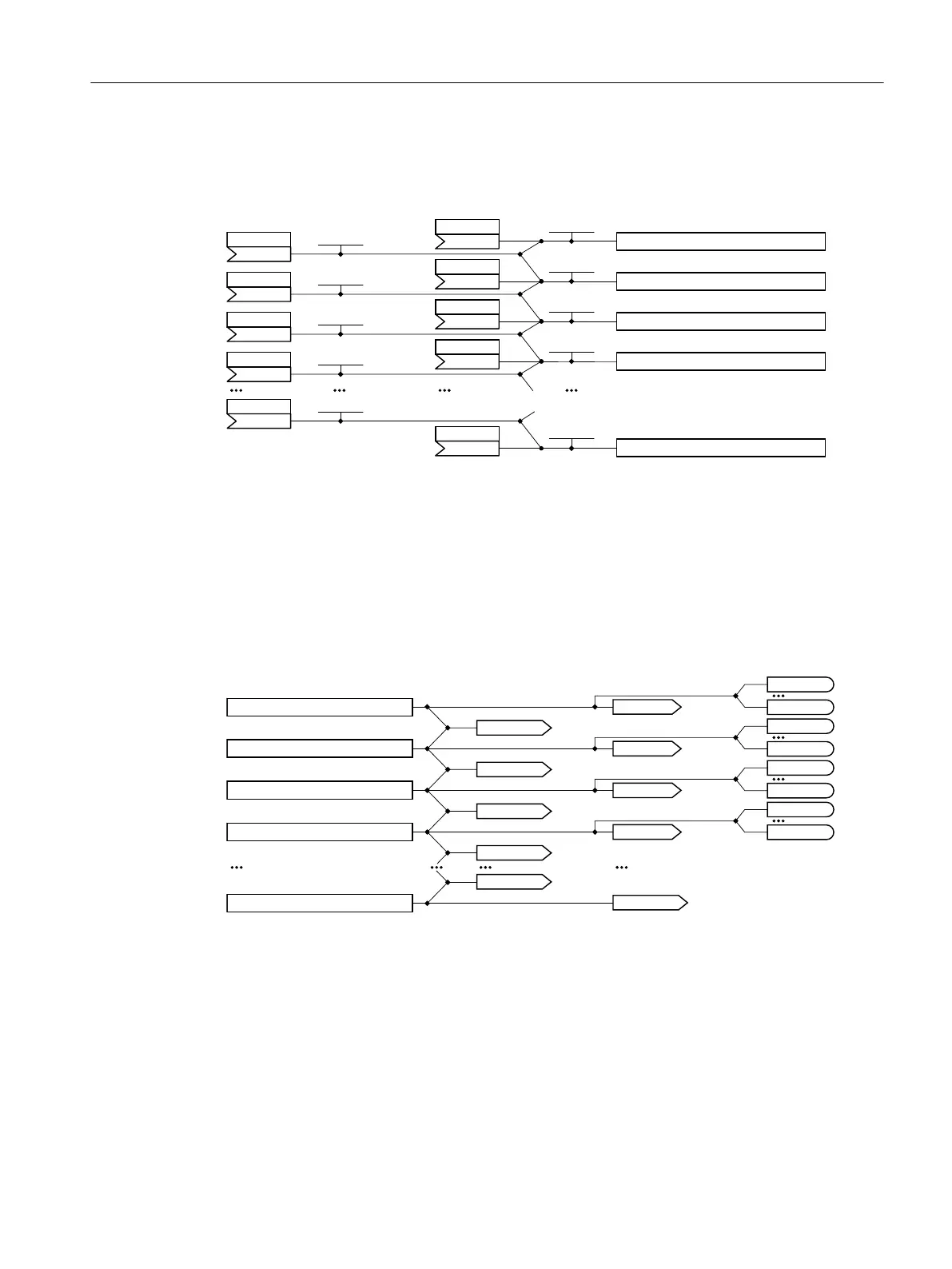Function description
Interconnection of the send data
3='VHQGZRUG
3='VHQGZRUG
3='VHQGZRUG
3='VHQGZRUG
3='VHQGZRUG
31R
31R
31R
31R
31R
31R
31R
31R
31R
31R
6HQGZRUGYDOXHGRXEOHZRUG
6HQGZRUGSDUDPHWHUQXPEHUGRXEOHZRUG
6HQGZRUGYDOXHZRUG
6HQGZRUGSDUDPHWHUQXPEHUZRUG
U>@
S>@
U>@
S>@
S>@
U>@
U>@
S>@
S>@
U>@
U>@
S>@
S>@
U>@
S>@
U>@
U>@
S>@
S>@
U>@
In the converter, the send data are available in the "Word" format (p2051) - and in the
"Double word" format (p2061). If you set a specic telegram, or you change the telegram,
then the converter automatically interconnects parameters p2051 and p2061 with the
appropriate signals.
Interconnection of the receive data
5HFHLYHZRUG3='
5HFHLYHZRUG3='
5HFHLYHZRUG3='
5HFHLYHZRUG3='
5HFHLYHZRUG3='
5HFHLYHZRUGYDOXH
GRXEOHZRUG
5HFHLYHZRUGYDOXH
ZRUG
5HFHLYHZRUGYDOXH
ELWE\ELW
U>@
U>@
U>@
U>@
U
U
U
U
U
U
U
U
U>@
U>@
U>@
U>@
U>@
U>@
The converter saves the receive data as follows:
• "Word" format in r2050
• "Double word" format in r2060
• Bit-by-bit in r2090 …r2093)
Advanced commissioning
7.5Drive control via PROFINET
SINAMICS G115D Wall Mounted distributed drive
Operating Instructions, 07/2023, FW V4.7 SP14, A5E52808211A AA 155
