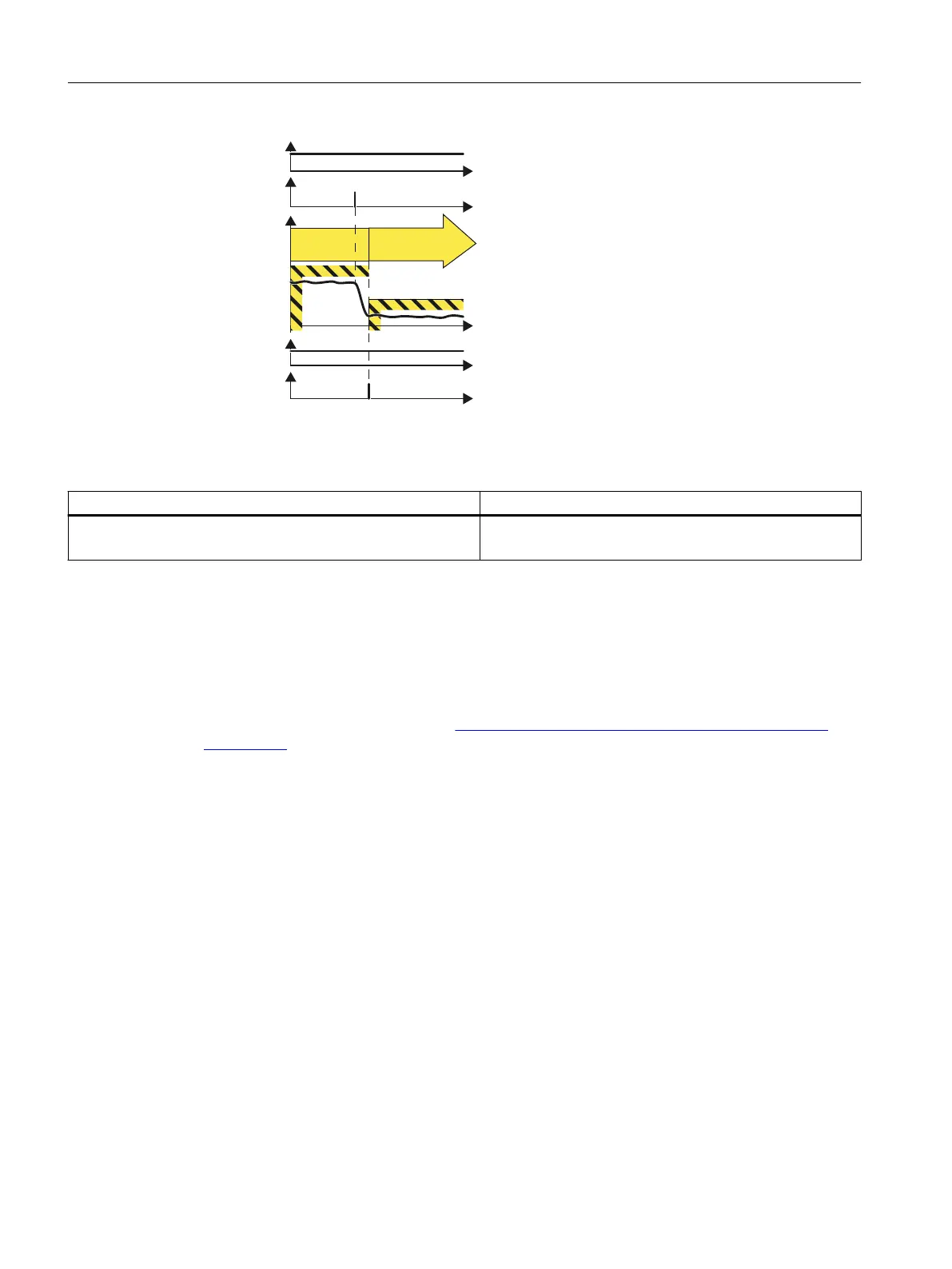6SHHG
6HOHFW6/6
OHYHO
6HOHFW6/6
6/6LVDFWLYH
6/6OHYHOLV
DFWLYH
SLS
Level 2
SLS
Level 1
Level 2
Level 1
Level 2
Level 1
W
W
W
W
W
Figure7-3 Switching over from SLS level 2 to SLS level 1
Table 7-3 Application example for selecting SLS levels
Examples Possible solution
Depending on the mass of the goods on a conveyor belt, the
maximum permissible speed must no be exceeded.
• Select SLS and the corresponding SLS level in the con‐
verter via PROFIsafe.
Commissioning
Before proceeding with the commissioning of the SINAMICS G115D, it is important that you are
fully conversant with the all the relevant information regarding Safety Integrated information
contained within the Safety Integrated Function Manual. The Safety Integrated Function Manual
can be downloaded at the following link:
Safety Integrated Function Manual (https://support.industry.siemens.com/cs/ww/en/view/
109782490)
SINAMICS G115D PROFINET
1. Select "Selecting safety functionality".
→ Select "Extended Functions".
→ The "Actual value sensing" is added.
The safe, encoderless actual value acquisition is used for the motion monitoring of the SLS
function. The default settings available here can be used for most applications.
2. Select "Control type / safety functions.
→ Select "via PROFIsafe" as the control type for the safety functions.
Advanced commissioning
7.16Safely Limited Speed (SLS)
SINAMICS G115D Wall Mounted distributed drive
250 Operating Instructions, 07/2023, FW V4.7 SP14, A5E52808211A AA
