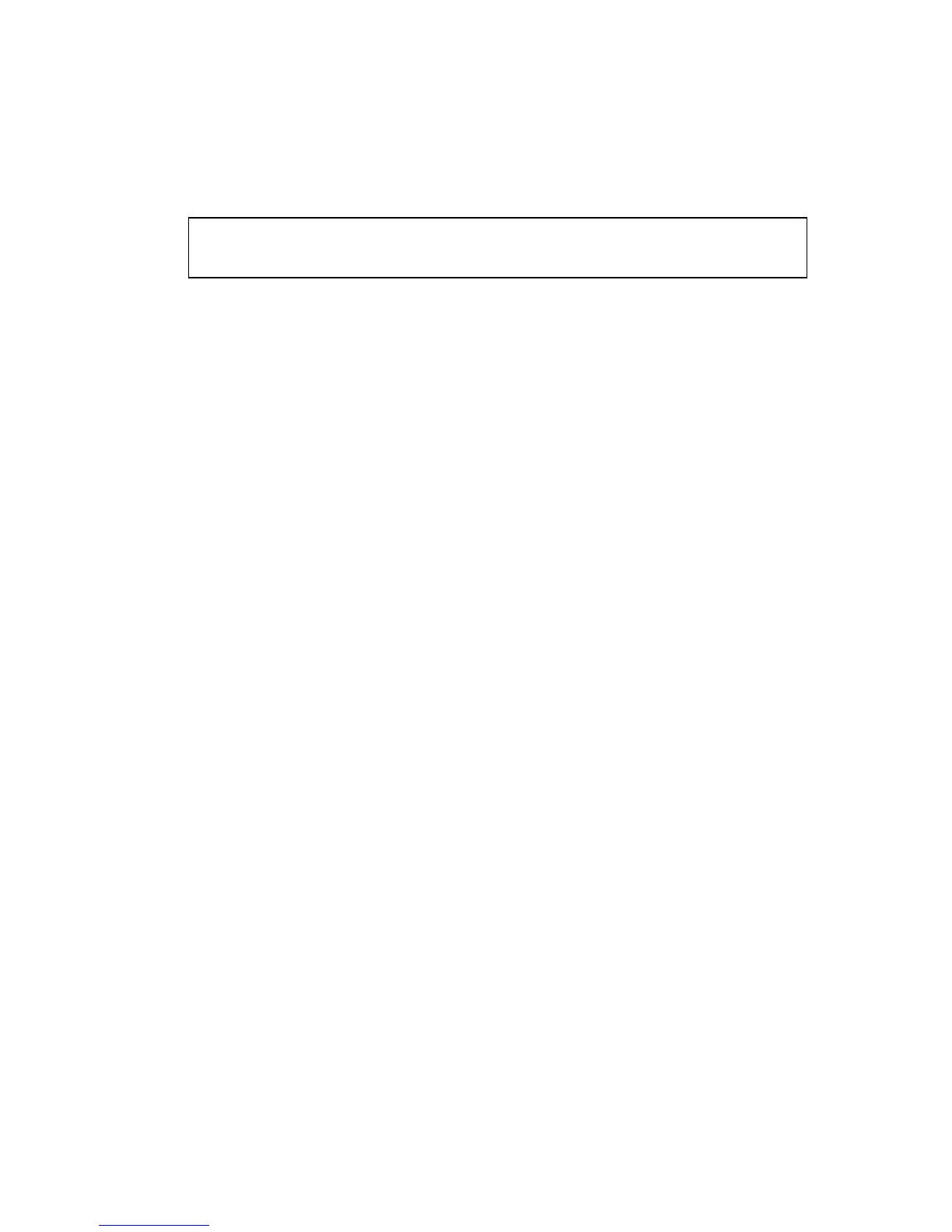4-228
The following example shows how to restrict the traffic received on port 1
to tagged frames:
Related Commands
switchport mode (4-226)
switchport ingress-filtering
This command enables ingress filtering for an interface.
Note: Although the ingress filtering command is available, the switch has
ingress filtering permanently set to enable. Therefore, trying to
disable the filtering with the no
switchport ingress-filtering
command will produce this error message: “Note:
Failed to
ingress-filtering on ethernet interface !”
Syntax
switchport ingress-filtering
no switchport ingress-filtering
Default Setting
Enabled
Command Mode
Interface Configuration (Ethernet, Port Channel)
Command Usage
• Ingress filtering only affects tagged frames.
• With ingress filtering enabled, a port will discard received frames
tagged for VLANs for it which it is not a member.
• Ingress filtering does not affect VLAN independent BPDU frames,
such as GVRP or STA. However, they do affect VLAN dependent
BPDU frames, such as GMRP.
Example
Console(config)#interface ethernet 1/1
Console(config-if)#switchport acceptable-frame-types tagged
Console(config-if)#
