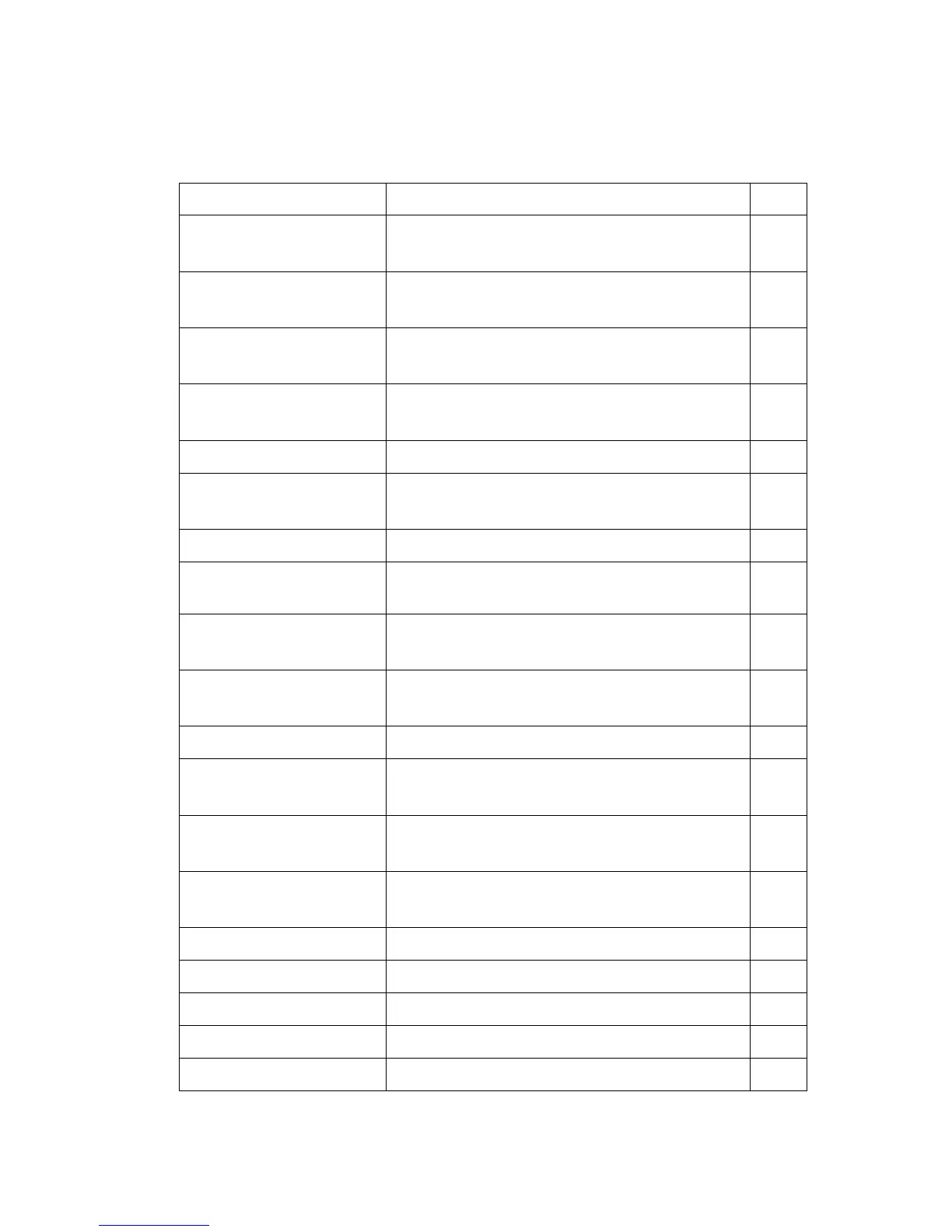C
ONFIGURING
THE
S
WITCH
3-12
Group IP Information Displays the ports attached to an MVR
multicast stream
3-241
Port Configuration Configures MVR interface type and immediate
leave status
3-243
Trunk Configuration Configures MVR interface type and immediate
leave status
3-243
Group Member
Configuration
Statically assigns MVR multicast streams to an
interface
3-245
DHCP Snooping 3-246
Configuration Enables DHCP Snooping and DHCP
Snooping MAC-Address Verification
3-248
VLAN Configuration Enables DHCP Snooping for a VLAN 3-248
Information Option
Configuration
Enables DHCP Snooping Information Option 3-249
Port Configuration Selects the DHCP Snooping Information
Option policy
3-251
Binding Information Displays the DHCP Snooping binding
information
3-252
IP Source Guard 3-254
Port Configuration Enables IP source guard and selects filter type
per port
3-253
Static Configuration Adds a static addresses to the source-guard
binding table
3-255
Dynamic Information Displays the source-guard binding table for a
selected interface
3-256
Cluster 3-258
Configuration Globally enables clustering for the switch 3-258
Member Configuration Adds switch Members to the cluster 3-260
Member Information Displays cluster Member switch information 3-261
Candidate Information Displays network Candidate switch information 3-262
Table 3-2. Main Menu (Continued)
Menu Description Page
