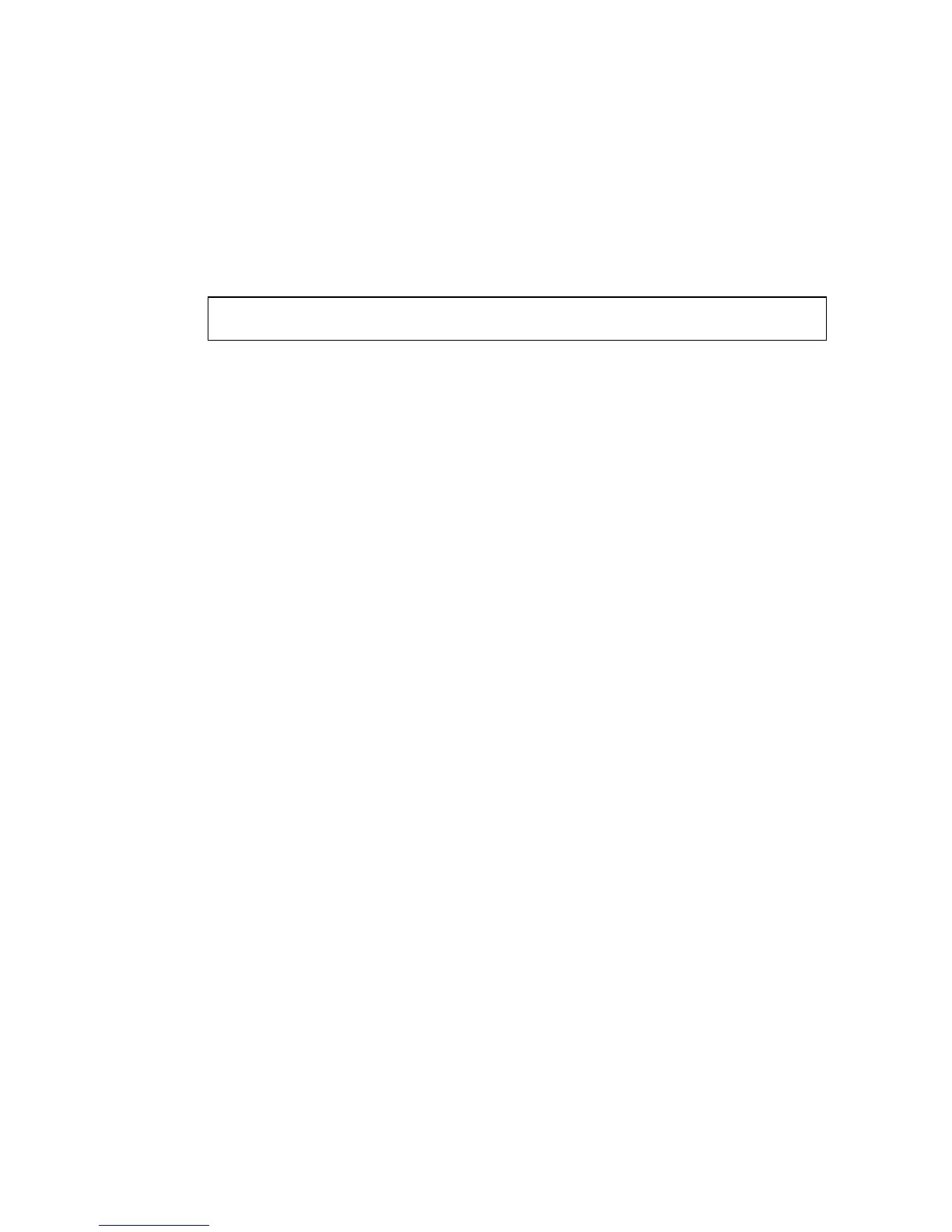S
PANNING
T
REE
C
OMMANDS
4-211
a shared link.
• RSTP only works on point-to-point links between two bridges. If you
designate a port as a shared link, RSTP is forbidden. Since MSTP is an
extension of RSTP, this same restriction applies.
Example
spanning-tree mst cost
This command configures the path cost on a spanning instance in the
Multiple Spanning Tree. Use the no form to restore the default.
Syntax
spanning-tree mst instance_id cost cost
no spanning-tree mst instance_id cost
- instance_id - Instance identifier of the spanning tree.
(Range: 0-4094, no leading zeroes)
- cost - Path cost for an interface. (Range: 1-200,000,000)
The recommended range is -
- Ethernet: 200,000-20,000,000
- Fast Ethernet: 20,000-2,000,000
- Gigabit Ethernet: 2,000-200,000
- 10 Gigabit Ethernet: 200-20,000
Default Setting
By default, the system automatically detects the speed and duplex mode
used on each port, and configures the path cost according to the values
shown below. Path cost “0” is used to indicate auto-configuration
mode.
• Ethernet – half duplex: 2,000,000; full duplex: 1,000,000; trunk:
500,000
• Fast Ethernet – half duplex: 200,000; full duplex: 100,000; trunk:
50,000
• Gigabit Ethernet – full duplex: 10,000; trunk: 5,000
• 10 Gigabit Ethernet – full duplex: 1000; trunk: 500
Console(config)#interface ethernet ethernet 1/5
Console(config-if)#spanning-tree link-type point-to-point
