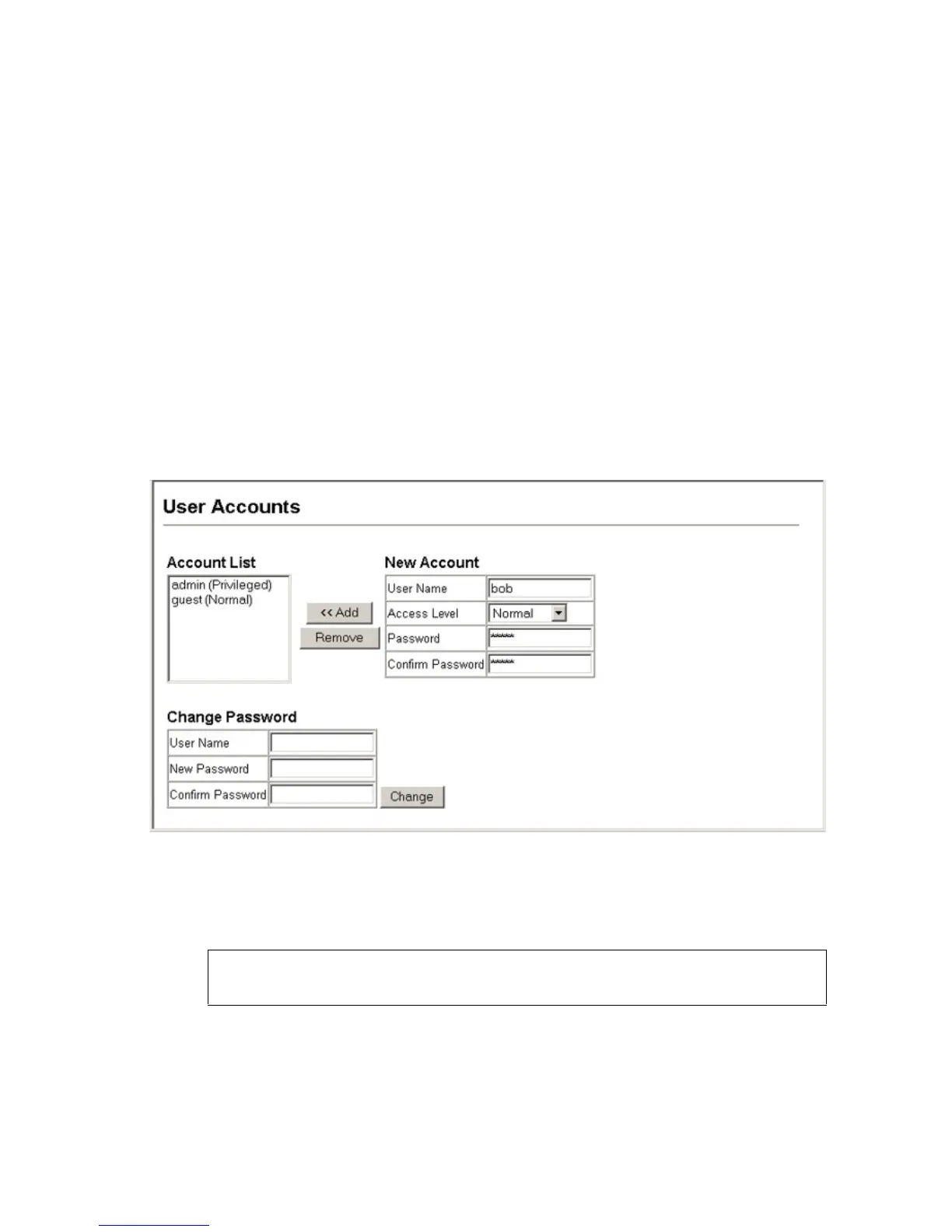U
SER
A
UTHENTICATION
3-67
- Password – Specifies the user password.
(Range: 0-8 characters plain text, case sensitive)
• Change Password – Sets a new password for the specified user name.
• Add/Remove – Adds or removes an account from the list.
Web – Click Security, User Accounts. To configure a new user account,
specify a user name, select the user’s access level, then enter a password
and confirm it. Click Add to save the new user account and add it to the
Account List. To change the password for a specific user, enter the user
name and new password, confirm the password by entering it again, then
click Apply.
Figure 3-32. Access Levels
CLI – Assign a user name to access-level 15 (i.e., administrator), then
specify the password.
Console(config)#username bob access-level 15 4-36
Console(config)#username bob password 0 smith
Console(config)#
