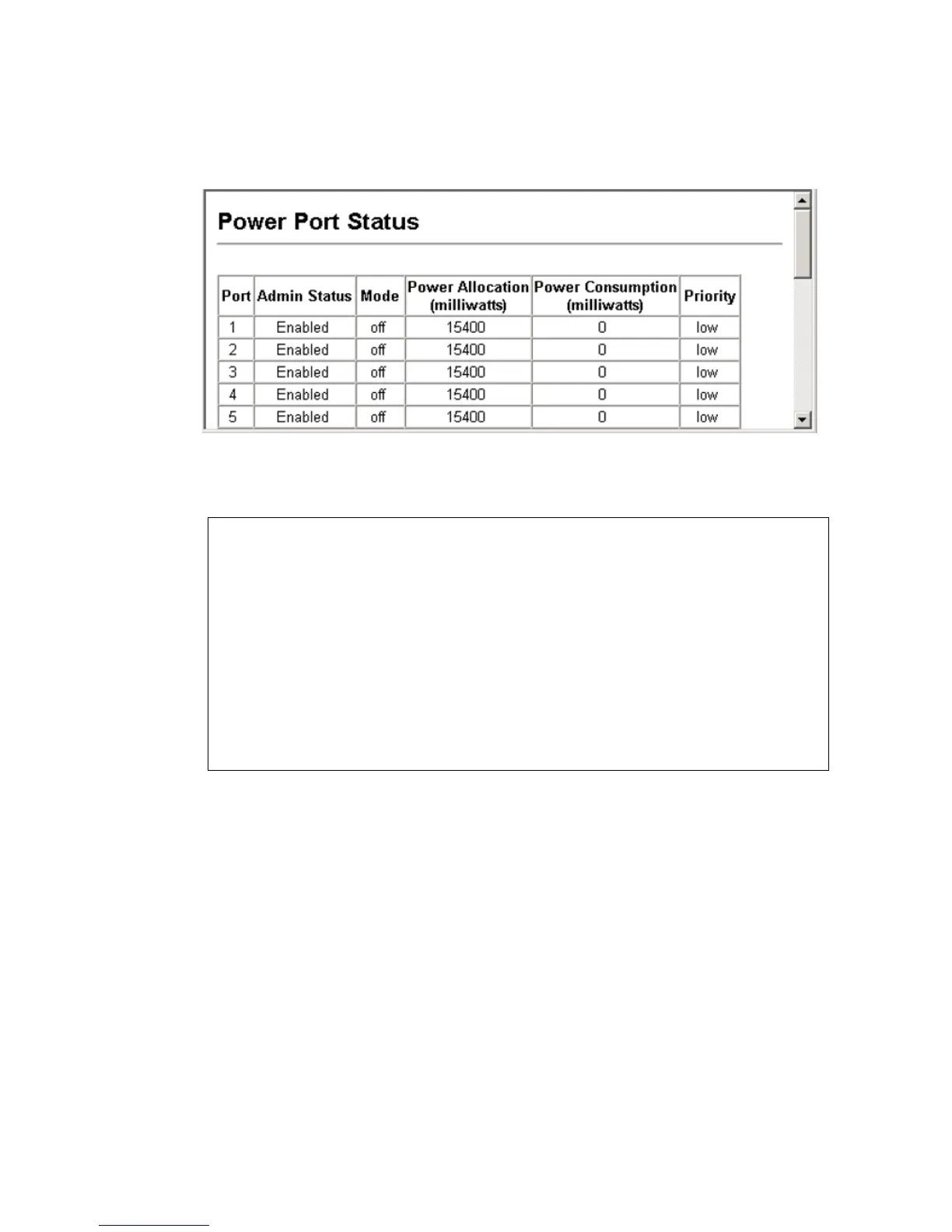P
OWER
O
VER
E
THERNET
S
ETTINGS
3-143
Web – Click PoE, Power Port Status.
Figure 3-62 Displaying Port PoE Status
CLI – This example displays the PoE status and priority of port 1.
Configuring Port PoE Power
If a device is connected to a switch port and the switch detects that it
requires more than the power budget of the port, no power is supplied to
the device (i.e., port power remains off).
If the power demand from devices connected to switch ports exceeds the
power budget set for the switch, the port power priority settings are used
to control the supplied power. For example:
• If a device is connected to a low-priority port and causes the switch to
exceed its budget, port power is not turned on.
Console#show power inline status 4-95
Interface Admin Oper Power(mWatt) Power(used) Priority
---------- ------- ---- ------------ ------------ --------
Eth 1/ 1 enable off 15400 0 low
Eth 1/ 2 enable off 15400 0 low
Eth 1/ 3 enable on 15400 7505 low
Eth 1/ 4 enable off 15400 0 low
Eth 1/ 5 enable off 15400 0 low
Eth 1/ 6 enable off 15400 0 low
Eth 1/ 7 enable on 15400 8597 low
.
.
.
Eth 1/23 enable off 15400 0 low
Eth 1/24 enable off 15400 0 low
Console#
