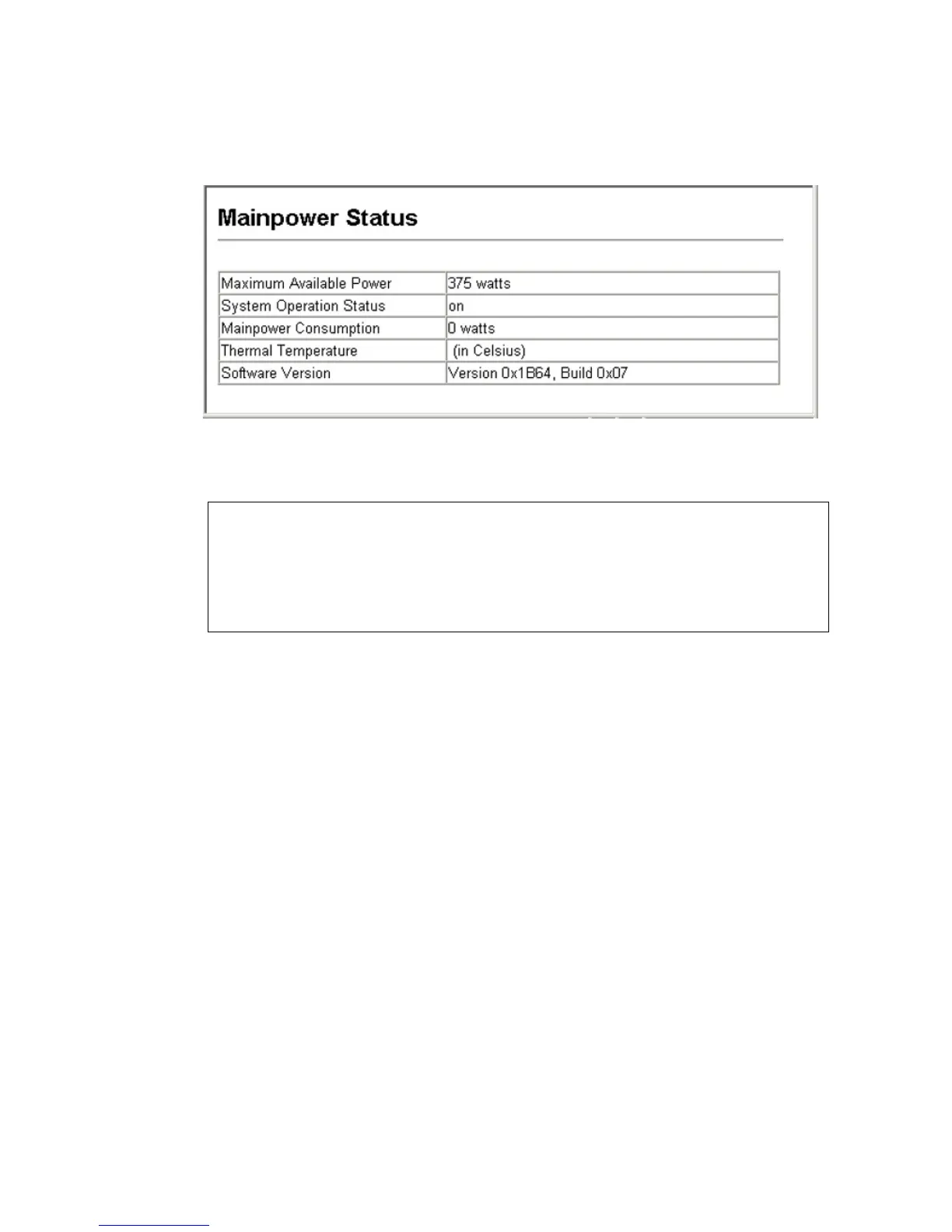P
OWER
O
VER
E
THERNET
S
ETTINGS
3-141
Web – Click PoE, Power Status.
Figure 3-60 Displaying the Global PoE Status
CLI – This example displays the current power status for the switch.
Setting a Switch Power Budget
A maximum PoE power budget for the switch (power available to all
switch ports) can be defined so that power can be centrally managed,
preventing overload conditions at the power source. If the power demand
from devices connected to the switch exceeds the power budget setting,
the switch uses port power priority settings to limit the supplied power.
Command Attributes
Power Allocation – The power budget for the switch. If devices
connected to the switch require more power than the switch budget, the
port power priority settings are used to control the supplied power.
(Range: 37 - 375 watts; Default: 375 Watts)
Console#show power mainpower 4-96
Unit 1 Mainpower Status
Maximum Available Power : 375 watts
System Operation Status : on
Mainpower Consumption : 0 watts
Software Version : Version 0x1B64, Build 0x07
Console#
