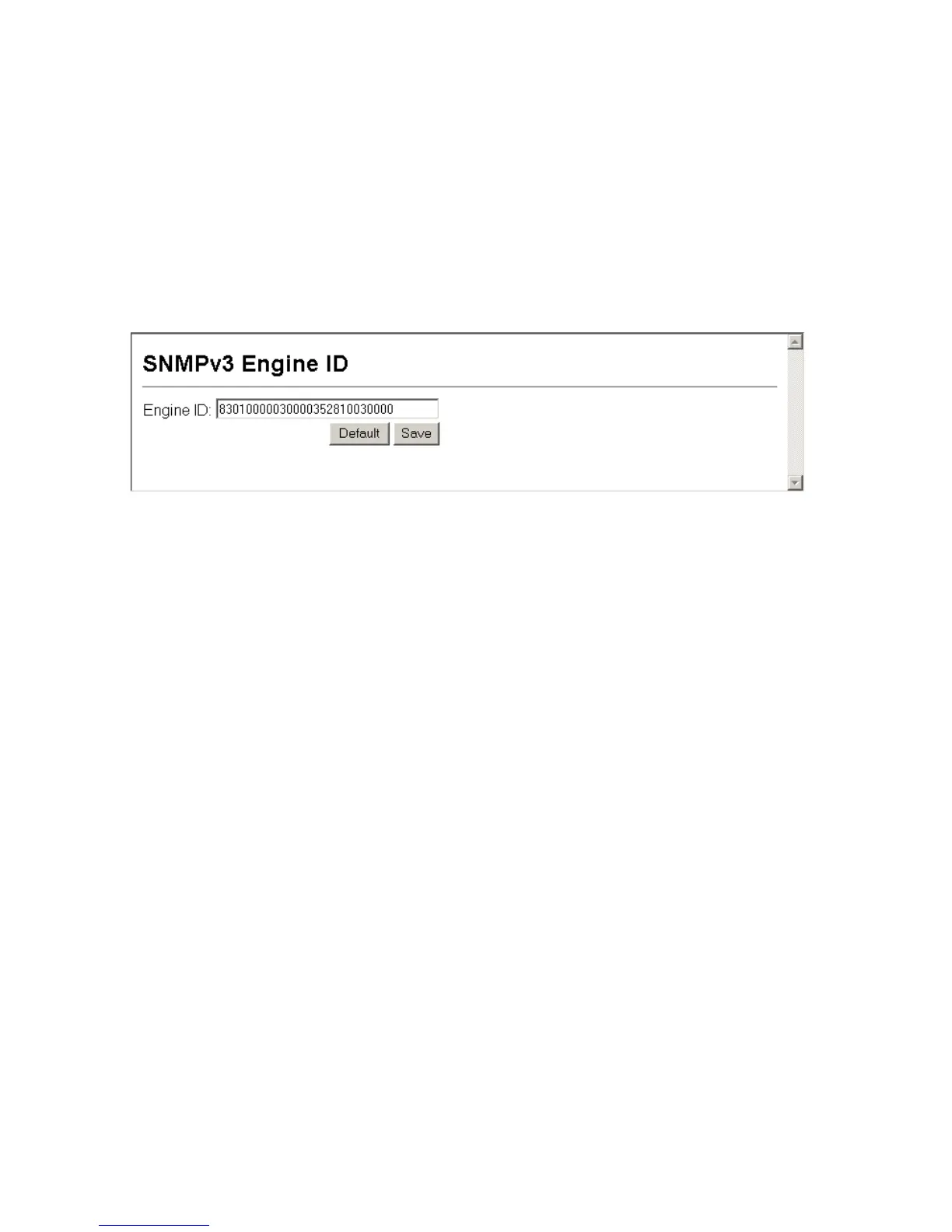C
ONFIGURING
THE
S
WITCH
3-54
A new engine ID can be specified by entering 1 to 26 hexadecimal
characters. If less than 26 characters are specified, trailing zeroes are added
to the value. For example, the value “1234” is equivalent to “1234”
followed by 22 zeroes.
Web – Click SNMP, SNMPv3, Engine ID.
Figure 3-26. Setting an Engine ID
