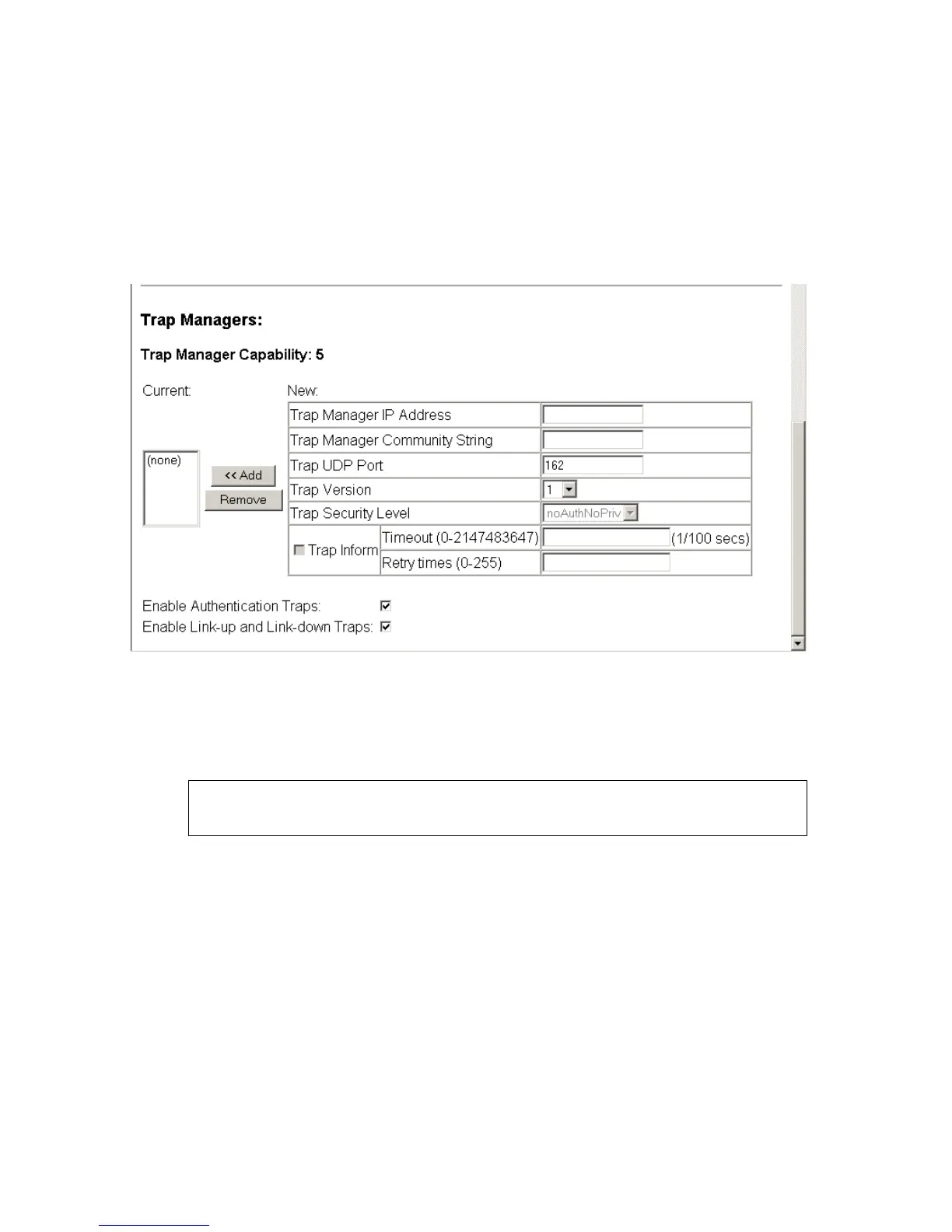C
ONFIGURING
THE
S
WITCH
3-52
Web – Click SNMP, Configuration. Fill in the IP address and community
string for each trap manager that will receive trap messages, and then click
Add. Select the trap types required using the check boxes for
Authentication and Link-up/down traps, and then click Apply.
Figure 3-24. Configuring IP Trap Managers
CLI – This example adds a trap manager and enables both authentication
and link-up, link-down traps.
Enabling SNMP Agent Status
Enables SNMPv3 service for all management clients (i.e., versions 1, 2c, 3).
Command Attributes
• SNMP Agent Status – Check the box to enable or disable the SNMP
Agent.
Web – Click SNMP, Agent Status.
Console(config)#snmp-server host 192.168.1.19 private version 2c
4-141
Console(config)#snmp-server enable traps 4-144
