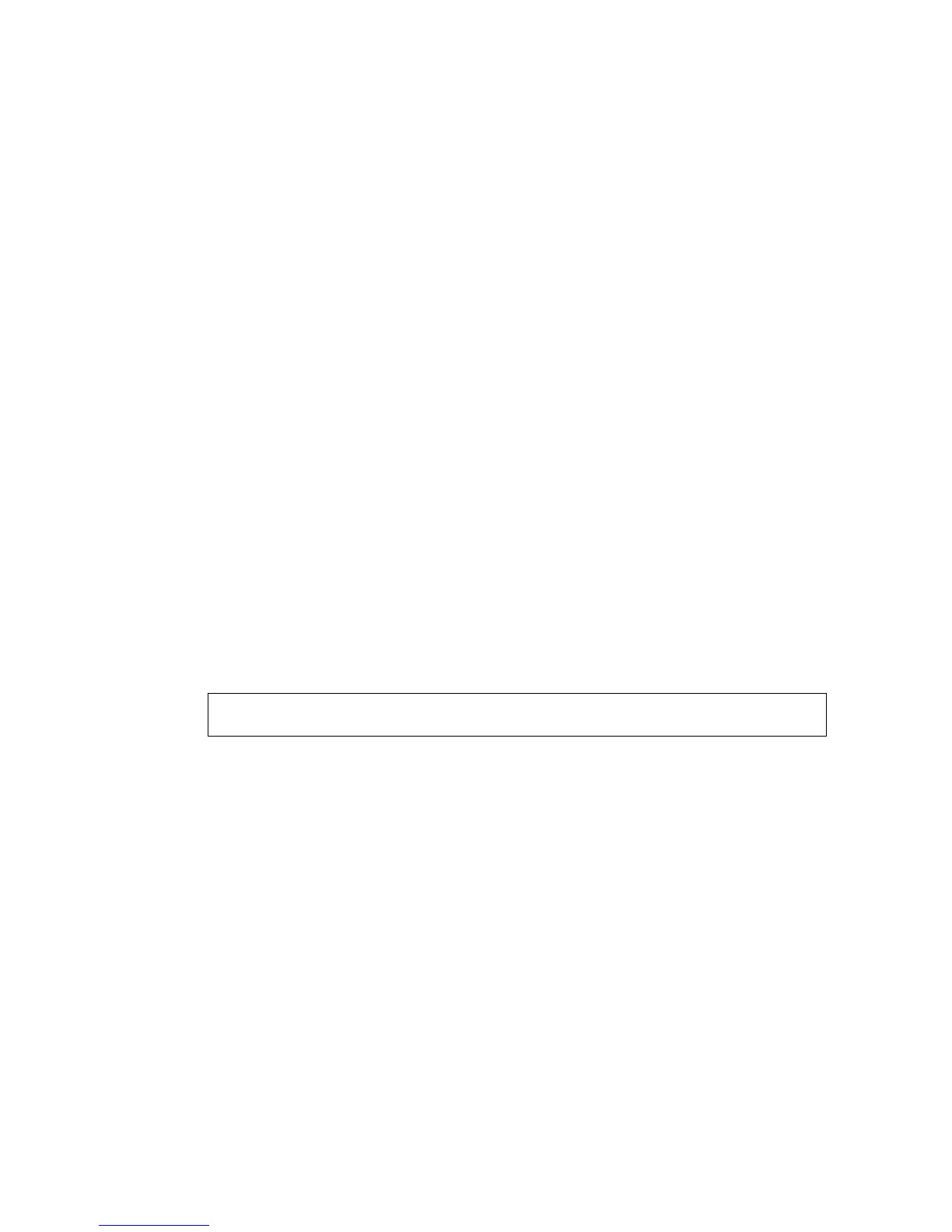S
WITCH
C
LUSTER
C
OMMANDS
4-313
cluster member
This command configures a Candidate switch as a cluster Member. Use the
no form to remove a Member switch from the cluster.
Syntax
cluster member mac-address <mac-address> id <member-id>
no cluster member id <member-id>
mac-address - The MAC address of the Candidate switch.
member-id - The ID number to assign to the Member switch.
(Range: 1-36)
Default Setting
No Members
Command Mode
Global Configuration
Command Usage
• The maximum number of cluster Members is 36.
• The maximum number of switch Candidates is 100.
Example
rcommand
This command provides access to a cluster Member CLI for configuration.
Syntax
rcommand id <member-id>
member-id - The ID number of the Member switch. (Range: 1-36)
Command Mode
Privileged Exec
Command Usage
• This command only operates through a Telnet connection to the
Commander switch. Managing cluster Members using the local
Console(config)#cluster member mac-address 00-12-34-56-78-9a id 5
Console(config)#
