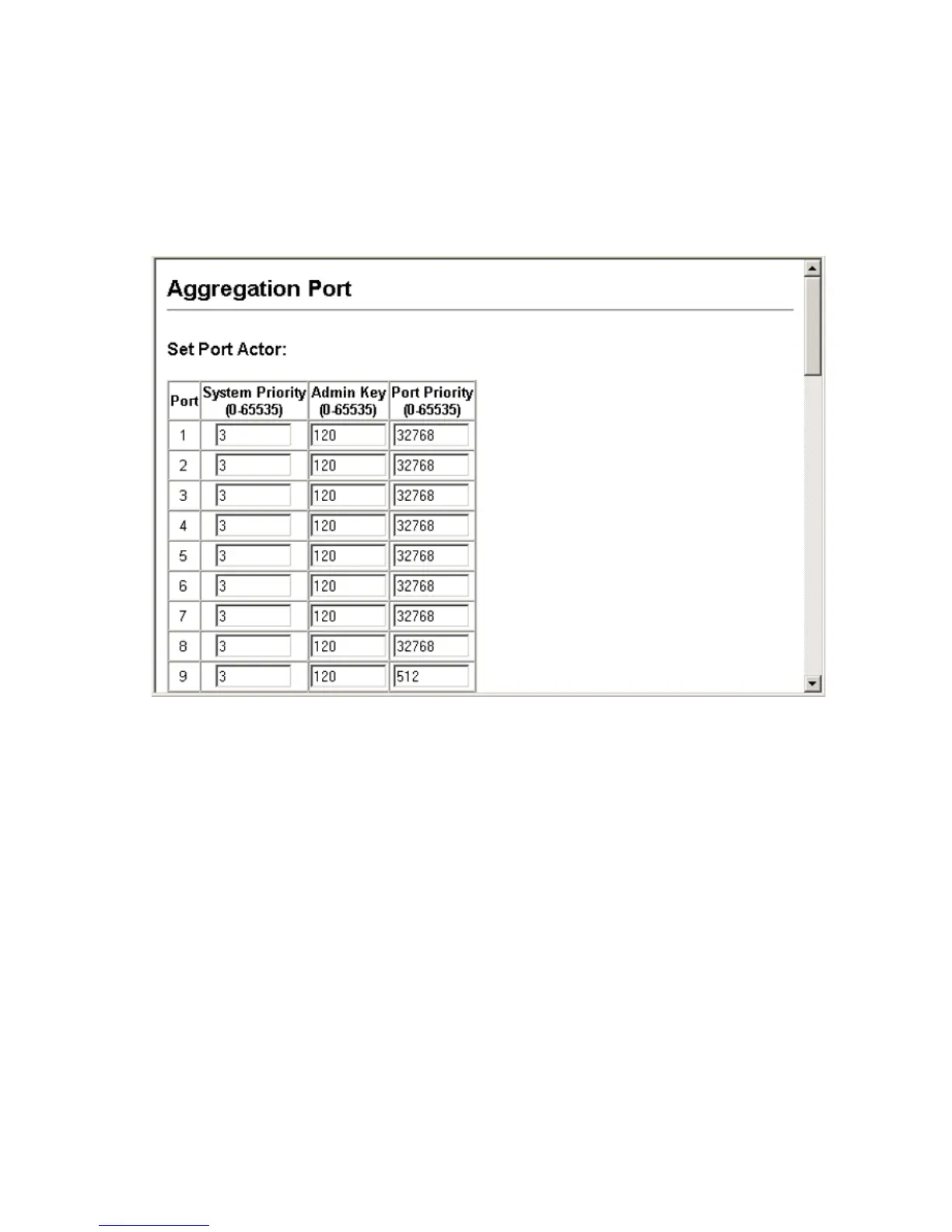P
ORT
C
ONFIGURATION
3-121
the administrative state of the partner, and will not take effect until the
next time an aggregate link is formed with
this device.) After you have
completed setting the port LACP parameters, click Apply.
Figure 3-52. LACP Port Configuration
