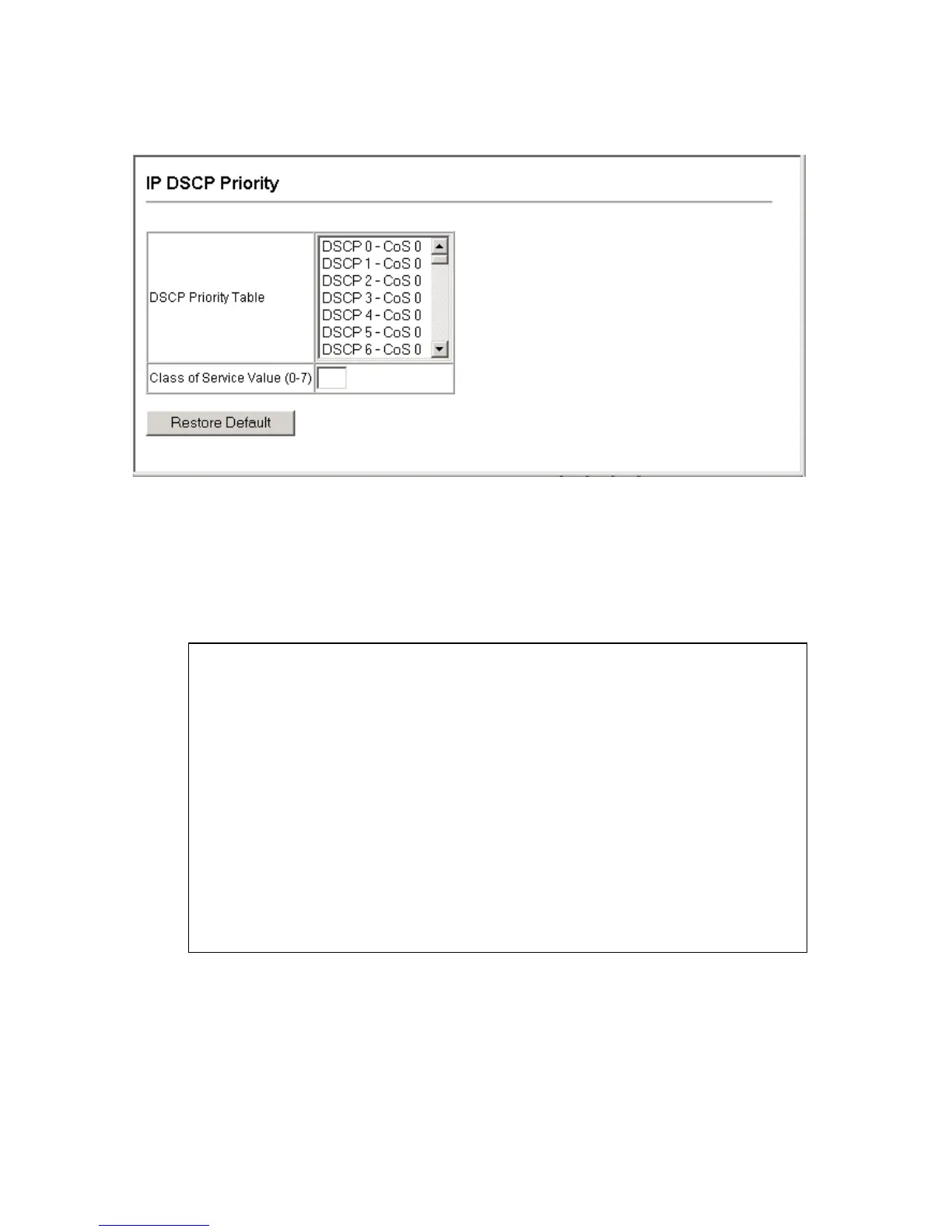C
ONFIGURING
THE
S
WITCH
3-214
Figure 3-94. Mapping IP DSCP Priority Values
CLI – The following example globally enables DSCP Priority service on
the switch, maps DSCP value 0 to CoS value 1 (on port 1), and then
displays the DSCP Priority settings.
* Mapping specific values for IP DSCP is implemented as an interface
configuration command, but any changes will apply to the all interfaces on the
switch.
Console(config)#map ip dscp 4-254
Console(config)#interface ethernet 1/1 4-156
Console(config-if)#map ip dscp 1 cos 0 4-255
Console(config-if)#end
Console#show map ip dscp ethernet 1/1 4-256
DSCP mapping status: disabled
Port DSCP COS
--------- ---- ---
Eth 1/ 1 0 0
Eth 1/ 1 1 0
Eth 1/ 1 2 0
Eth 1/ 1 3 0
.
.
.
Eth 1/ 1 61 0
Eth 1/ 1 62 0
Eth 1/ 1 63 0
Console#
