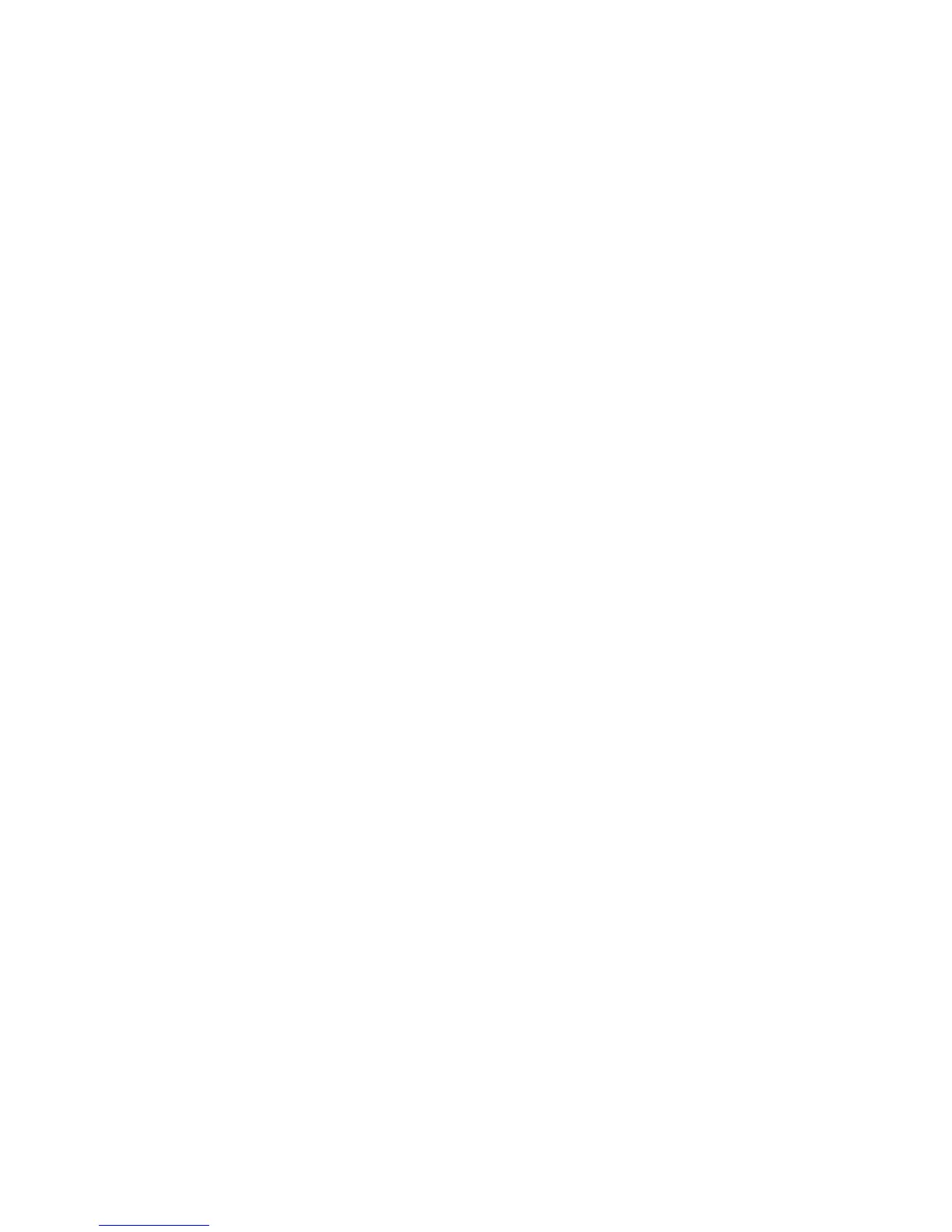M
ULTICAST
F
ILTERING
C
OMMANDS
4-283
mvr (Global Configuration)
This command enables Multicast VLAN Registration (MVR) globally on
the switch, statically configures MVR multicast group IP address(es) using
the group keyword, or specifies the MVR VLAN identifier using the vlan
keyword. Use the no form of this command without any keywords to
globally disable MVR. Use the no form with the group keyword to
remove a specific address or range of addresses. Or use the no form with
the vlan keyword restore the default MVR VLAN.
Syntax
[no] mvr [group ip-address [count] | vlan vlan-id]
- ip-address - IP address for an MVR multicast group.
(Range: 224.0.1.0 - 239.255.255.255)
- count - The number of contiguous MVR group addresses.
(Range: 1-255)
- vlan-id - MVR VLAN ID (Range: 1-4094)
Default Setting
•MVR is disabled.
• No MVR group address is defined.
• The default number of contiguous addresses is 0.
• MVR VLAN ID is 1.
Command Mode
Global Configuration
