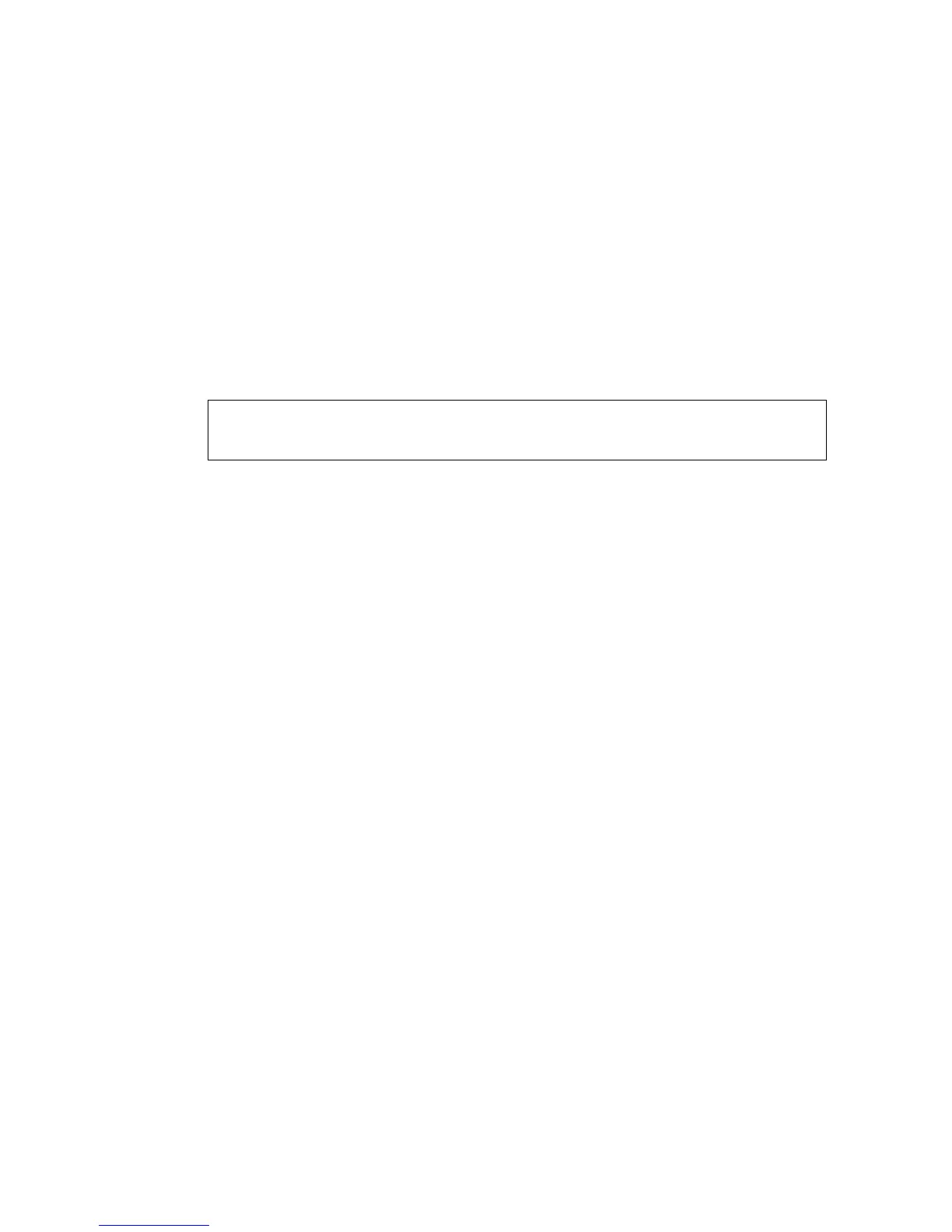M
IRROR
P
ORT
C
OMMANDS
4-171
• The mirror port and monitor port speeds should match, otherwise
traffic may be dropped from the monitor port.
• All mirror sessions must share the same destination port.
• When mirroring port traffic, the target port must be included in the
same VLAN as the source port
Example
The following example configures the switch to mirror received packets
from port 6 to 11:
show port monitor
This command displays mirror information.
Syntax
show port monitor [interface]
interface - ethernet unit/port (source port)
- unit - Stack unit. (Always unit 1)
- port - Port number. (Range: 1-52)
Default Setting
Shows all sessions.
Command Mode
Privileged Exec
Command Usage
This command displays the currently configured source port,
destination port, and mirror mode (i.e., RX, TX).
Example
Console(config)#interface ethernet 1/11
Console(config-if)#port monitor ethernet 1/6 rx
Console(config-if)#
