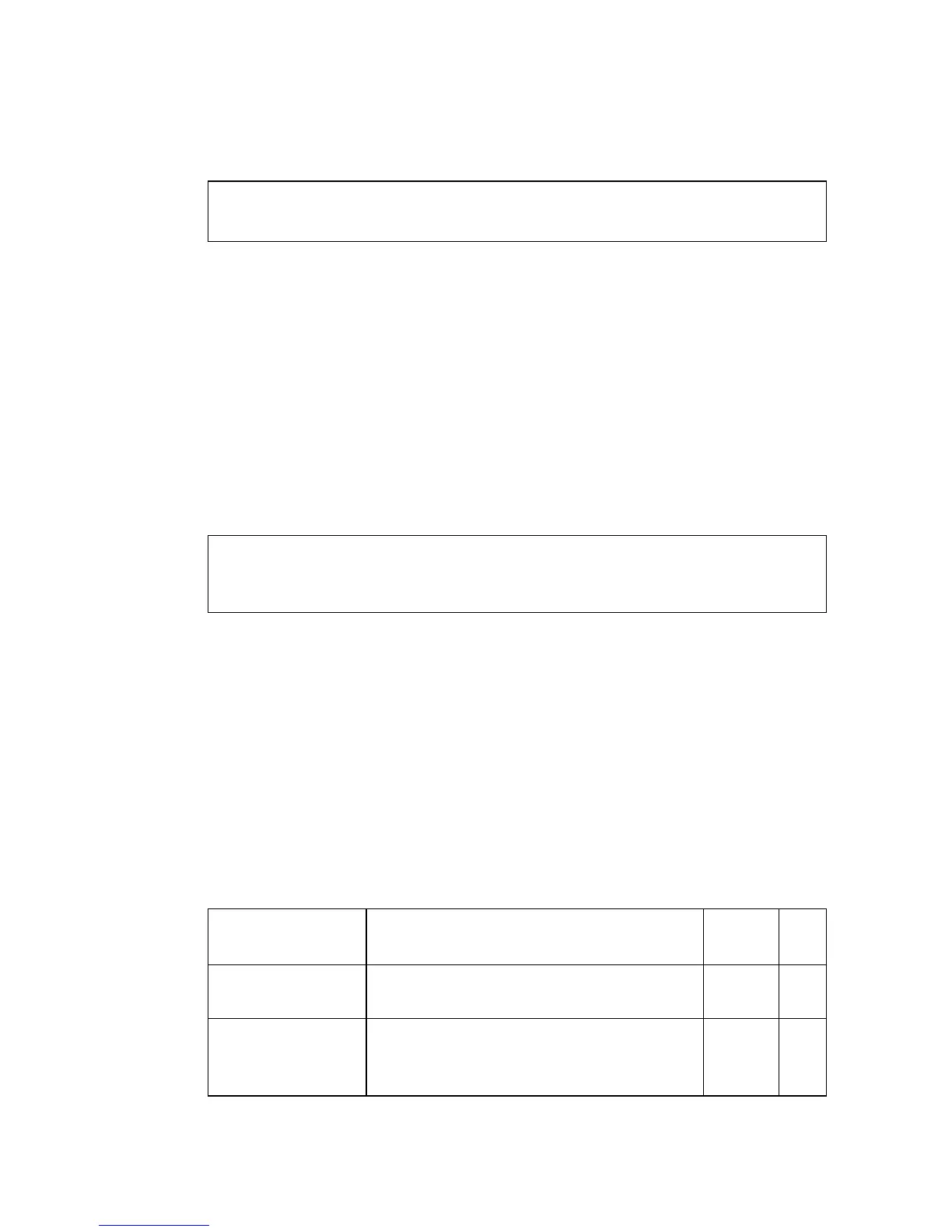A
CCESS
C
ONTROL
L
IST
C
OMMANDS
4-129
Example
Related Commands
show ip access-list (4-127)
show ip access-group
This command shows the ports assigned to IP ACLs.
Command Mode
Privileged Exec
Example
Related Commands
ip access-group (4-128)
MAC ACLs
The commands in this section configure ACLs based on hardware
addresses, packet format, and Ethernet type. To configure MAC ACLs,
first create an access list containing the required permit or deny rules, and
then bind the access list to one or more ports
Console(config)#int eth 1/25
Console(config-if)#ip access-group david in
Console(config-if)#
Console#show ip access-group
Interface ethernet 1/25
IP access-list david in
Console#
MAC ACL Commands
Command Function Mode
Pag
e
access-list mac Creates a MAC ACL and enters
configuration mode
GC 4-13
0
permit, deny Filters packets matching a specified source
and destination address, packet format, and
Ethernet type
MAC-A
CL
4-13
1
