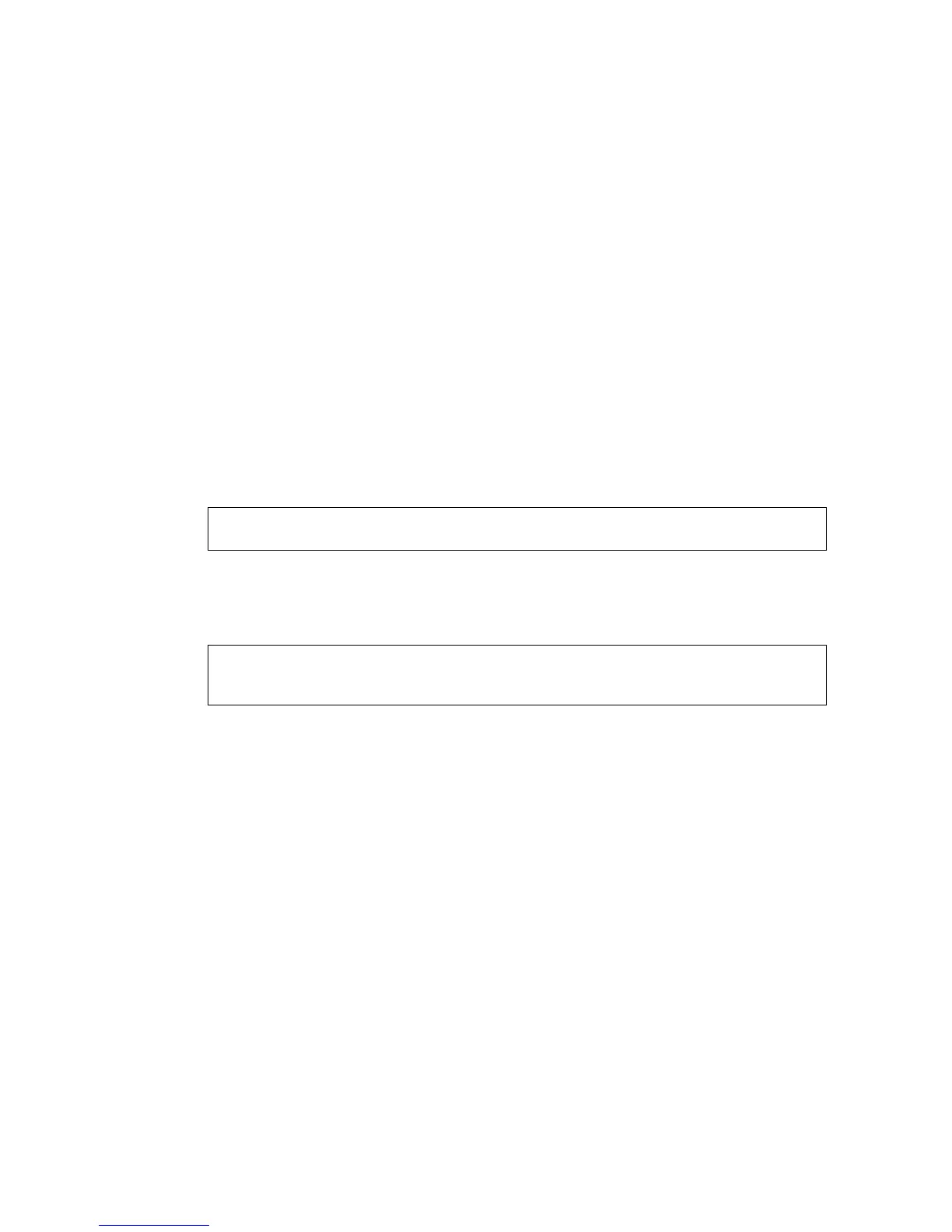A
CCESS
C
ONTROL
L
IST
C
OMMANDS
4-127
• All new rules are appended to the end of the list.
• Address bitmasks are similar to a subnet mask, containing four
integers from 0 to 255, each separated by a period. The binary mask
uses 1 bits to indicate “match” and 0 bits to indicate “ignore.” The
bitmask is bitwise ANDed with the specified source IP address, and
then compared with the address for each IP packet entering the port(s)
to which this ACL has been assigned.
Example
This example accepts any incoming packets if the source address is within
subnet 10.7.1.x. For example, if the rule is matched; i.e., the rule (10.7.1.0
& 255.255.255.0) equals the masked address (10.7.1.2 & 255.255.255.0),
the packet passes through.
This allows TCP packets from class C addresses 192.168.1.0 to any
destination address when set for destination TCP port 80 (i.e., HTTP).
Related Commands
access-list ip (4-124)
show ip access-list
This command displays the rules for configured IP ACLs.
Syntax
show ip access-list {standard | extended} [acl_name]
- standard – Specifies a standard IP ACL.
- extended – Specifies an extended IP ACL.
- acl_name – Name of the ACL. (Maximum length: 16 characters)
Command Mode
Console(config-ext-acl)#permit 10.7.1.1 255.255.255.0 any
Console(config-ext-acl)#
Console(config-ext-acl)#permit 192.168.1.0 255.255.255.0 any
destination-port 80
Console(config-ext-acl)#
