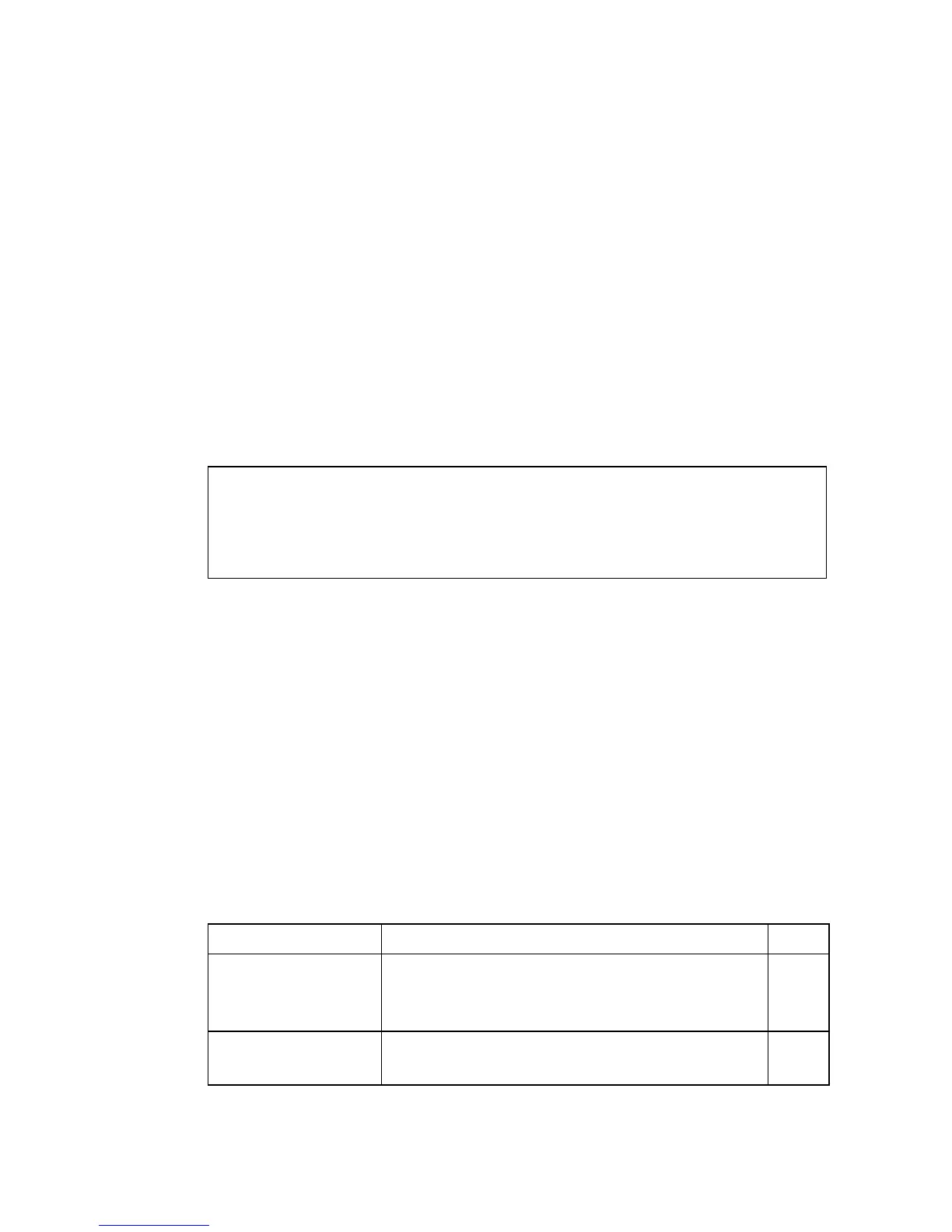P
RIORITY
C
OMMANDS
4-247
- unit - Stack unit. (Range: 1-8)
- port - Port number. (Range: 1-26/50)
• port-channel channel-id (Range: 1-32)
Default Setting
The mapping for all interfaces is displayed.
Command Mode
Privileged Exec
Example
This shows that traffic entering Port 1 that matches the specifications for
protocol group 1 will be mapped to VLAN 2:
Priority Commands
The commands described in this section allow you to specify which data
packets have greater precedence when traffic is buffered in the switch due
to congestion. This switch supports CoS with four priority queues for each
port. Data packets in a port’s high-priority queue will be transmitted before
those in the lower-priority queues. You can set the default priority for each
interface, the relative weight of each queue, and the mapping of frame
priority tags to the switch’s priority queues.
Console#show interfaces protocol-vlan protocol-group
Port ProtocolGroup ID Vlan ID
---------- ------------------ -----------
Eth 1/1 1 vlan2
Console#
Priority Commands
Command Groups Function Page
Priority (Layer 2) Configures default priority for untagged frames,
sets queue weights, and maps class of service tags
to hardware queues
4-248
Priority (Layer 3 and
4)
Maps IP DSCP tags to class of service values 4-254
