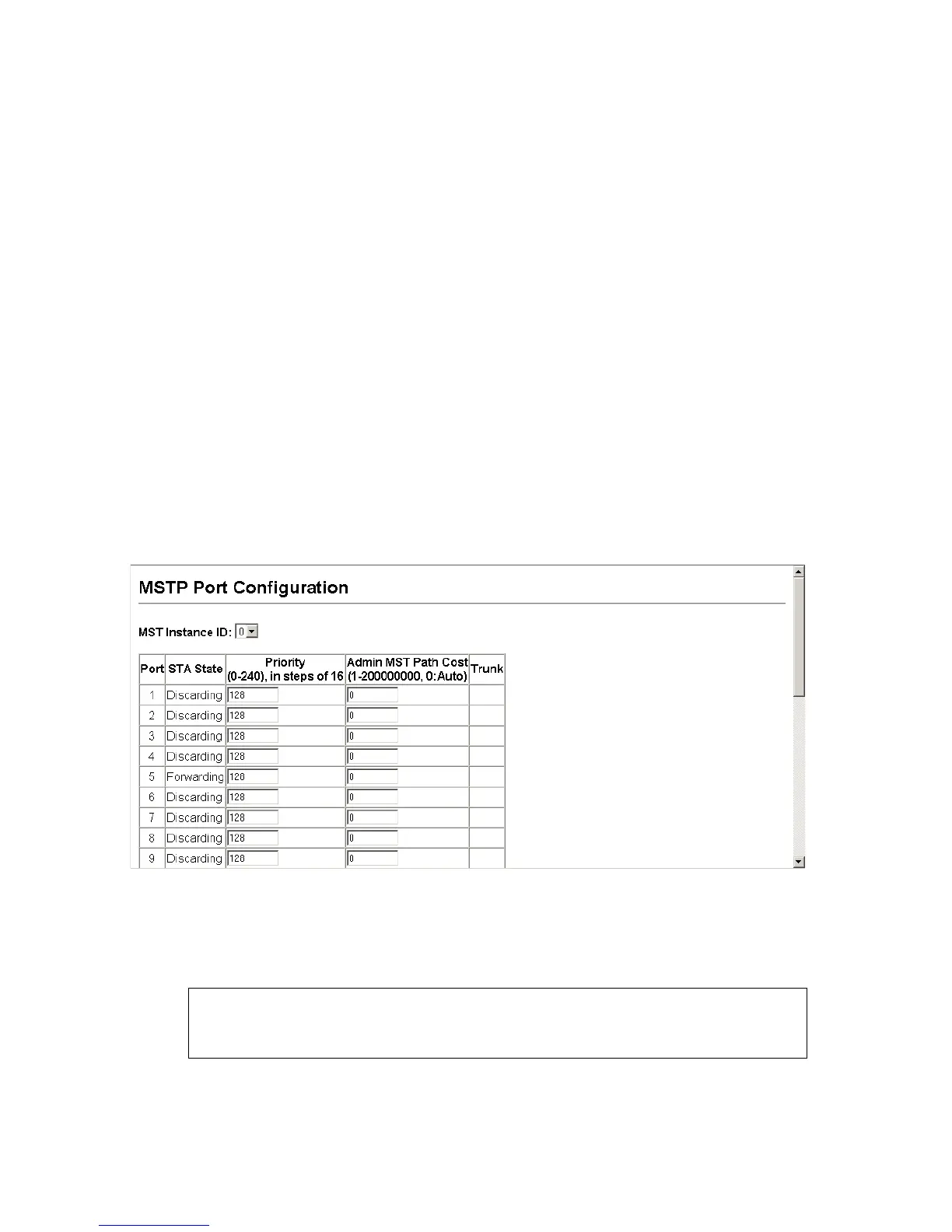C
ONFIGURING
THE
S
WITCH
3-174
- Range –
- Ethernet: 200,000-20,000,000
- Fast Ethernet: 20,000-2,000,000
- Gigabit Ethernet: 2,000-200,000
•Default –
- Ethernet – Half duplex: 2,000,000; full duplex: 1,000,000;
trunk:
500,000
- Fast Ethernet – Half duplex: 200,000; full duplex: 100,000;
trunk:
50,000
- Gigabit Ethernet – Full duplex: 10,000; trunk: 5,000
Web – Click Spanning Tree, MSTP, Port Configuration or Trunk
Configuration. Enter the priority and path cost for an interface, and click
Apply.
Figure 3-73. Displaying MSTP Interface Settings
CLI – This example sets the MSTP attributes for port 4.
Console(config)#interface ethernet 1/4
Console(config-if)#spanning-tree mst port-priority 0
Console(config-if)#spanning-tree mst cost 50
Console(config-if)
