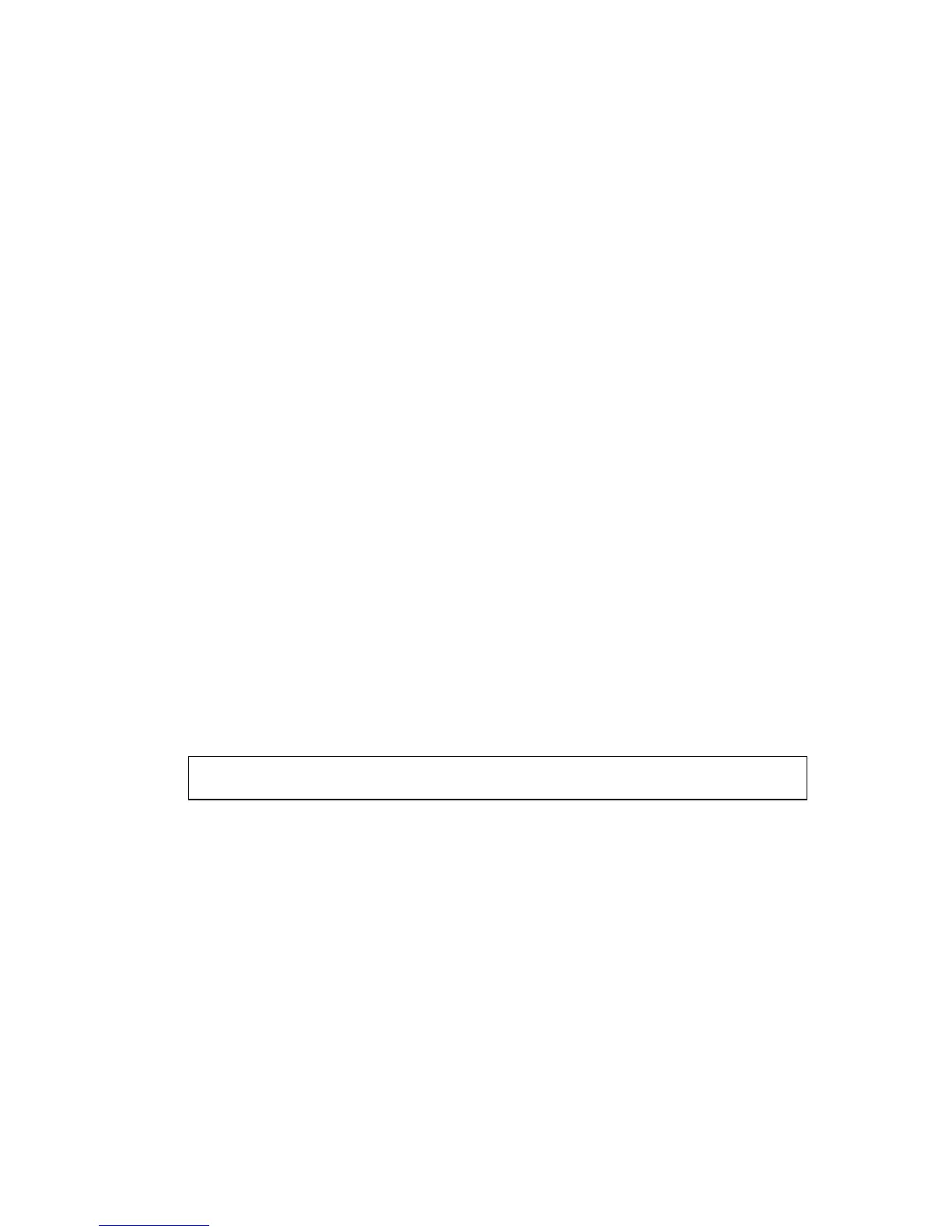C
OMMAND
L
INE
I
NTERFACE
4-16
line
This command identifies a specific line for configuration, and to process
subsequent line configuration commands.
Syntax
line {console | vty}
- console - Console terminal line.
- vty - Virtual terminal for remote console access (i.e., Telnet).
Default Setting
There is no default line.
Command Mode
Global Configuration
Command Usage
Telnet is considered a virtual terminal connection and will be shown as
“Vty” in screen displays such as show users. However, the serial
communication parameters (e.g., databits) do not affect Telnet
connections.
Example
To enter console line mode, enter the following command:
Related Commands
show line (4-26)
show users (4-85)
login
This command enables password checking at login. Use the no form to
disable password checking and allow connections without a password.
Syntax
login [local]
no login
Console(config)#line console
Console(config-line)#
