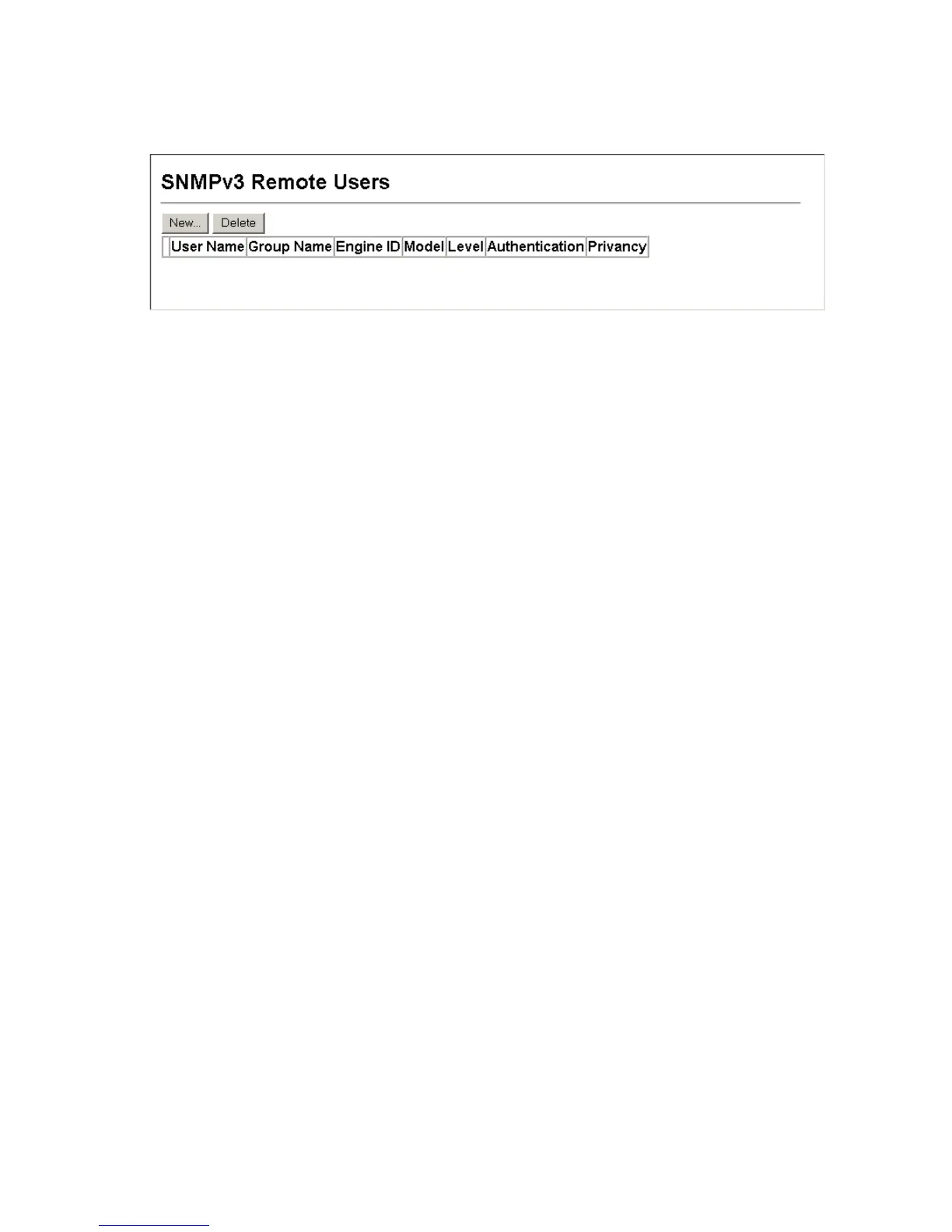S
IMPLE
N
ETWORK
M
ANAGEMENT
P
ROTOCOL
3-59
Figure 3-29. Configuring Remote SNMPv3 Users
Configuring SNMPv3 Groups
An SNMPv3 group sets the access policy for its assigned users, restricting
them to specific read, write, and notify views. You can use the pre-defined
default groups or create new groups to map a set of SNMP users to SNMP
views.
Command Attributes
• Group Name – The name of the SNMP group to which the user is
assigned. (Range: 1-32 characters)
• Model – The user security model; SNMP v1, v2c or v3.
• Level – The security level used for the group:
- noAuthNoPriv – There is no authentication or encryption used in
SNMP communications. (This is the default for SNMPv3.)
- AuthNoPriv – SNMP communications use authentication, but the
data is not encrypted (only available for the SNMPv3 security
model).
- AuthPriv – SNMP communications use both authentication and
encryption (only available for the SNMPv3 security model).
• Read View – The configured view for read access. (Range: 1-64
characters)
• Write View – The configured view for write access. (Range: 1-64
characters)
• Notify View – The configured view for notifications. (Range: 1-64
characters)
