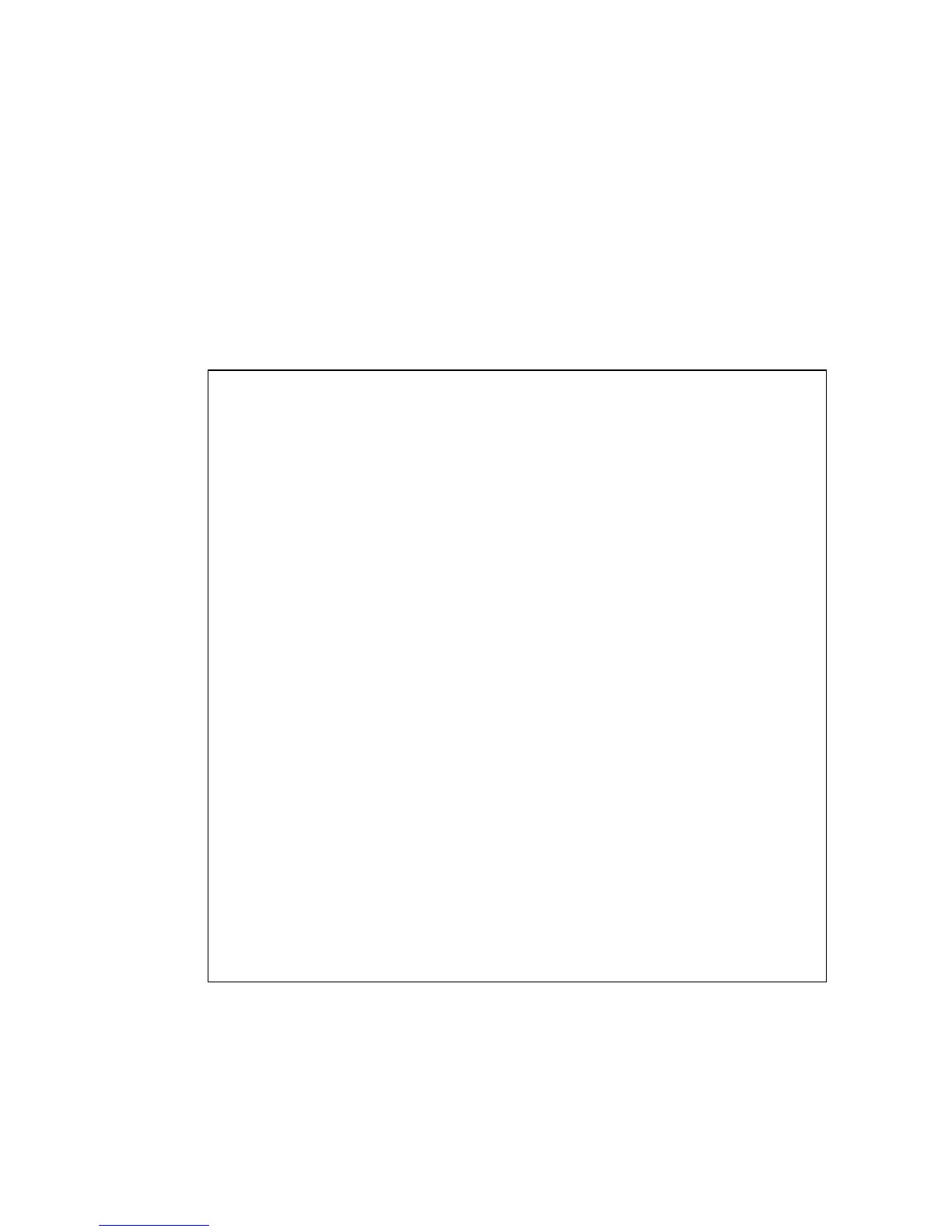S
YSTEM
M
ANAGEMENT
C
OMMANDS
4-81
• SNMP community strings
• Users (names and access levels)
• VLAN database (VLAN ID, name and state)
• VLAN configuration settings for each interface
• IP address configured for the switch
• Spanning tree settings
• Any configured settings for the console port and Telnet
Example
Related Commands
show running-config (4-82)
Console#show startup-config
building startup-config, please wait.....
!
!
username admin access-level 15
username admin password 0 admin
!
username guest access-level 0
username guest password 0 guest
!
enable password level 15 0 super
!
snmp-server community public ro
snmp-server community private rw
!
logging history ram 6
logging history flash 3
!
vlan database
vlan 1 name DefaultVlan media ethernet state active
!
interface ethernet 1/1
switchport allowed vlan add 1 untagged
switchport native vlan 1
.
.
.
interface vlan 1
ip address dhcp
!
line console
!
line vty
!
end
Console#
