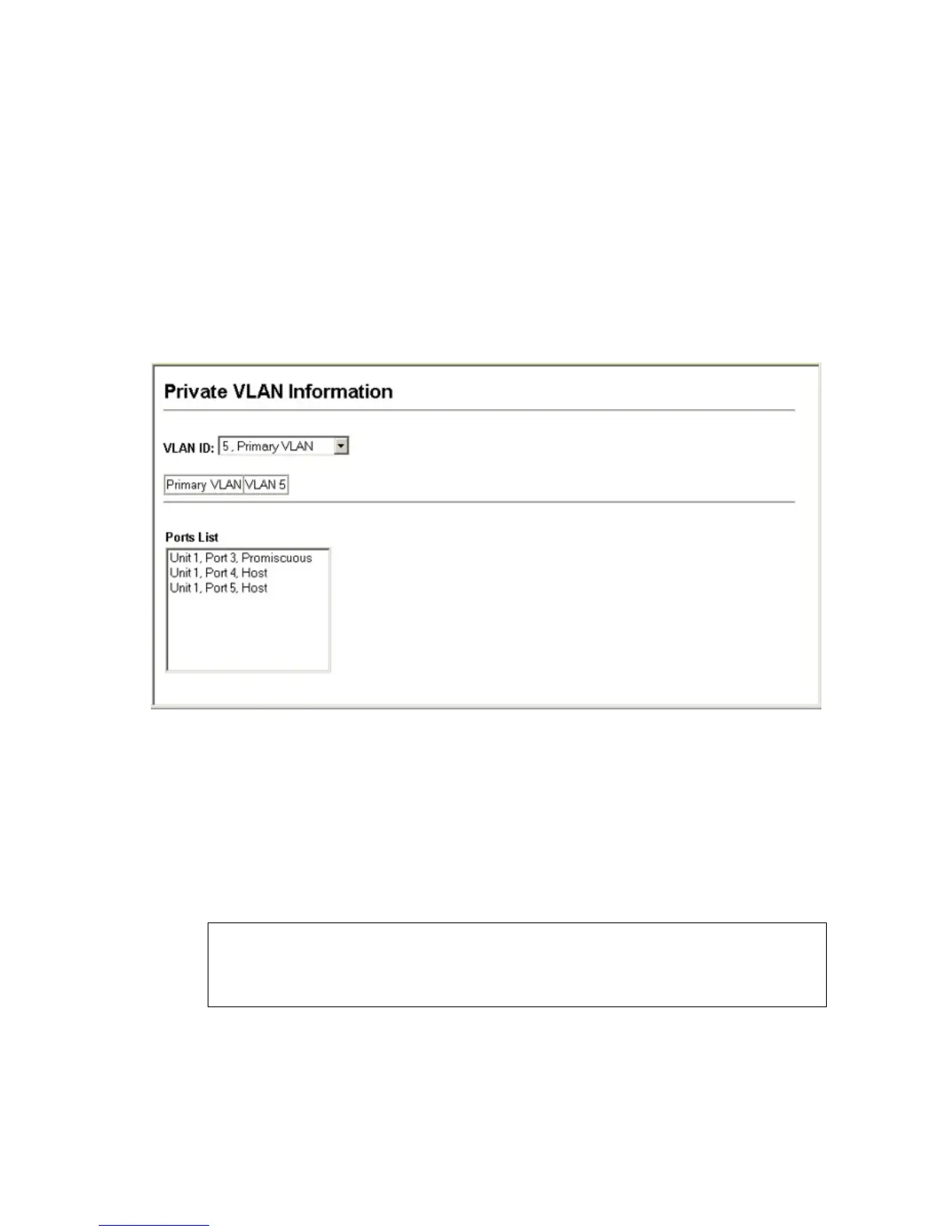VLAN C
ONFIGURATION
3-195
displays the associated primary VLAN, and an isolated VLAN displays
the stand-alone VLAN.
• Ports List – The list of ports (and assigned port type) in the selected
private VLAN.
Web – Click VLAN, Private VLAN, Information. Select the desired port
from the VLAN ID drop-down menu.
Figure 3-81. Private VLAN Information
CLI – This example shows the switch configured with primary VLAN 5
and secondary VLAN 6. Port 3 has been configured as a promiscuous port
and mapped to VLAN 5, while ports 4 and 5 have been configured as a
host ports and are associated with VLAN 6. This means that traffic for
port 4 and 5 can only pass through port 3.
Console#show vlan private-vlan 4-153
Primary Secondary Type Interfaces
-------- ----------- ---------- --------------------------------------
5 primary Eth1/ 3
5 6 community Eth1/ 4 Eth1/ 5
