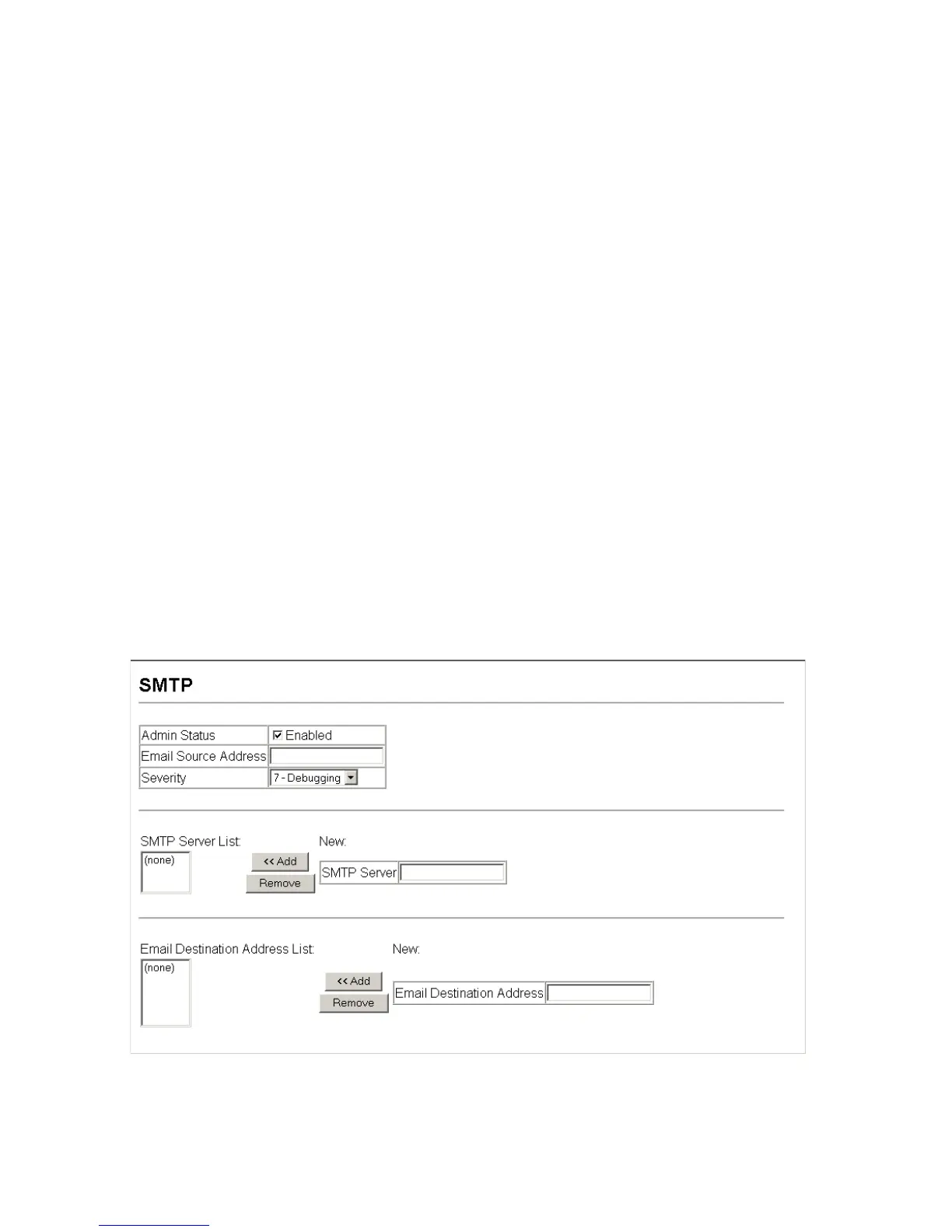C
ONFIGURING
THE
S
WITCH
3-42
exhausted. (Level 2)
• Alert – Sends urgent notification that immediate action must be
taken. (Level 1)
• Emergency – Sends an emergency notification that the system is
now unusable. (Level 0)
• SMTP Server List – Specifies a list of recipient SMTP servers.
• SMTP Server – Specifies a new SMTP server address to add to the
SMTP Server List.
• Email Destination Address List – Specifies a list of recipient Email
Destination Address.
• Email Destination Address – This command specifies SMTP servers
that may receive alert messages.
Web – Click System, Log, SMTP. To add an IP address to the Server IP
List, type the new IP address in the Server IP Address box, and then click
Add. To delete an IP address, click the entry in the Server IP List, and then
click Remove.
Figure 3-19. Enabling and Configuring SMTP
