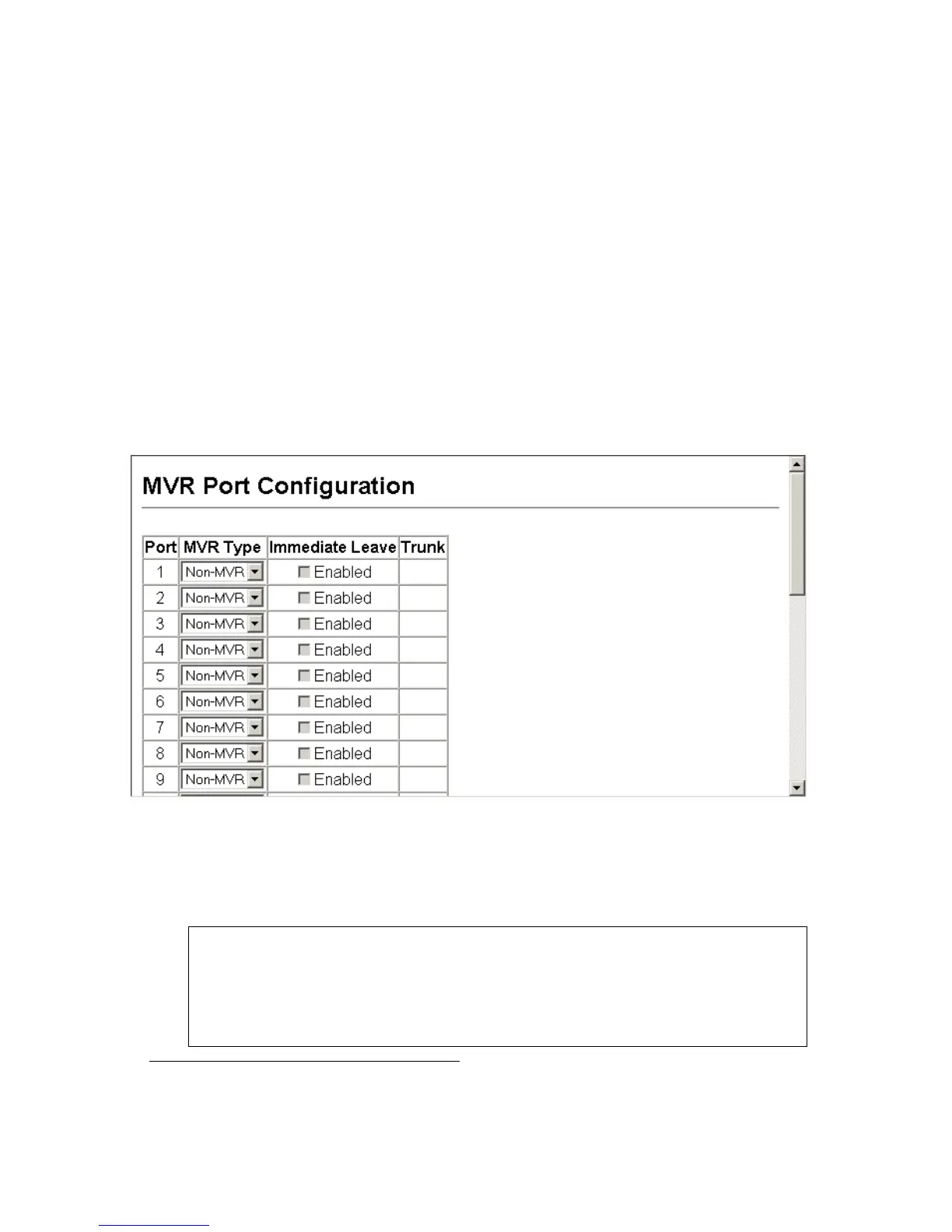C
ONFIGURING
THE
S
WITCH
3-244
- Receiver – A subscriber port that can receive multicast data sent
through the MVR VLAN.
- Non-MVR – An interface that does not participate in the MVR
VLAN. (This is the default type.)
• Immediate Leave – Configures the switch to immediately remove an
interface from a multicast stream as soon as it receives a leave message
for that group.
• Trunk
14
– Shows if port is a trunk member.
Web – Click MVR, Port or Trunk Configuration.
Figure 3-107. MVR Port Configuration
CLI – This example configures an MVR source port and receiver port,
and then enables immediate leave on the receiver port.
14.
Port Information only.
Console(config)#interface ethernet 1/1
Console(config-if)#mvr type source 4-284
Console(config-if)#exit
Console(config)#interface ethernet 1/2
Console(config-if)#mvr type receiver 4-284
Console(config-if)#mvr immediate 4-284
Console(config-if)#
