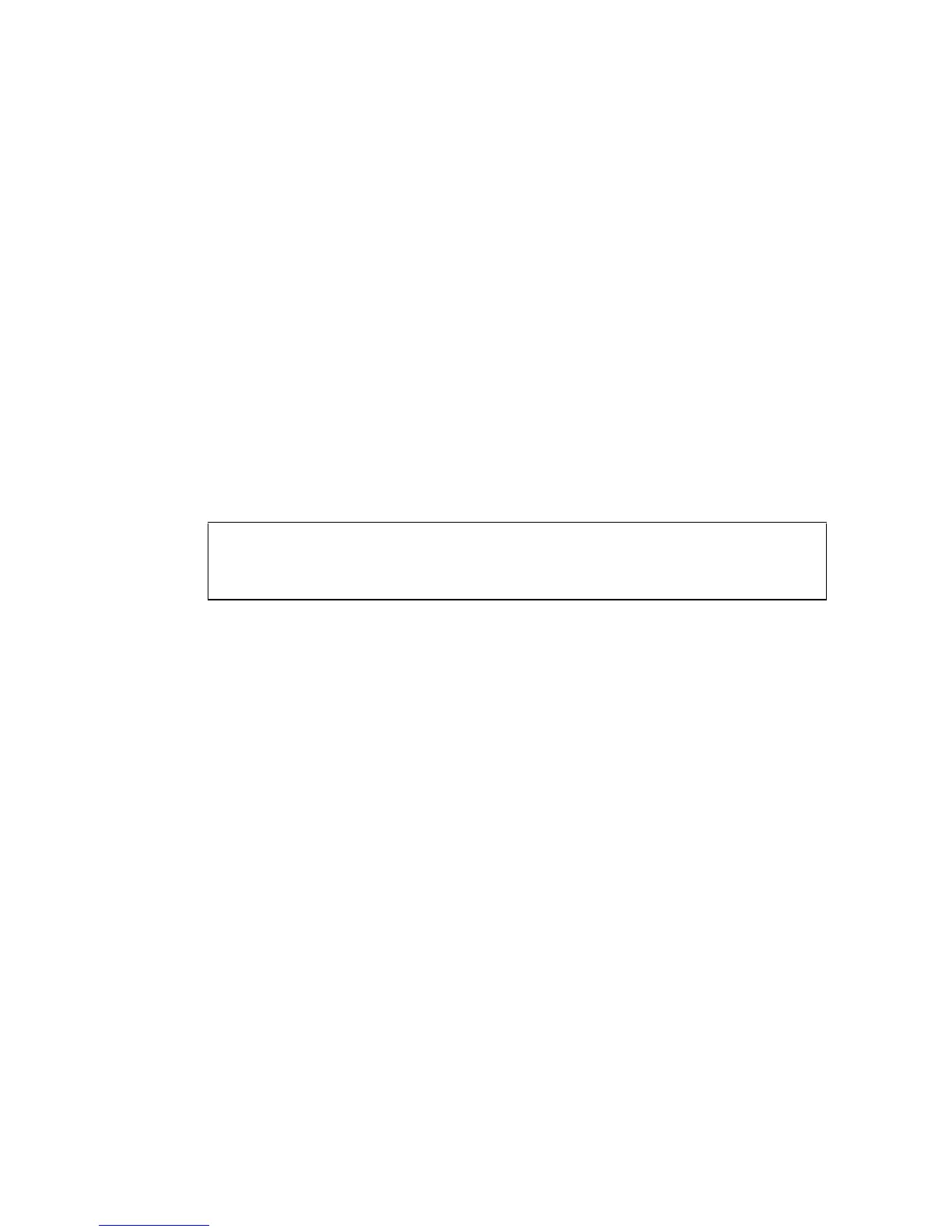A
CCESS
C
ONTROL
L
IST
C
OMMANDS
4-133
Related Commands
access-list mac (4-130)
show mac access-list
This command displays the rules for configured MAC ACLs.
Syntax
show mac access-list [acl_name]
acl_name – Name of the ACL. (Maximum length: 16 characters)
Command Mode
Privileged Exec
Example
Related Commands
permit, deny 4-131
mac access-group (4-133)
mac access-group
This command binds a port to a MAC ACL. Use the no form to remove
the port.
Syntax
mac access-group acl_name in
-acl_name – Name of the ACL. (Maximum length: 16 characters)
-in – Indicates that this list applies to ingress packets.
Default Setting
None
Command Mode
Interface Configuration (Ethernet)
Console#show mac access-list
MAC access-list jerry:
permit any 00-e0-29-94-34-de ethertype 0800
Console#
