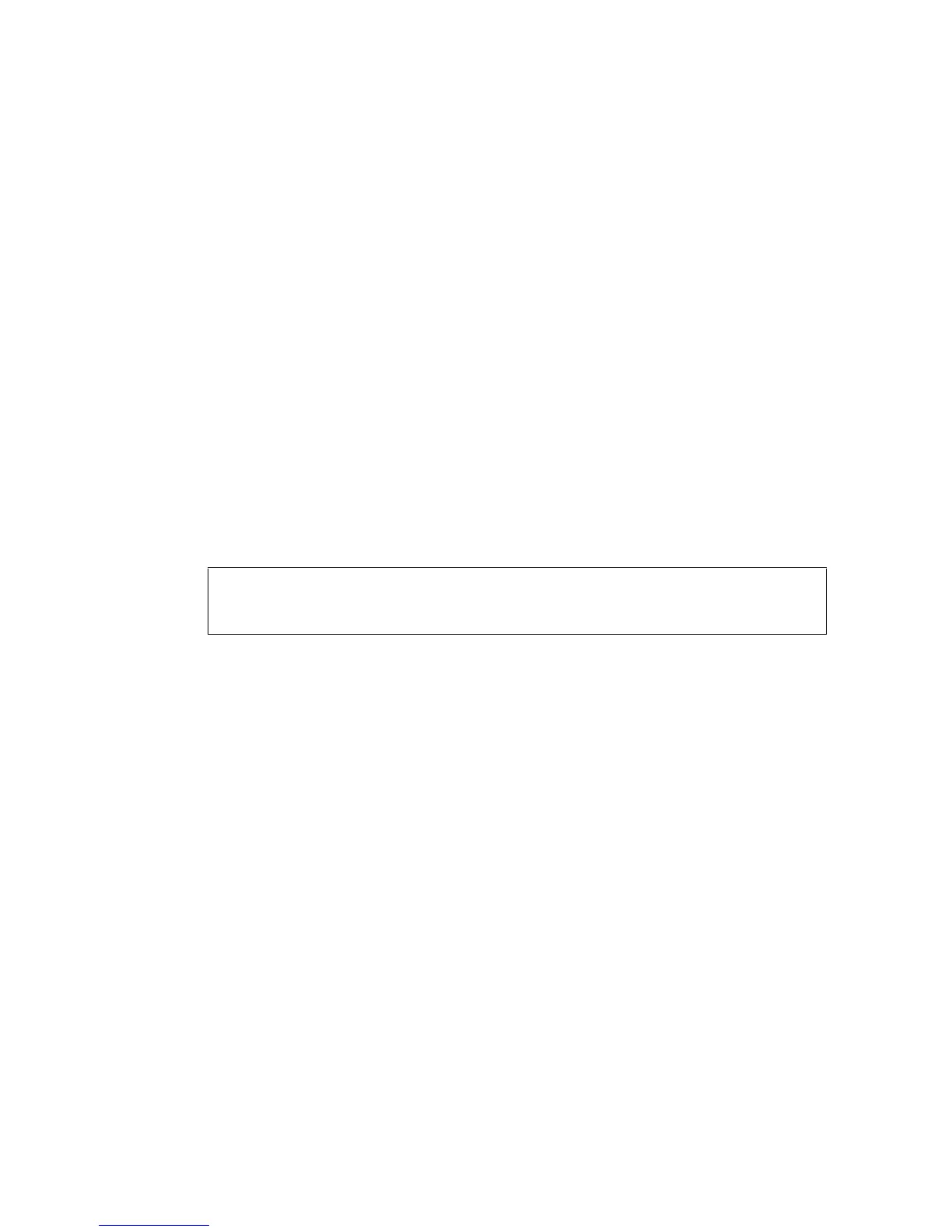VLAN C
OMMANDS
4-241
switchport private-vlan mapping primary-vlan-id
no switchport private-vlan mapping
primary-vlan-id – ID of primary VLAN. (Range: 1-4094, no leading
zeroes).
Default Setting
None
Command Mode
Interface Configuration (Ethernet, Port Channel)
Command Usage
Promiscuous ports assigned to a primary VLAN can communicate with
any other promiscuous ports in the same VLAN, and with the group
members within any associated secondary VLANs.
Example
show vlan private-vlan
Use this command to show the private VLAN configuration settings on
this switch.
Syntax
show vlan private-vlan [community | isolated | primary]
- community – Displays all community VLANs, along with their
associated primary VLAN and assigned host interfaces.
- isolated – Displays an isolated VLAN, along with the assigned
promiscuous interface and host interfaces. The Primary and
Secondary fields both display the isolated VLAN ID.
- primary – Displays all primary VLANs, along with any assigned
promiscuous interfaces.
Default Setting
None
Console(config)#interface ethernet 1/2
Console(config-if)#switchport private-vlan mapping 2
Console(config-if)#
