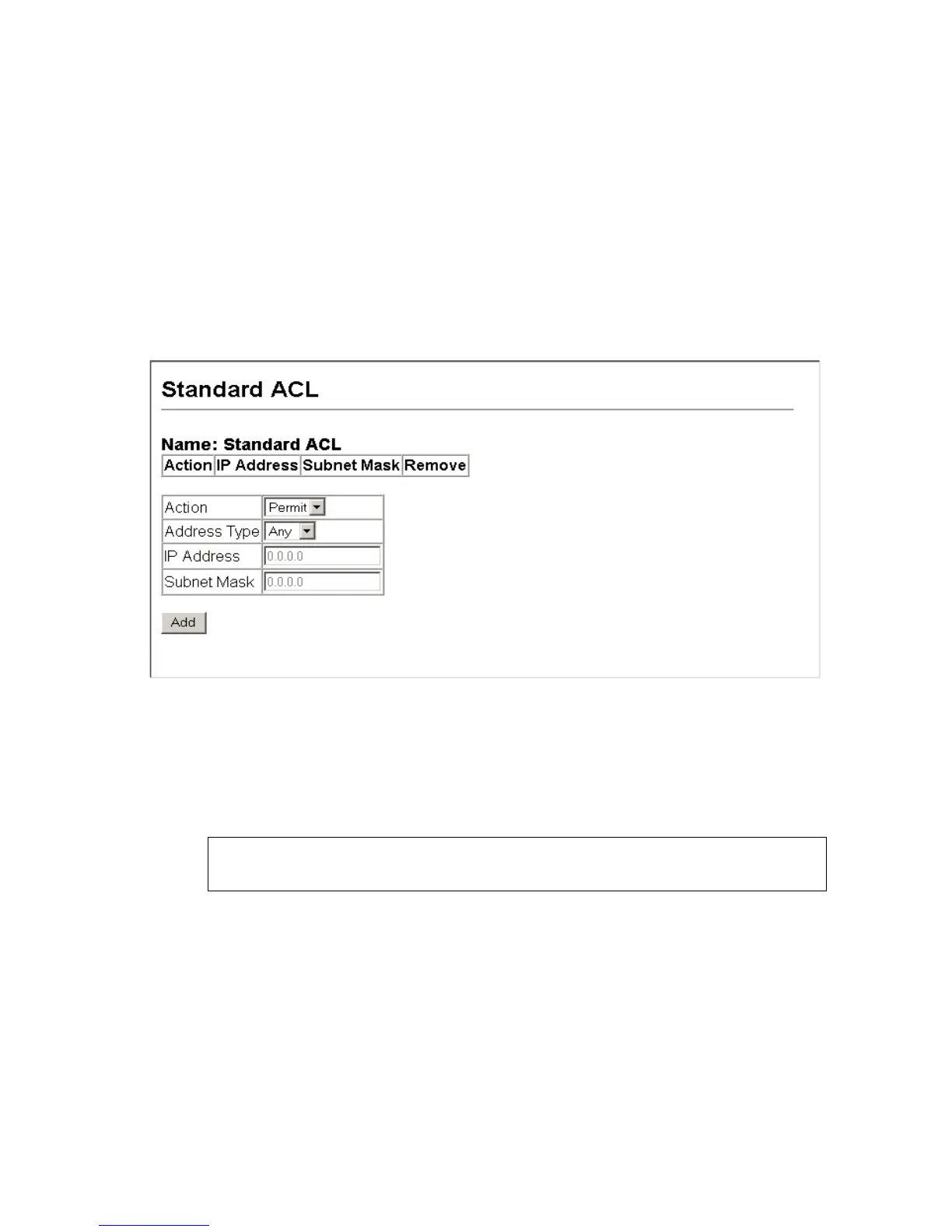A
CCESS
C
ONTROL
L
ISTS
3-99
specified source IP address, and compared with the address for each
IP packet entering the port(s) to which this ACL has been assigned.
Web – Specify the action (i.e., Permit or Deny). Select the address type
(Any, Host, or IP). If you select “Host,” enter a specific address. If you
select “IP,” enter a subnet address and the mask for an address range. Then
click Add.
Figure 3-43. Configuring Standard IP ACLs
CLI – This example configures one permit rule for the specific address
10.1.1.21 and another rule for the address range 168.92.16.x – 168.92.31.x
using a bitmask.
Console(config-std-acl)#permit host 10.1.1.21 4-125
Console(config-std-acl)#permit 168.92.16.0 255.255.240.0
Console(config-std-acl)#
