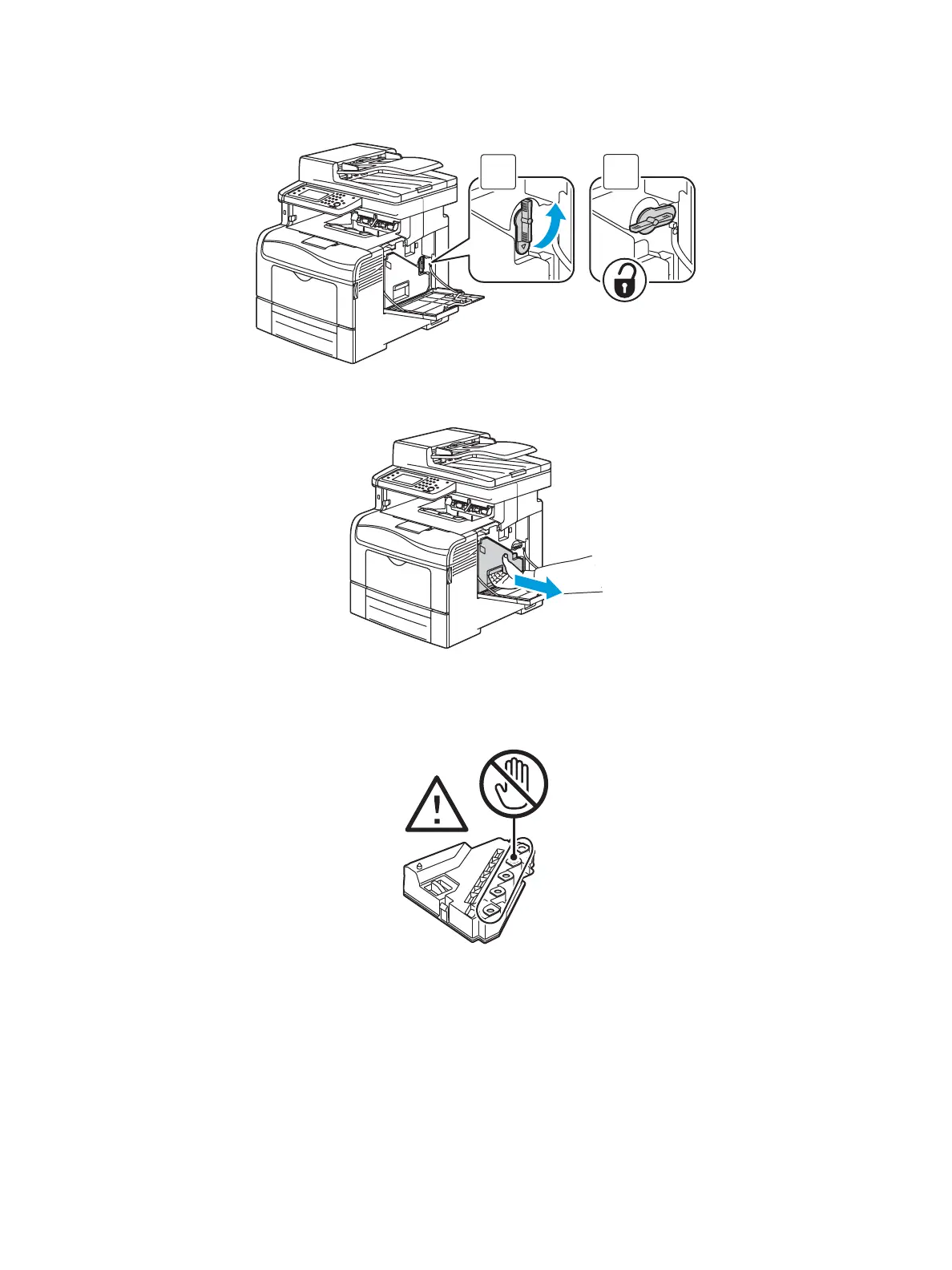Maintenance
Phaser 6600 and WorkCentre 6605 Xerox Internal Use Only
Service Manual
6-8
3. To unlock the waste cartridge, turn the waste cartridge lever 90-degrees counterclockwise.
4. Grasp the handle of the waste cartridge, then pull it out. To prevent toner spills, keep the openings
facing up.
Notes:
• Be careful not to spill toner when handling the waste cartridge.
• After removing the waste cartridge, do not touch the area shown in the illustration.
2
1
