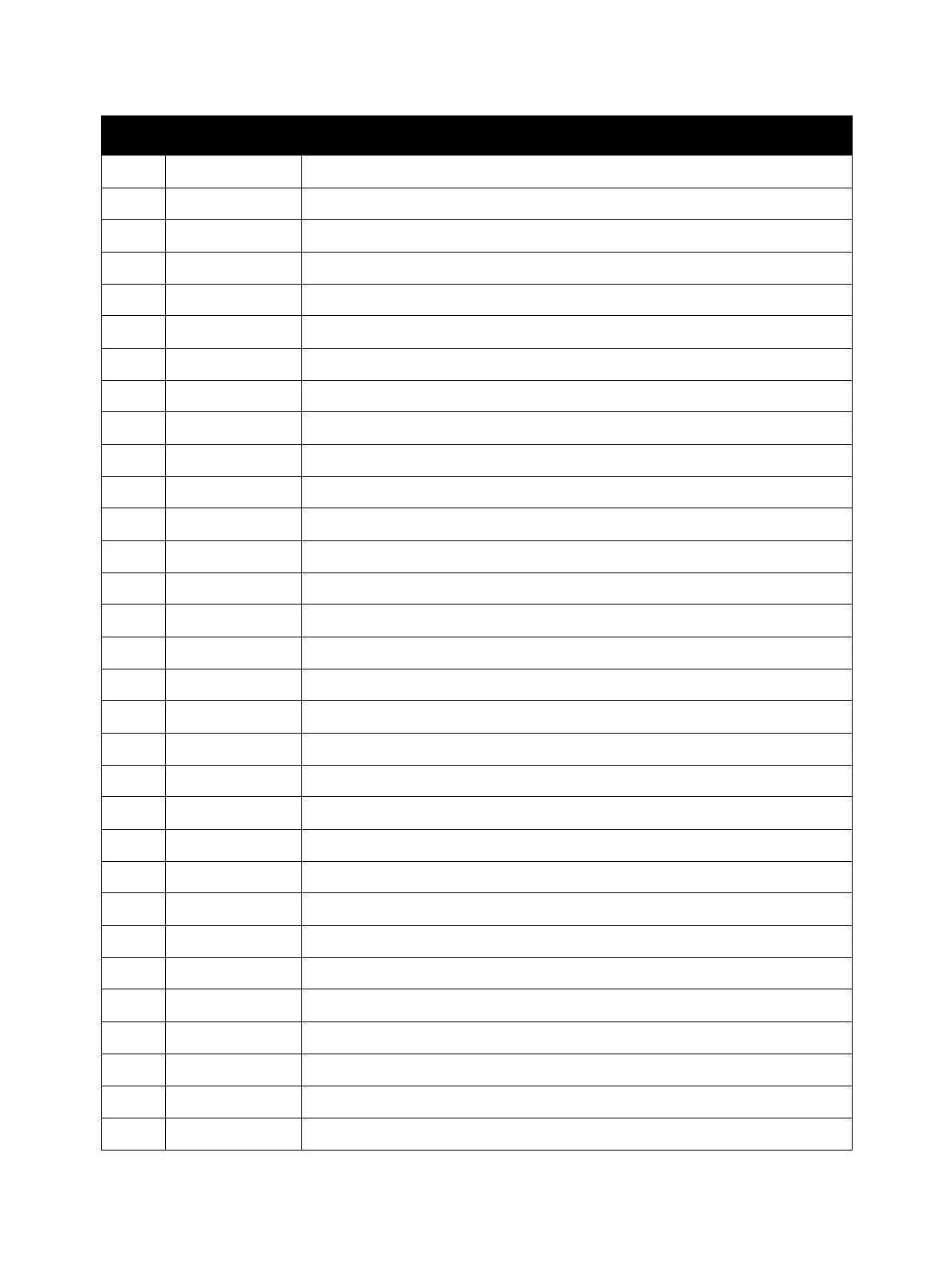Wiring
Phaser 6600 and WorkCentre 6605 Xerox Internal Use Only
Service Manual
7-12
102 D-163 Connects IP Board and Laser Unit Video Harness Assembly
112 H-139 Connects Laser Unit and Laser Unit Video Harness Assembly
121 G-138 Connects Imaging Unit CRUM Y and X CRUM Harness Assembly
122 F-139 Connects Imaging Unit CRUM M and X CRUM Harness Assembly
123 F-139 Connects Imaging Unit CRUM C and X CRUM Harness Assembly
124 E-140 Connects Imaging Unit CRUM K and X CRUM Harness Assembly
131 I-152 Connects CTD Sensor Assembly and Regi Harness Assembly
132 G-152 Connects inside CTD Sensor Assembly
141 F-108 Connects Dispenser Motor (YM) and Upper Dispenser Motor Assembly
144 G-109 Connects Dispenser Motor (CK) Motor and Upper Dispenser Motor Assembly
145 H-109 Connects Front Cover Sensor and Upper Dispenser Motor Assembly
151 F-122 Connects Sensor Harness Assembly and Sensor Harness Assembly
154 F-122 Connects Full Stack Sensor and Exit Sensor Harness Assembly
155 E-122 Connects Exit Sensor and Exit Sensor 2 Harness Assembly
171 E-108 Connects Main Motor and Drive Harness Assembly
172 E-110 Connects Paper Transport Motor and Drive Harness Assembly
181 I-171 Connects Development HVPS Board and MCU-HVPS Flat Flex Connector (FFC)
182 H-173 Connects Development HVPS Board and Hvps Harness Assembly
191 F-136 Connects Toner CRUM Y and Top Harness Assembly
192 F-137 Connects Toner CRUM M and Top Harness Assembly
193 G-137 Connects Toner CRUM C and Top Harness Assembly
194 G-138 Connects Toner CRUM K and Top Harness Assembly
203 G-153 Connects Toner Full Sensor and Top Harness Assembly
211 J-124 Connects Bypass Tray Sensor and Bypass Tray Harness Assembly
212 H-123 Connects Bypass Tray No Paper Sensor and Bypass Tray Harness Assembly
213 F-110 Connects Take Away Clutch 2 and Bypass Tray Harness Assembly
214 I-125 Connects Bypass Tray Feed Solenoid and Bypass Tray Harness Assembly
232 D-124 Connects Regi Sensor and Regi Harness Assembly
233 E-125 Connects CST No Paper Sensor and Regi Harness Assembly
234 D-126 Connects Regi Clutch and Regi Harness Assembly
251 G-111 Connects EEPROM XPRO Board and Main Harness Assembly
P/J Coordiates Remarks
