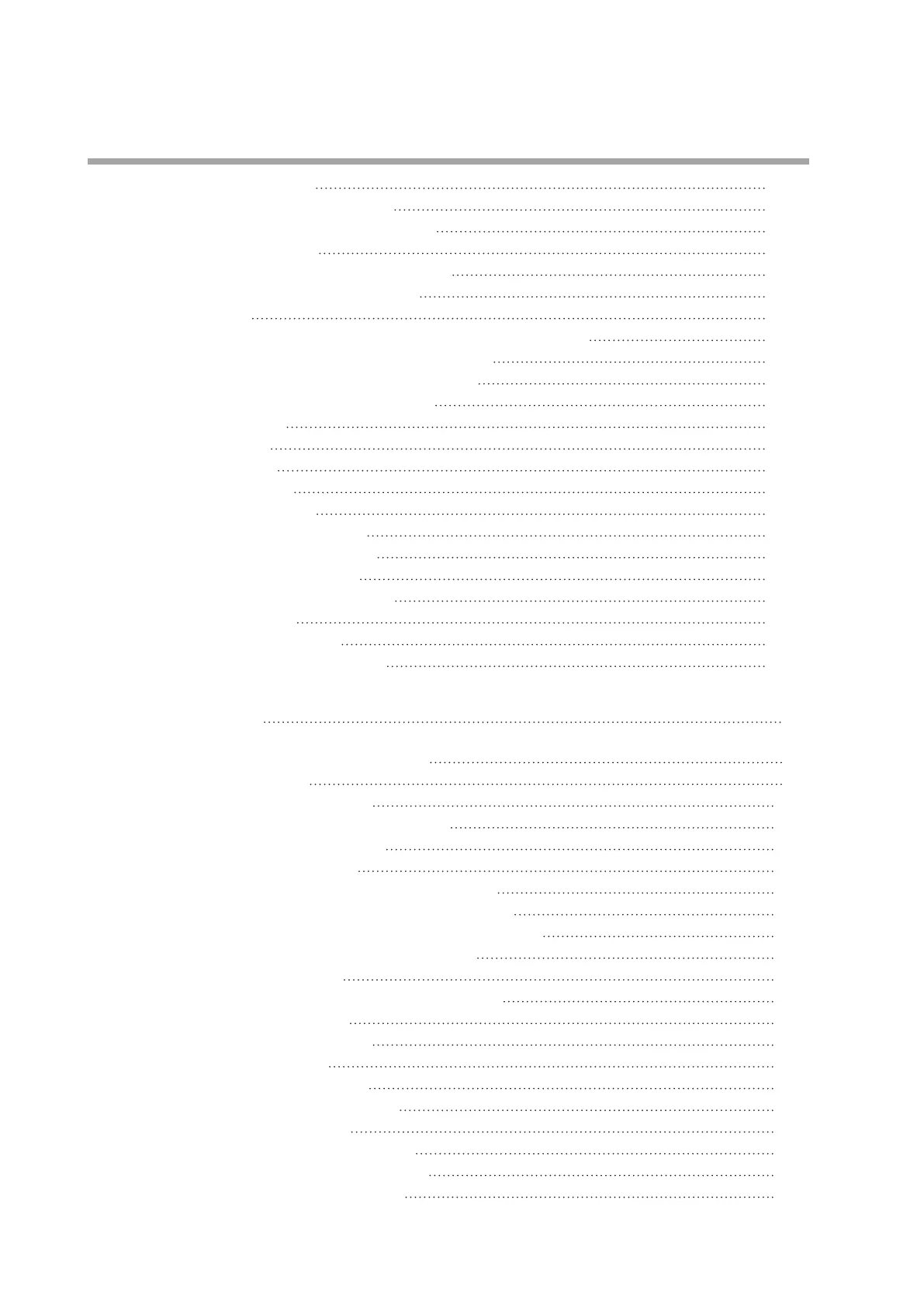x
ON/OFF delay 4-100
4 - 19 CDS (Compact Data Storage) 4-102
Recording cycle/operation type 4-102
Data selection 4-103
Number of data / Data1 to Data40 4-104
Screen during CDS operation 4-106
Files 4-107
Customizing the number of data items and data types 4-111
Setting the date and time by the SLP-C7 4-113
microSD card operations from SLP-C7 4-114
Specifications of older versions 4-115
4 - 20 Health Index 4-116
R value 4-116
Settings 4-116
Operation 4-117
Graph display 4-118
4 - 21 Display Unit Adjustment 4-119
Brightness adjustment 4-119
Position adjustment 4-119
4 - 22 Advanced Loop Type Setting 4-121
Loop types 4-121
Input assignment 4-121
Virtual AI (analog Input) 4-123
Chapter 5. Screens 5-1
5 - 1 Monitor Screen and Graph Screen
5-1
Home screen 5-1
1-loop monitor screen 5-10
Pattern operation monitor screen 5-12
Multi-loop graph screen 5-15
1-loop graph screen 5-17
1-loop monitor screen in MANUAL mode 5-18
1-loop monitor screen during AT execution 5-19
1-loop monitor screen when MFB AT is stopped 5-20
1-loop monitor screen during MFB AT 5-21
Screen at key lock 5-22
1-loop monitor screen if there is an alarm 5-23
Block alarm screen 5-24
Function alarm screen 5-25
SP menu screen 5-26
LSP/RSP select screen 5-27
LSP setting change screen 5-28
Mode menu screen 5-30
Mode menu screen (pattern) 5-31
AUTO/MANUAL change screen 5-32
RUN/READY change screen 5-33
