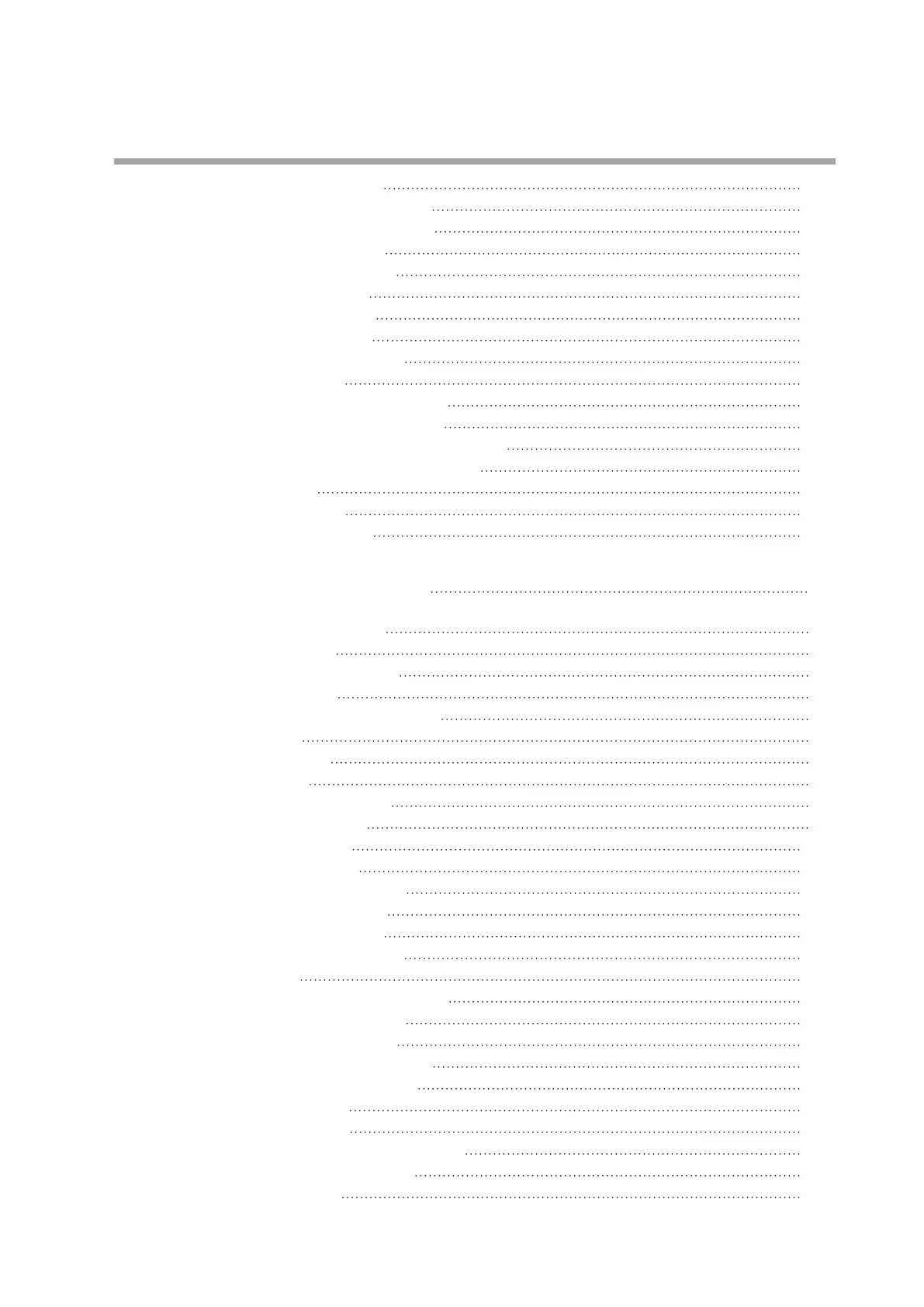xi
AT start/stop screen 5-34
HOLD mode change screen 5-35
ADVANCE operation screen 5-36
G.SOAK clear screen 5-37
DI/DO monitor screen 5-38
DI monitor screen 5-39
DO monitor screen 5-40
EV monitor screen 5-41
SEG-EV monitor screen 5-42
5 - 2 Parameter screen 5-43
Parameter bank menu screen 5-43
Parameter item menu screen 5-44
Parameter item setting change screen 5-45
Pattern settings/segment settings 5-46
IP address 5-48
Date and Time 5-50
Firmware Versions 5-52
Chapter 6. Display and Setting Data 6-1
6 - 1 Operation Display Data
6-1
Home screen 6-1
1-loop monitor screen 6-2
Graph screen 6-5
6 - 2 Parameter Setting Display Data 6-6
SP bank 6-6
EVENT bank 6-7
PID bank 6-7
ANALOG INPUT bank 6-8
Basic action bank 6-9
CONTROL bank 6-12
SP CONFIG bank 6-15
ANALOG OUTPUT bank 6-16
EVENT CONFIG bank 6-17
DI/DO CONFIG bank 6-19
DO configuration bank 6-20
DI bank 6-22
TP (time proportioning) bank 6-24
Logical operation bank 6-27
User-defined bit bank 6-28
User-defined number bank 6-29
User-defined alarm bank 6-30
CT INPUT bank 6-31
VT INPUT bank 6-32
PP (position proportional) bank 6-33
Linearization table bank 6-35
Cascade bank 6-35
