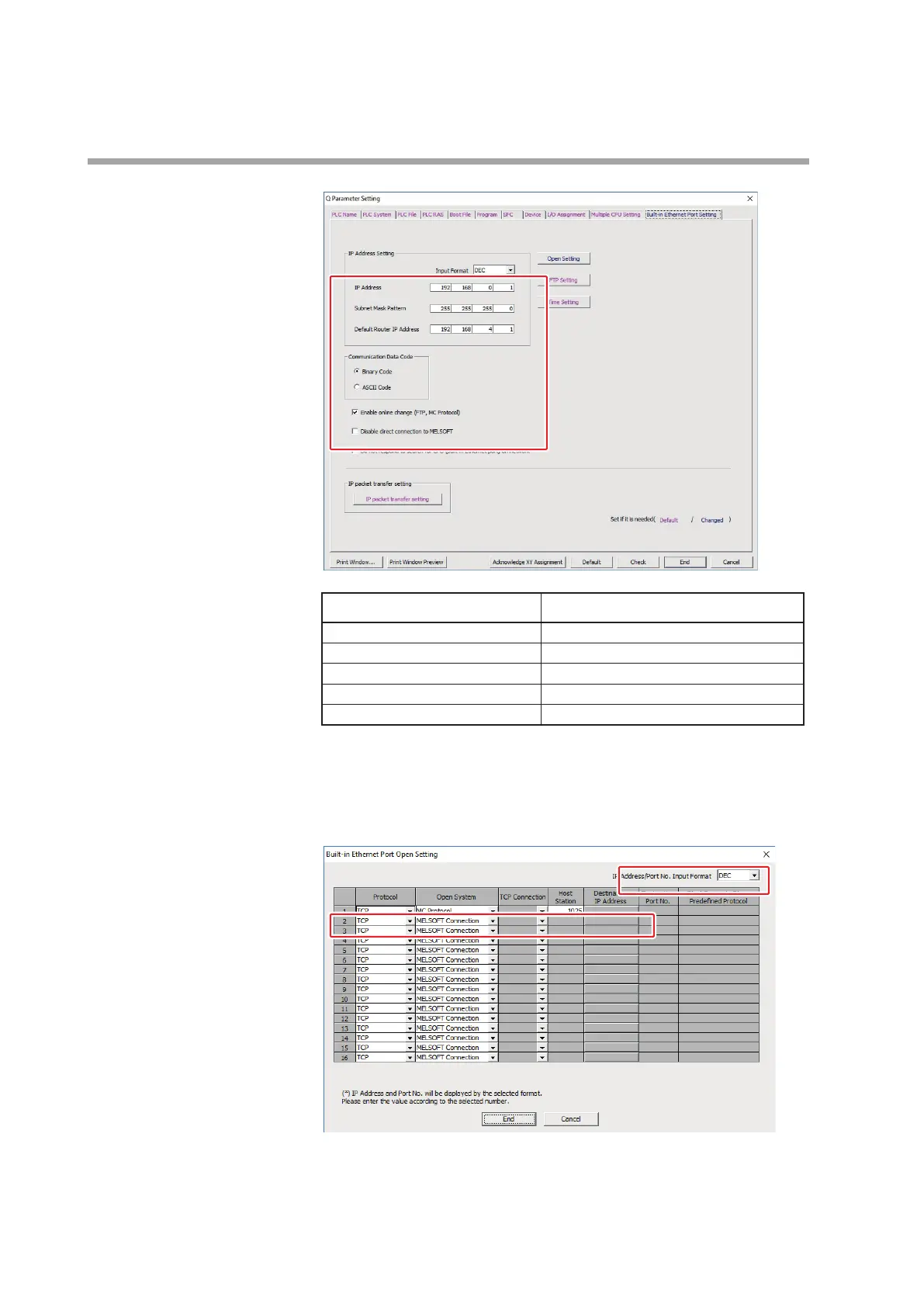10-18
Chapter 10. PLC Link Communication
Setting item Setting
IP Address 192.168.0.1
Subnet Mask Pattern 255.255.255.0
Default Router IP Address Set the default router IP address.
Communication Data Code Binary Code
Enable online change Check the checkbox.
(4) Click the [Open Setting] button.
>> The Built-in Ethernet Port Open Setting window appears.
(5) Configure the port settings on the first row, and click the [End] button.