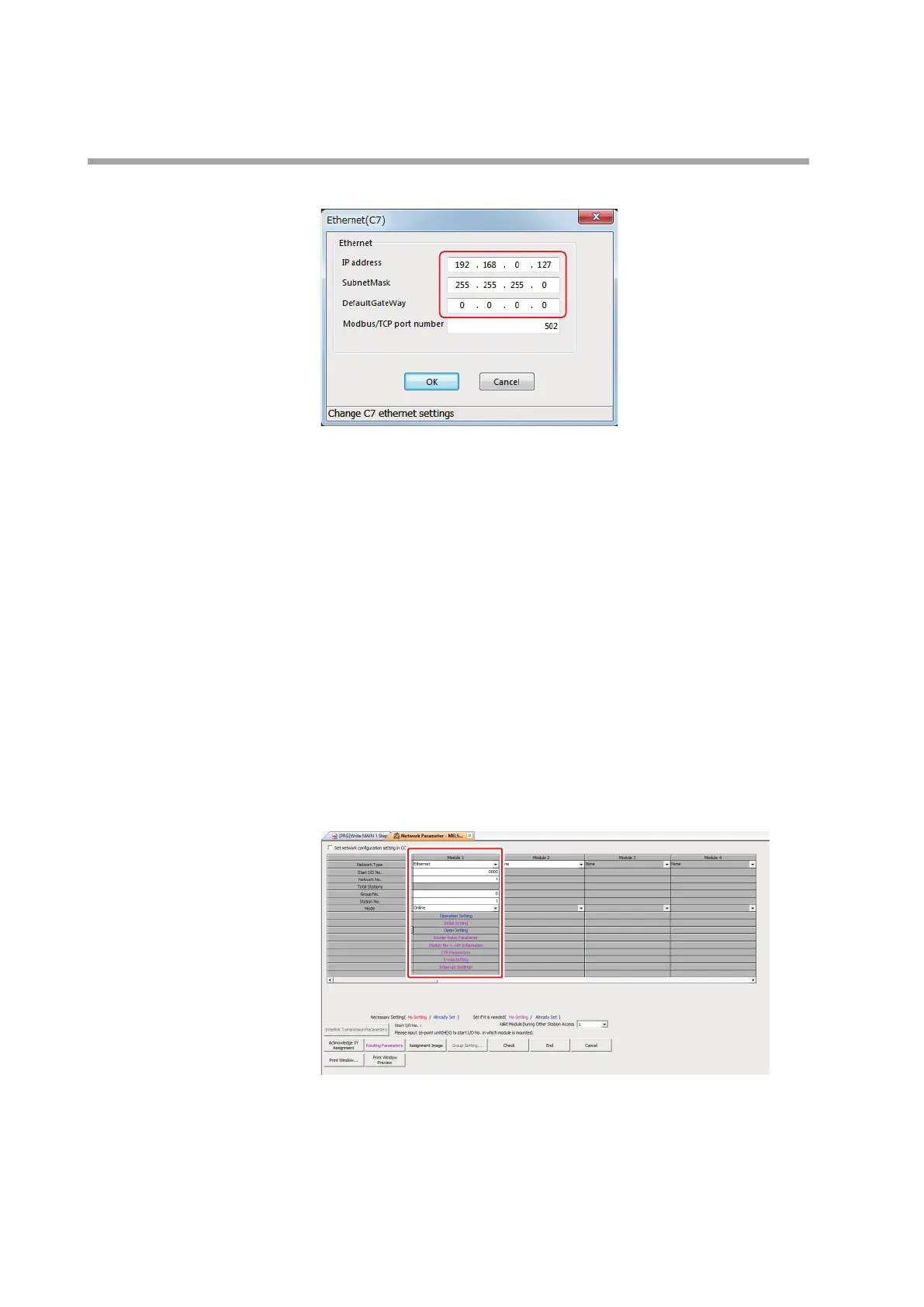10-20
Chapter 10. PLC Link Communication
(2) Configure the Ethernet settings for the C7G.
IP address: 192.168.0.127
Subnet mask: 255.255.255.0
Default gateway: 0.0.0.0
PLC settings
Configure the settings as shown below in GX-Developer.
(1) Go to Project > New and create a new project, with "Q04UDEHCPU" set for
the CPU type.
(2) Double-click Network Parameter.
>> The Network Parameter selection window appears.
(3) Click the [Ethernet/CC IE/MELSECNET] button.
>> The Network Parameter Ethernet/CC IE/MELSECNET Sheet Quantity
Setting window appears.
(4) Set [Start I/O No.], [Network No.] and [Station No.] according to the
configuration used.
(5) Click the [Operation Setting] button in the table.
>> The Ethernet Operation Setting window appears.
(6) Set each item and click the [END] button.