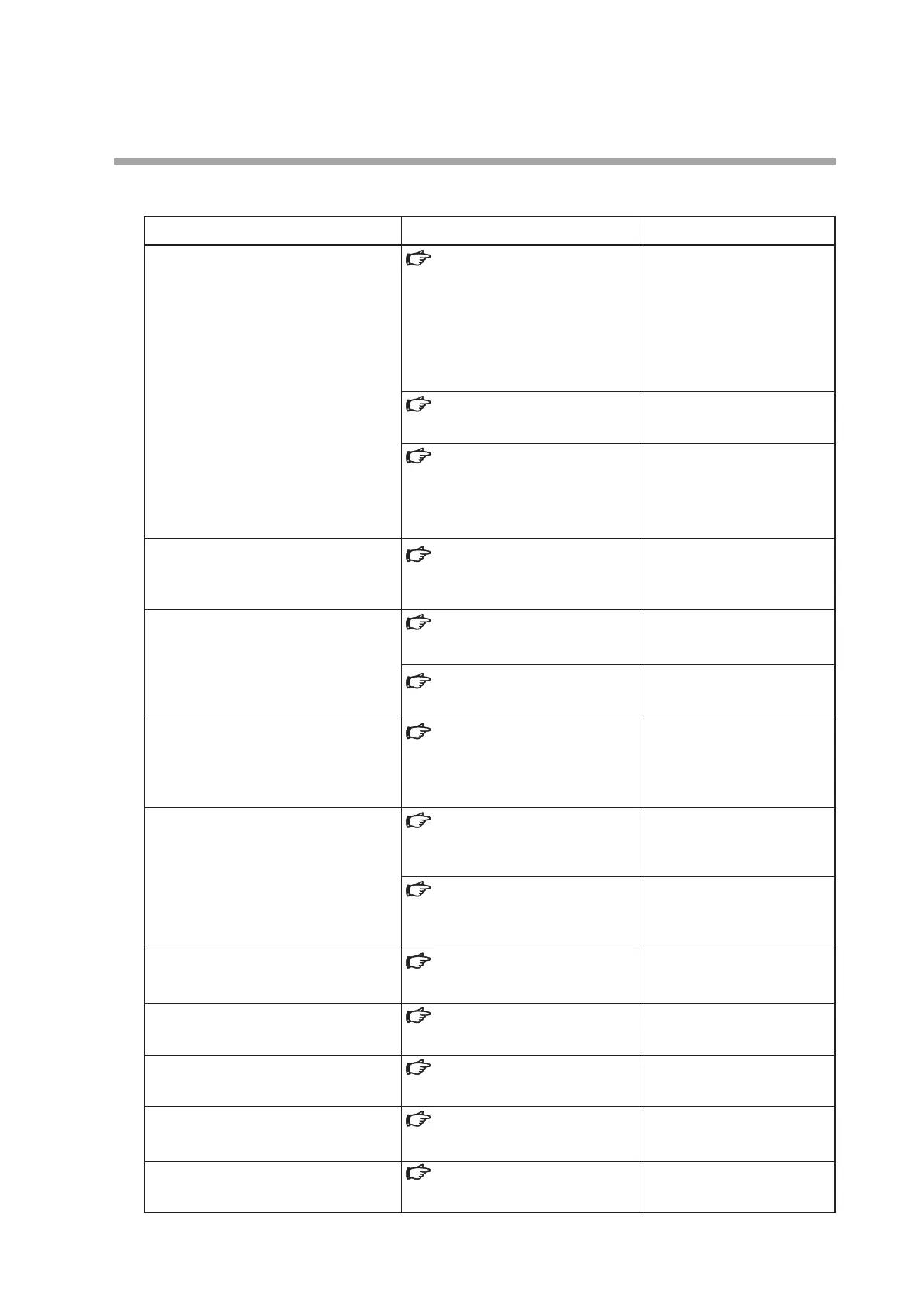14-21
Chapter 14. Appendix
Specification changes
Description User's Manual Reference User's Manual Change
Changed the number of events from 8 to
16
4 - 9 Events
Operation type and Loop definition
(p.4-61)
Direct/reverse, Standby, and READY
mode operation (p.4-62)
Event main setting, event subsetting,
hysteresis, delay (p.4-64)
Combined the items that were
previously divided between
events 1 to 8, and added “There
are 16 events in total for loops 1
to 4.” above the item table.
4 - 10 DO (Digital Output)
DO assignment (p.4-66)
Increased the set value range of
“Output types”
6 - 2 Parameter Setting Display Data
EVENT bank (p.6-7),
EVENT CONFIG bank (p.6-17)EVENT
CONFIG bank (p.6-17)
Added “Event 9” to “Event 16”
items
Changed so that transition is possible
to other screens in addition to the MV
operation screen while in MANUAL mode
in the 1-loop monitor screen
6 - 1 Operation Display Data
1-loop monitor screen (p.6-2)
Deleted the AUTO/MANUAL
mode distinction and used the
“Variable display (MANUAL MV)”
description instead
Changed the conditions for loops
displaying the CT input value, VT input
value, and Resistance in the 1-loop monitor
screen from the “Loop definition” setting of
analog output to the “Input value display
loop definition” of Basic action
6 - 1 Operation Display Data
1-loop monitor screen (p.6-2)
Added a slot position display
to CT input, VT input, and
Resistance
6 - 2 Parameter Setting Display Data
Basic action bank (p.6-9)
Added an “Input value display
loop definition” item for slots
A2, B2, A1, and B1
Changed the decimal point position for
Resistance in the 1-loop monitor screen
6 - 1 Operation Display Data
1-loop monitor screen (p.6-2)
Changed from “Fixed at 1 digit
after the decimal point” to
“Changes automatically within
0 to 2 digits after the decimal
point”
Changed the display of the I/O slot section
in the block alarm screen
5 - 1 Monitor Screen and Graph
Screen
Block alarm screen (p.5-24)
Added “List of block types and
displays”
11 - 2 Alarm
Block alarm screen (p.11-2)
Changed the slot number
displays (A1 to A4, B1 to B4) to
block type displays (AI, AO-C,
V-P) for the slots
Changed the English description for type
of change to MANUAL in the display unit
6 - 2 Parameter Setting Display Data
CONTROL bank (p.6-12)
Changed from “Operation upon
to MANUAL” to “Type of change
to MANUAL”
Changed the English description for MV
action if PV is bad in the display unit
6 - 2 Parameter Setting Display Data
CONTROL bank (p.6-12)
Changed from “MV select as PV
error” to “MV action if PV is bad”
Changed the English description for MV if
PV is bad in the display unit
6 - 2 Parameter Setting Display Data
CONTROL bank (p.6-12)
Changed from “MV value as PV
error” to “MV if PV is bad”
Changed unnecessary settings for I/O
block types and loop types to make them
undisplayable in the display unit
6 - 2 Parameter Setting Display Data
(p.6-6)
Not changed
Changed the display of the I/O slot section
in the firmware version bank
5 - 2 Parameter screen
Firmware Versions (p.5-52)
Added a table for the list of
block types and displays and
compatible slots