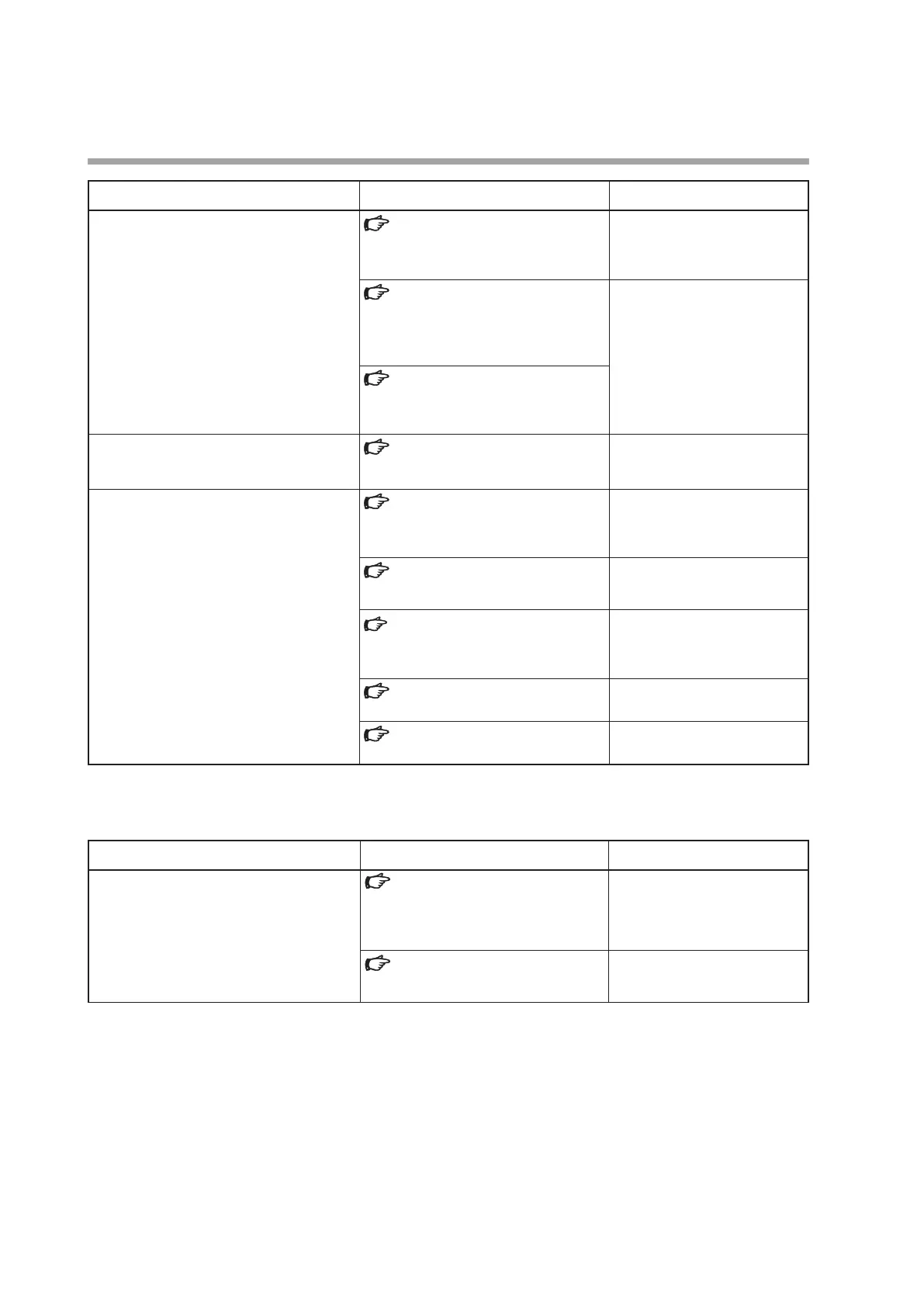14-30
Chapter 14. Appendix
Description User's Manual Reference User's Manual Change
Added linearization table group definition
by DI (digital input) to linear approximation
of analog output and time proportioning
output (blocks A2, B2, A1, B1)
4 - 16 Linear Approximation
Example using linear approximation by
analog input (p.4-91)
Added the content at left
4 - 11 TP (Time Proportioning)
Output
Linearization table group definition
(p.4-80)
Added a description of
linearization table group
definition by DI
4 - 12 Analog Output (AO)
Linearization table group definition
(p.4-80)
Added "Ring" to the data selection items for
CDS
4 - 19 CDS (Compact Data Storage)
(p.4-102)
The entire section was rewritten
and a description of "Ring" was
added
Added user-defined alarms
5 - 1 Monitor Screen and Graph Screen
1-loop monitor screen if there is an alarm
(p.5-23)
Added a description of the
user-defined alarm to "Handling
Precautions"
6 - 2 Parameter Setting Display Data
User-defined alarm bank (p.6-30)
Added the content at left
14 - 2 Standard Bit Codes and
Standard Numerical Codes
Standard bit codes (p.14-6)
Added user-defined alarms 1 to 4
Chapter 11
Block alarm (p.11-3)
Added user-defined alarm to the
MAIN block alarm
Chapter 11
Function alarm (p.11-6)
Added user-defined alarms 1 to 4
Specification changes
Description User's Manual Reference User's Manual Change
Changed the bank name and group name of
the parameter settings for DO
4 - 10 DO (Digital Output)
DO assignment (p.4-66)
Changed the bank name from
DO to DO Config
Changed the group name from
GROUP1–7 to DO1–7
6 - 2 Parameter Setting Display Data
DO configuration bank (p.6-20)
Same as above